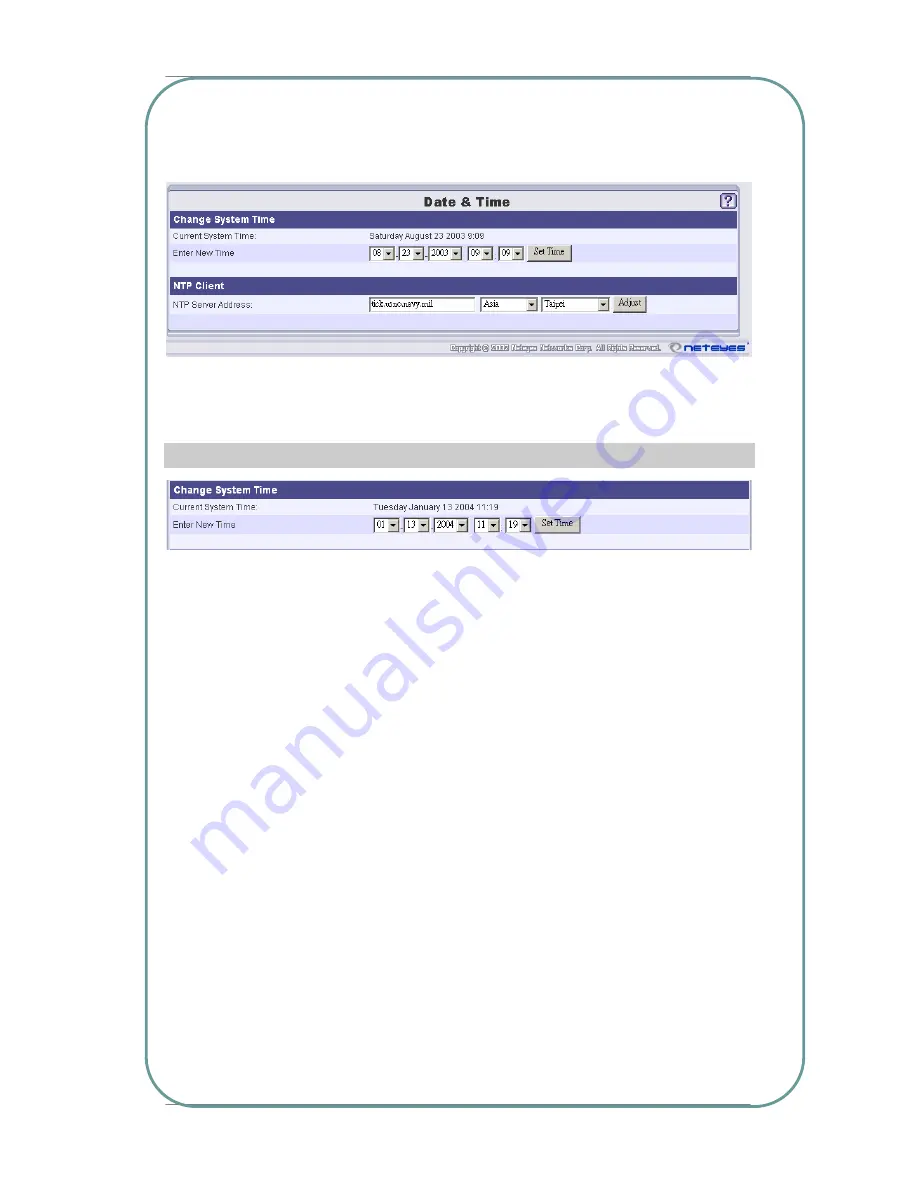
Multi Service Border Gateway User Manual for NexusWay 800 Series
4-1-11 Date & Time
This option allows you to change the system date and time.
4-1-11-a. Change System Time
Current System Time
The NexusWay 800 system time at present.
Enter New Time
If the system time is incorrect, change the date and time in the format (Month-Day-Year)
(Hour-Min) and click Set Time button. The new set system time will be displayed in Current
System Time column.
NOTE
:
Click the Save button on right top corner of the panel after you finish entering
all the data on this page
–
otherwise you will immediately lose all the settings
when exiting the page.
Pages: 56/119
















































