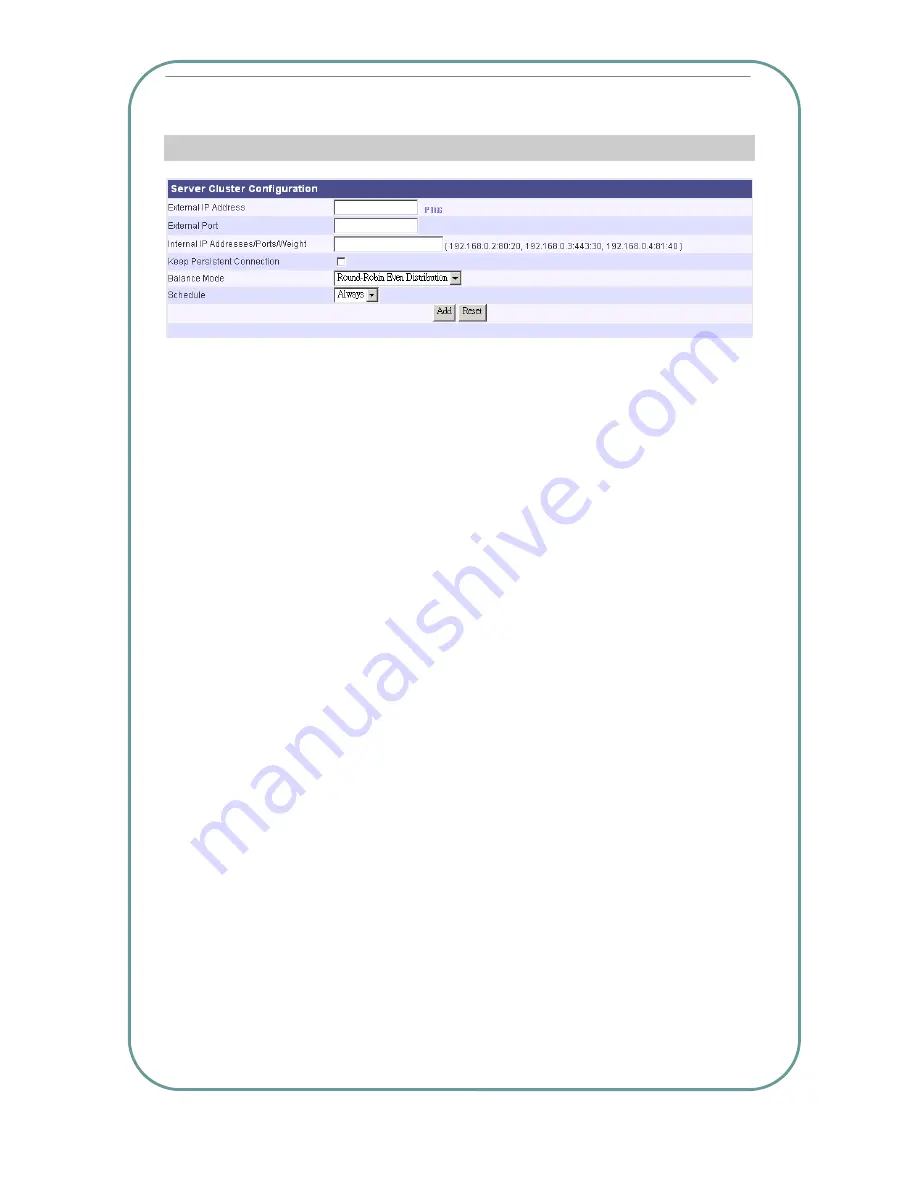
Multi Service Border Gateway User Manual for NexusWay 800 Series
4-2-3-a. Server Cluster Configuration
External IP Address
Enter an external IP address where the server can be accessed.
External Port
Enter the port number corresponding to the IP address that the server will be accessible from.
Internal IP Address/Port/Weight
Enter the internal IP addresses, ports and weights separated by Colons ( : ), such as
"192.168.0.2
:
80
:
20", and use Comma ( , ) symbol to separate the IP addresses. To use
"Round Robin by Weight" as the Balance Mode, you must specify a weight after the port, such
as "192.168.0.2:80:20", otherwise it will be functionally equivalent to "Round Robin."
Keep Persistent Connection
After a connection has been established with one machine in the server cluster, this function
will keep the traffic from the external source on the same machine in the cluster. For the
remainder of the session, the traffic between this source and server cluster will not be handled
by any other machines in the cluster. It is recommended to enable this function.
Balance Mode
Select the load Balancing Mode, which handles the load balancing for the traffic to the server
cluster. For the description of different load balancing algorithms, see
NexusWay 800 Load
Balance Mode
table in section
4-1-9 Outbound Policy
.
Pages: 69/119
















































