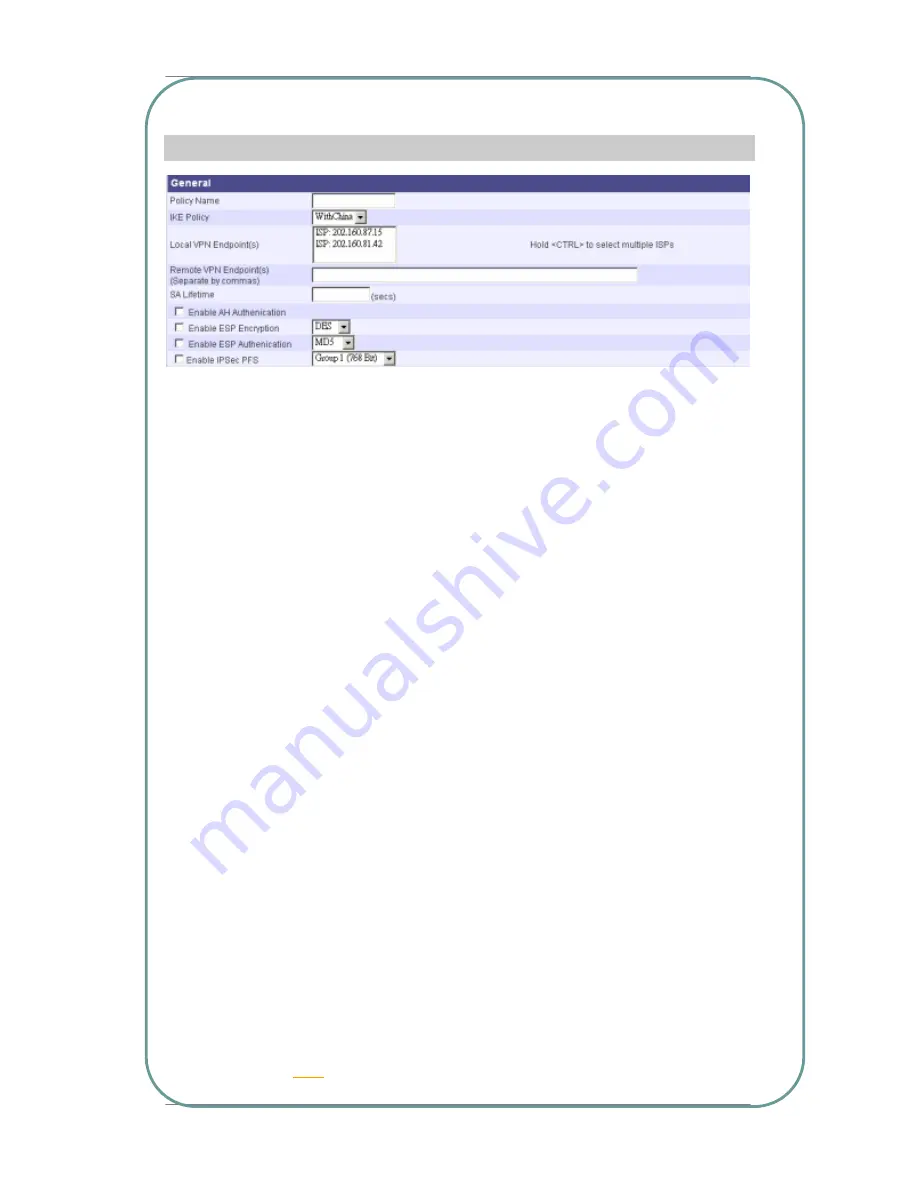
Multi Service Border Gateway User Manual for NexusWay 800 Series
4-3-2-b General
Policy Name
. This name is not supplied to the remote
VPN Endpoint. It is used only to help you identify your VPN Policy.
olicy
Remote VPN endpoint(s)
Enter the WAN IP address of the remote VPN that you wish to connect to. If the remote
endpoint is another VPN-capable NexusWay product, you can enter up to 4 endpoints. Multiple
endpoints must be valid Internet addresses separated by commas.
SA Lifetime (Security Association lifetime)
Enter a value between 60 to 86,400 seconds for how long you want an IKE Security
Association to remain valid after initial establishment. As a general rule, the shorter the lifetime
is, the more secure your IKE negotiations will be. However, with longer lifetimes, Security
Associations can be set up more quickly afterward. If you don’t know what a good lifetime
length is, we suggest entering a default value of 28,800 seconds (8 hours).
Enable AH Authentication
Enable this to verify that the contents of a packet have not been changed and to validate the
identity of the sender. An Authentication Header does not provide packet encryption.
NOTE: Setting here
must
All VPN Policies must have a unique policy name
IKE P
This column is enabled when you have selected Auto Policy so you can choose a configured
IKE policy. If Manual Policy is enabled this entry will be disabled.
Local VPN Endpoint(s)
Select the WAN IP address of your network. You may select with maximum of four local
endpoints. Hold the <CTRL> key and right click to select multiple endpoints.
match with remote VPN Endpoint settings.
Pages: 94/119
















































