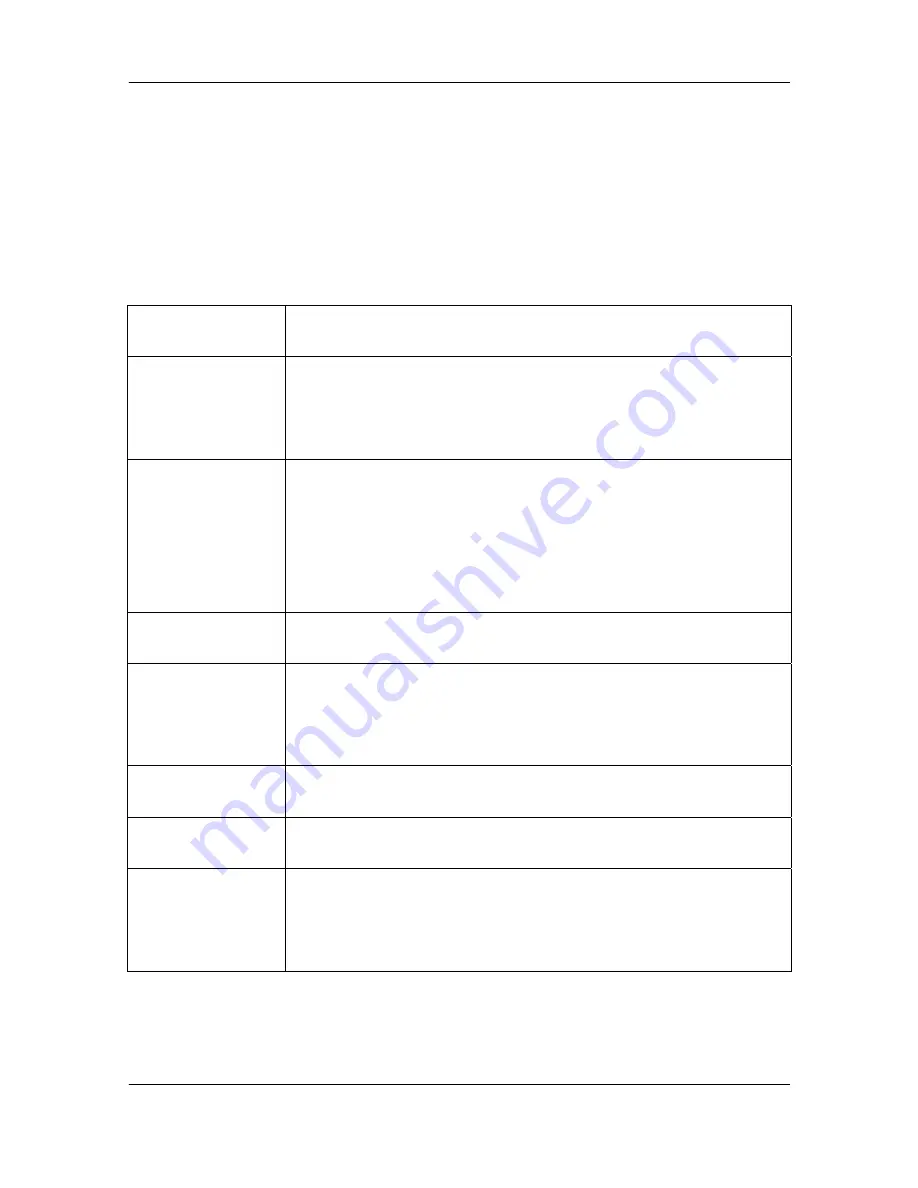
FXS Gateway Overview
- 95 -
Figure 13-1 Phone Configuration
The following table describes this screen.
Table 13-1 Phone Configuration
LABEL
DESCRIPTION
Ring Cadence
Setting the played tone type, when VoIP Gateway is receiving a
call.
Ring Back Tone
Setting the played tone type, when VoIP Gateway receives a Q.931
Alerting message. In condition that VoIP Gateway is the originate
side.
Busy Tone
Setting the played tone type, when destination is busy.
Dial Tone
Setting the played tone type, when hook off a phone set of
workable VoIP Gateway.
2nd Dial Tone
To configure the value of the local 2nd dial tone
(FXO only)
.
Flash Timer
Setting the detective flash range in ms, for example, 300-500 ms.
OK [button]
Click [OK] button to save your changes back to the VoIP Gateway
volatile memory.
Note:
Summary of Contents for 1AFXS
Page 2: ...Version 3 0 May 2004...
Page 17: ...FXS H 323 Gateway User Manual XV...
Page 18: ...FXS Gateway Overview 1 Part I VoIP Gateway Overview...
Page 40: ...FXS Gateway Overview 23 and WAN ports...
Page 41: ...FXS Gateway Overview 24 Part II Web Configuration with VoIP Gateway...
Page 49: ...FXS Gateway Overview 32 Figure 2 3 Network Interface Screen...
Page 120: ...FXS Gateway Overview 103...
Page 137: ...Command with FXS Gateway 120 Part III Command with VoIP Gateway...
Page 138: ...Command with FXS Gateway 121 This part gives information on commands to use...
















































