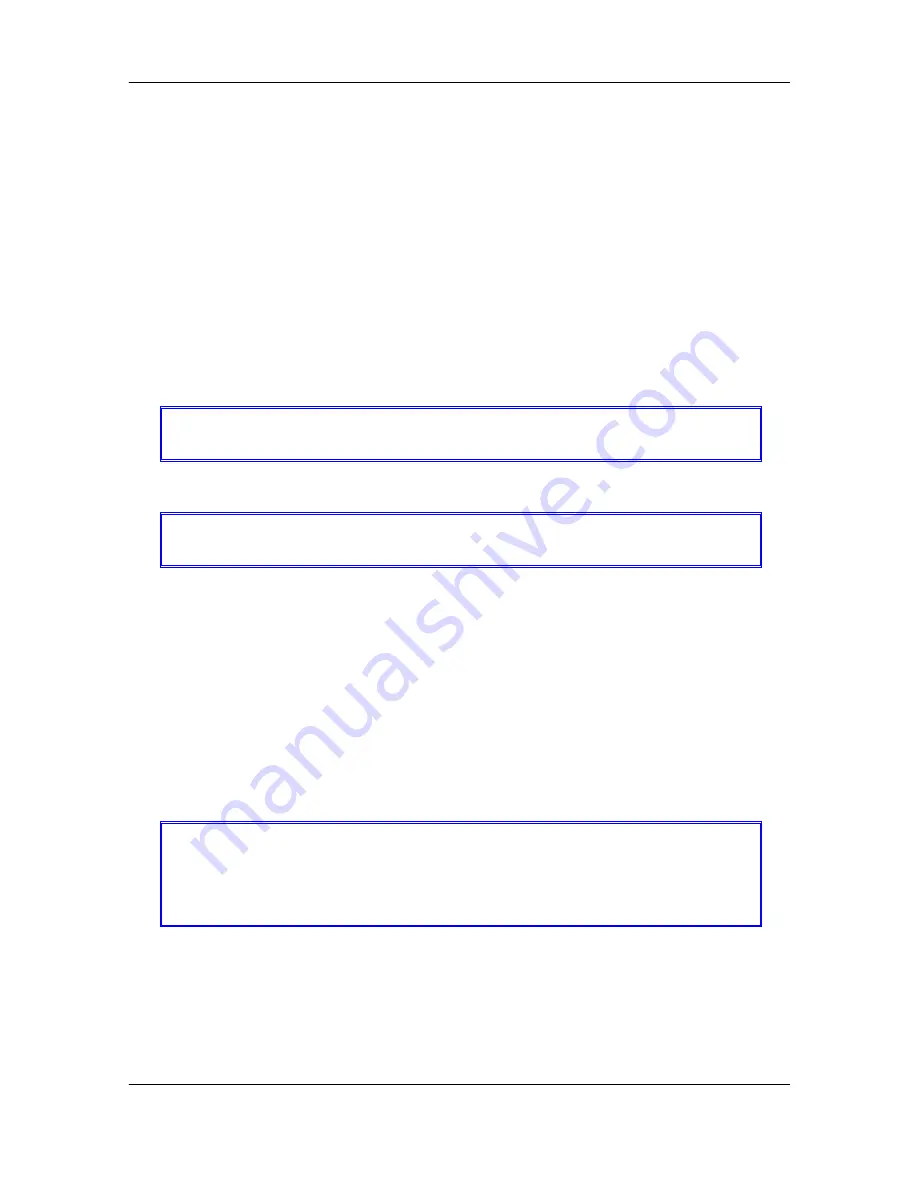
Command with FXS Gateway
- 139 -
IP Sharing device pass forwarding the relevant information from WAN to LAN.
Besides, a valid IP Address meets the IP Sharing device (LAN site) is the
element.
Step 4. Gateway must enable the IP Sharing function for the fixed/dynamic WAN IP
Address.
Fixed IP Address:
usr/config$ ifaddr –ipsharing 1 210.11.22.33
Dynamic IP Address:
usr/config$ ifaddr –ipsharing 1
Note:
With Dynamic WAN IP Address, a valid Gatekeeper for Gateway to get
register on is a must. In other word, it is not workable in Peer-to-Peer mode while
dynamic WAN IP Address.
Step 5.
Ather the configuration [commit] and [reboot] the device.
usr/config$ commit
usr/config$ reboot
Step 6. IP Sharing device must have a function to do IP/Port mapping. Some is
named as DMZ, some is named as virtual server whatever. The VoIP messages
from WAN have to completely pass forward to the LAN. It is said if the Gateway is
Summary of Contents for 1AFXS
Page 2: ...Version 3 0 May 2004...
Page 17: ...FXS H 323 Gateway User Manual XV...
Page 18: ...FXS Gateway Overview 1 Part I VoIP Gateway Overview...
Page 40: ...FXS Gateway Overview 23 and WAN ports...
Page 41: ...FXS Gateway Overview 24 Part II Web Configuration with VoIP Gateway...
Page 49: ...FXS Gateway Overview 32 Figure 2 3 Network Interface Screen...
Page 120: ...FXS Gateway Overview 103...
Page 137: ...Command with FXS Gateway 120 Part III Command with VoIP Gateway...
Page 138: ...Command with FXS Gateway 121 This part gives information on commands to use...
















































