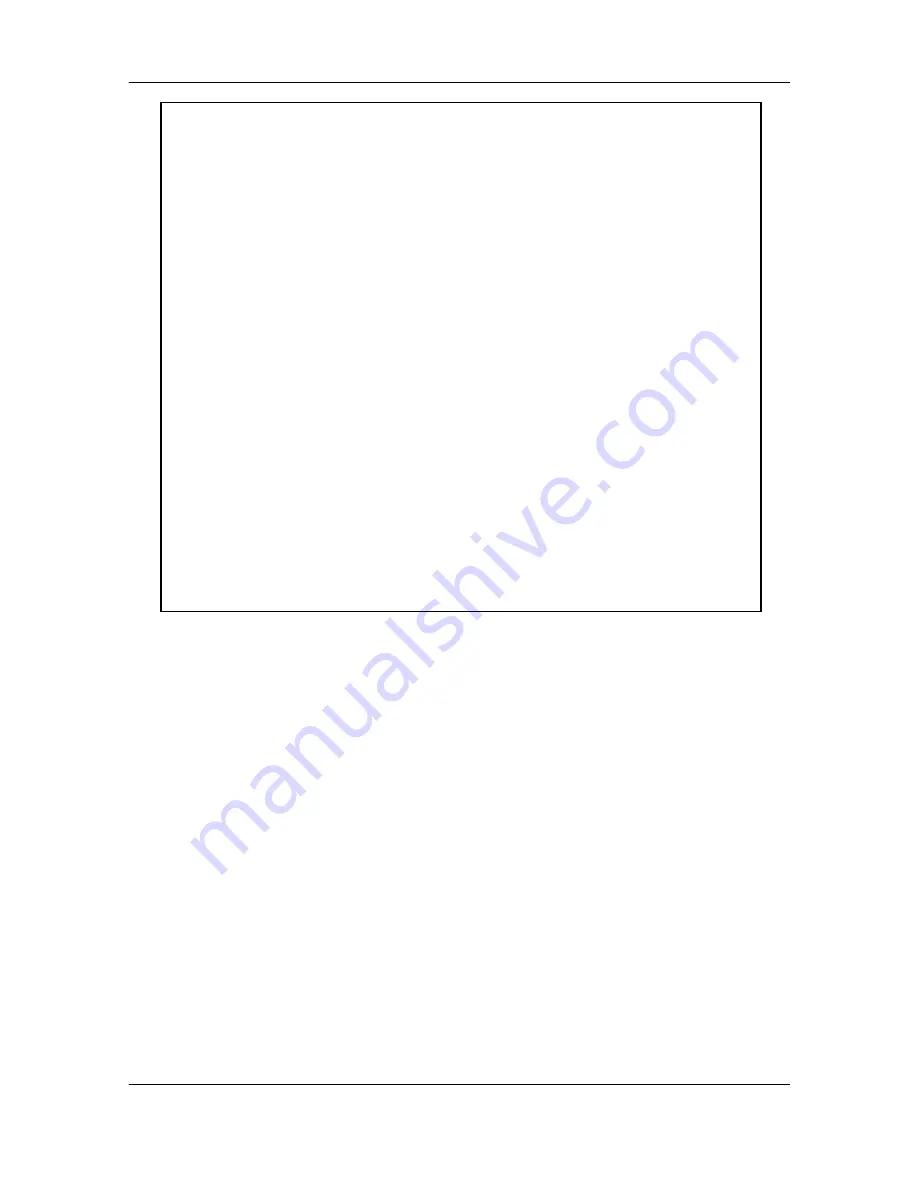
Command with FXS Gateway
- 162 -
-status Display the enabled debug flags.
-add Add debug flag.
-delete Remove specified debug flag.
-open Start to show debug messages.
-close Stop showing debug messages.
Example:
debug -add h323 h323vp
debug -open
usr/config$
Figure 24-9 debug commend list
Parameter Usages:
-status: Display the enabled debug flags.
-add: Add debug flag.
-- h323: h323 related information
-- vp: voice related information
-delete: Remove specified debug flag.
-open: Start to show debug messages.
Summary of Contents for 1AFXS
Page 2: ...Version 3 0 May 2004...
Page 17: ...FXS H 323 Gateway User Manual XV...
Page 18: ...FXS Gateway Overview 1 Part I VoIP Gateway Overview...
Page 40: ...FXS Gateway Overview 23 and WAN ports...
Page 41: ...FXS Gateway Overview 24 Part II Web Configuration with VoIP Gateway...
Page 49: ...FXS Gateway Overview 32 Figure 2 3 Network Interface Screen...
Page 120: ...FXS Gateway Overview 103...
Page 137: ...Command with FXS Gateway 120 Part III Command with VoIP Gateway...
Page 138: ...Command with FXS Gateway 121 This part gives information on commands to use...
















































