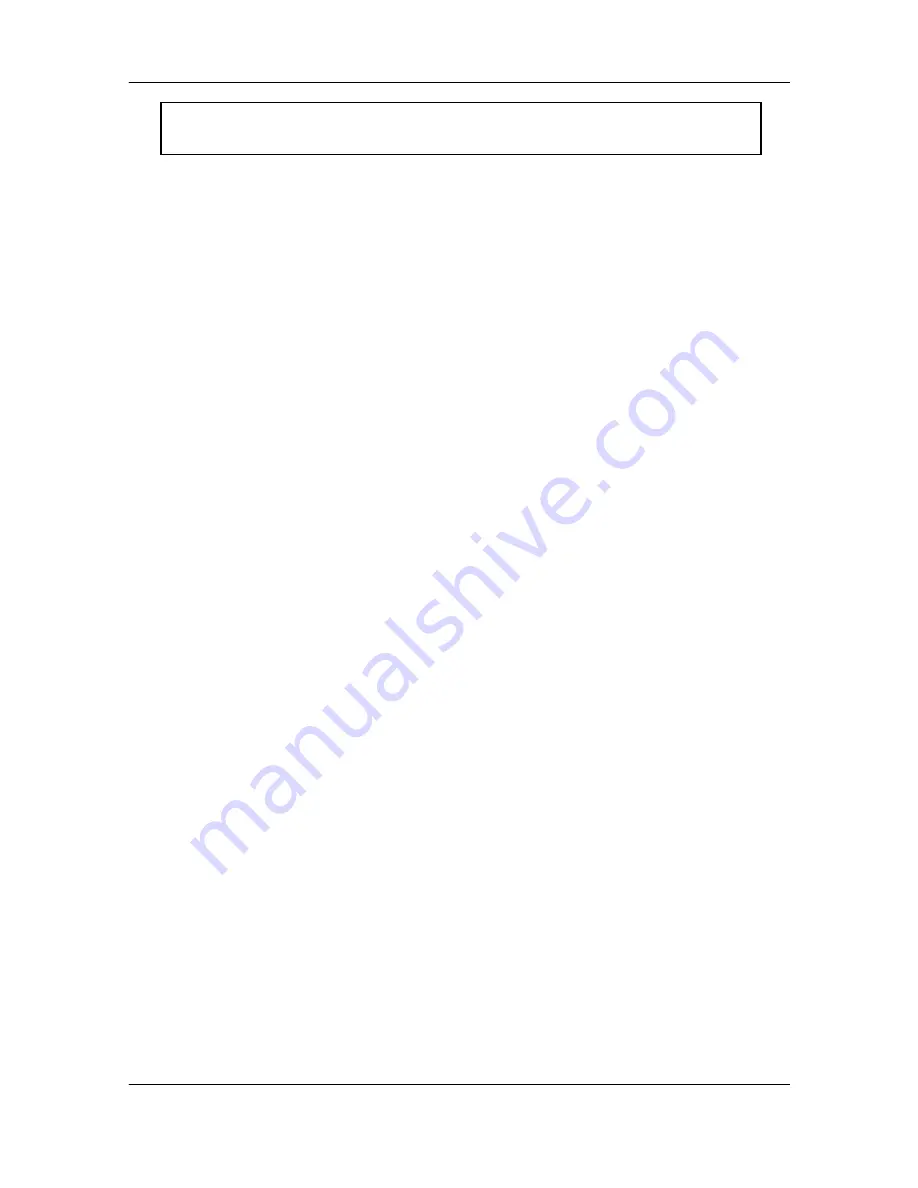
Command with FXS Gateway
- 197 -
usr/config$
Figure 24-28 pbook commend list
Parameter Usages:
-print: Print out current contents of Phone Book. Users can also add index number,
from 1 to 100, to the parameter to show specific phone number.
Note:
Index number: means the sequence number in phone book. If users do
request a specific index number in phone book, Gateway will give each record a
automatic sequence number as index.
-add: add a new record to phone book. When adding a record, users have to specify
name, IP, and e164 number to complete the command.
--name: Name to represent caller.
--e164: e.164 number for mapping with IP address of caller
--ip: IP address of caller
--port: Call signal port number of caller
--drop : Drop e.164 number when dial out. 0 means to keep e.164 number, 1
means to drop e.164 number when dialing out.
--inert: Insert digits.(1~10 digits)
Summary of Contents for 1AFXS
Page 2: ...Version 3 0 May 2004...
Page 17: ...FXS H 323 Gateway User Manual XV...
Page 18: ...FXS Gateway Overview 1 Part I VoIP Gateway Overview...
Page 40: ...FXS Gateway Overview 23 and WAN ports...
Page 41: ...FXS Gateway Overview 24 Part II Web Configuration with VoIP Gateway...
Page 49: ...FXS Gateway Overview 32 Figure 2 3 Network Interface Screen...
Page 120: ...FXS Gateway Overview 103...
Page 137: ...Command with FXS Gateway 120 Part III Command with VoIP Gateway...
Page 138: ...Command with FXS Gateway 121 This part gives information on commands to use...
















































