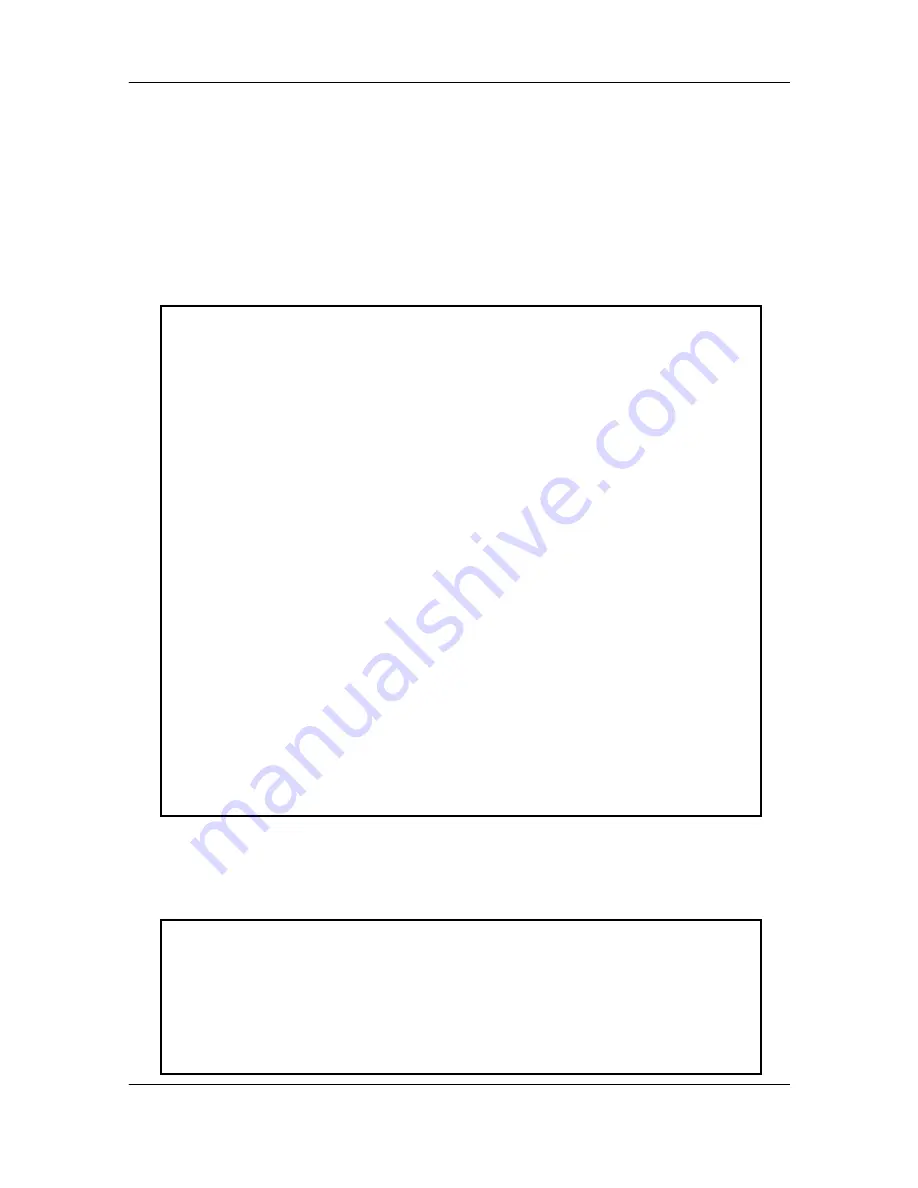
Command with FXS Gateway
- 214 -
does. If users want to have their own call progress tone, they can change the value of
tones. High and Low frequency/level/cadence can be configured respectively.
For example:
usr/config$ phone -print rbt
Phone ringback tone paramter
Ringback Tone frequency high : 480
Ringback Tone frequency low : 440
Ringback Tone frequency high level : 155
Ringback Tone frequency low level : 155
Ringback Tone tone1 on : 2000
Ringback Tone tone1 off : 4000
Ringback Tone tone2 on : 2000
Ringback Tone tone2 off : 4000
Figure 24-36 phone –print rbt commend
usr/config$ phone -print rbt
Phone ring back tone paramter
Summary of Contents for 1AFXS
Page 2: ...Version 3 0 May 2004...
Page 17: ...FXS H 323 Gateway User Manual XV...
Page 18: ...FXS Gateway Overview 1 Part I VoIP Gateway Overview...
Page 40: ...FXS Gateway Overview 23 and WAN ports...
Page 41: ...FXS Gateway Overview 24 Part II Web Configuration with VoIP Gateway...
Page 49: ...FXS Gateway Overview 32 Figure 2 3 Network Interface Screen...
Page 120: ...FXS Gateway Overview 103...
Page 137: ...Command with FXS Gateway 120 Part III Command with VoIP Gateway...
Page 138: ...Command with FXS Gateway 121 This part gives information on commands to use...















































