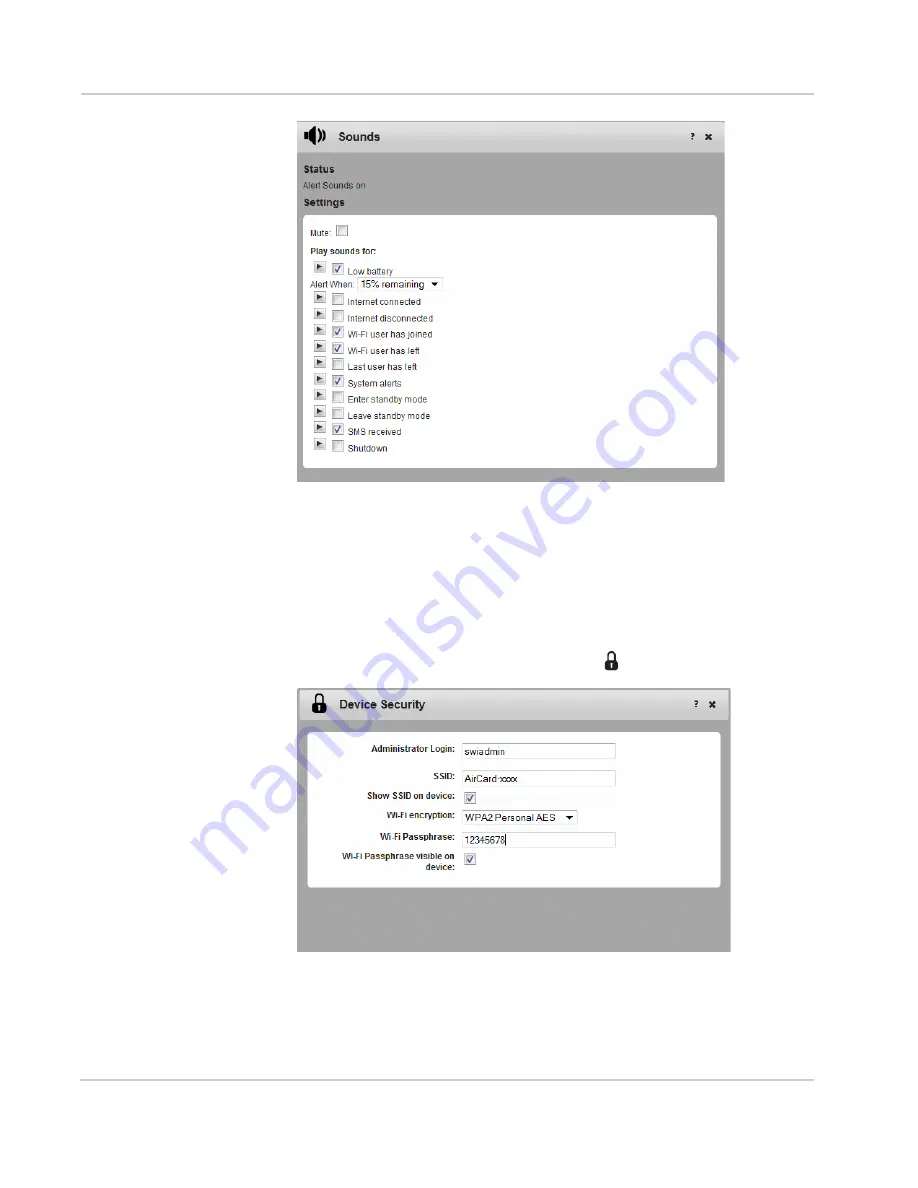
AirCard 762S Mobile Hotspot User Guide
28
2400325
4.
Select the desired options.
5.
Click Save.
Change Device Security Settings
To change security settings such as Admin Password, SSID, Wi-Fi encryption, and Wi-Fi
Passphrase:
1.
On the homepage, click the Device Security icon (
).
2.
Change the desired options.
·
Admin Password: Length 5 – 31 characters
·
Wi-Fi Passphrase: Length 5 – 31 characters
Summary of Contents for 762S AirCard
Page 1: ...762S Mobile Hotspot AirCard User Guide 2400325 Rev 1 ...
Page 2: ......
Page 18: ...AirCard 762S Mobile Hotspot User Guide 18 2400325 ...
Page 66: ...AirCard 762S Mobile Hotspot User Guide 66 2400325 ...
Page 68: ...AirCard 762S Mobile Hotspot User Guide 68 2400325 ...
Page 73: ......
Page 74: ......
















































