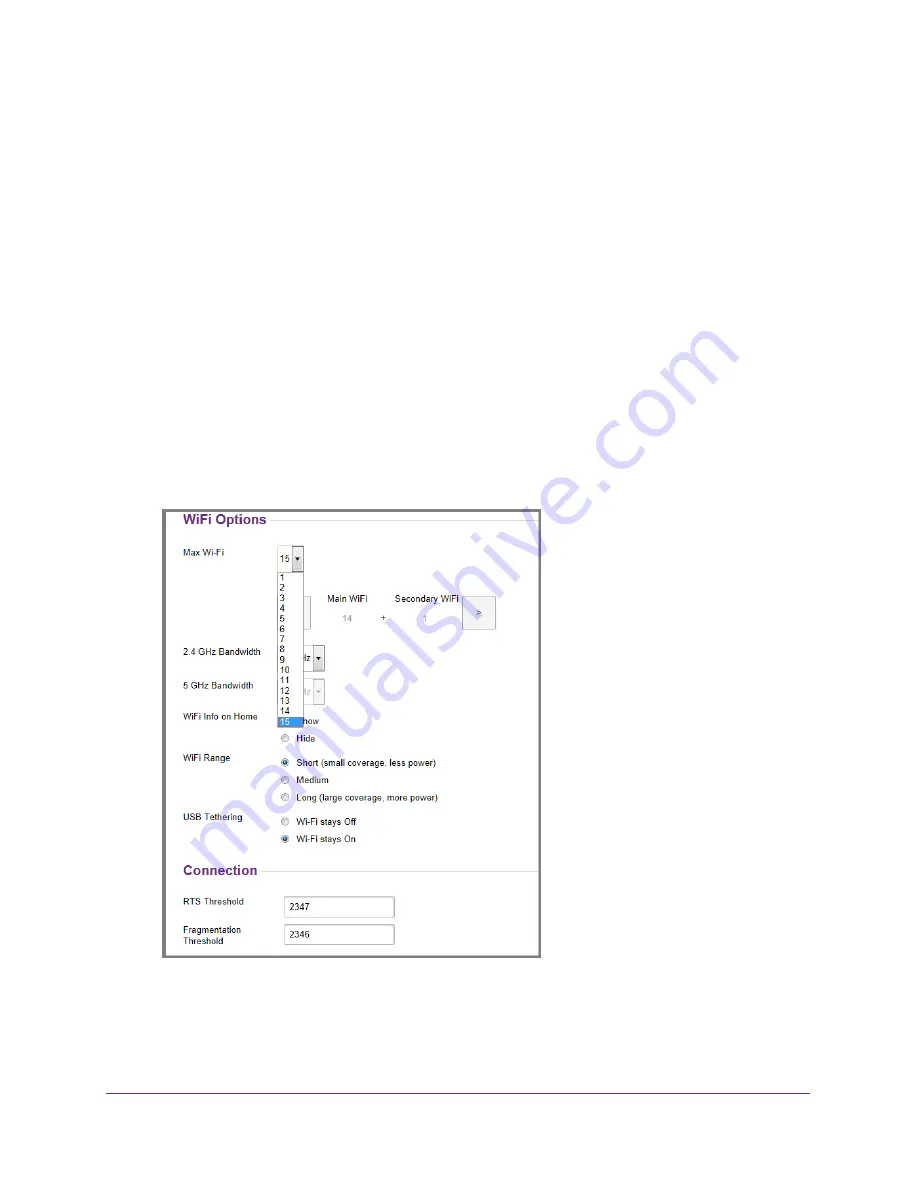
Use Your Mobile Hotspot
37
AirCard 790 Mobile Hotspot
To set the number of devices that can connect to each WiFi network from the hotspot
web page:
1.
From a computer or WiFi device that is connected to your network, launch an Internet
browser.
2.
Enter
http://netgear.aircard
or
http://192.168.1.1
.
Your device might use a different web page address. To get the web page address for
your device, tap
Settings > More > Device Information > AC790 Manager
or look at the
label underneath the device battery.
A login window opens.
3.
Enter the administrator login password.
The default password is
password
. The password is case-sensitive.
The home page displays.
4.
Select
WiFi > Options
.
The WiFi Options screen displays.
5.
Scroll down to the bottom of the page.
6.
From the
Max WiFi
menu, select the number of devices that are allowed to access your
hotspot.
7.
Click the
<
button or the
>
button to adjust the number of connections available on each of
the WiFi networks (main and secondary).
















































