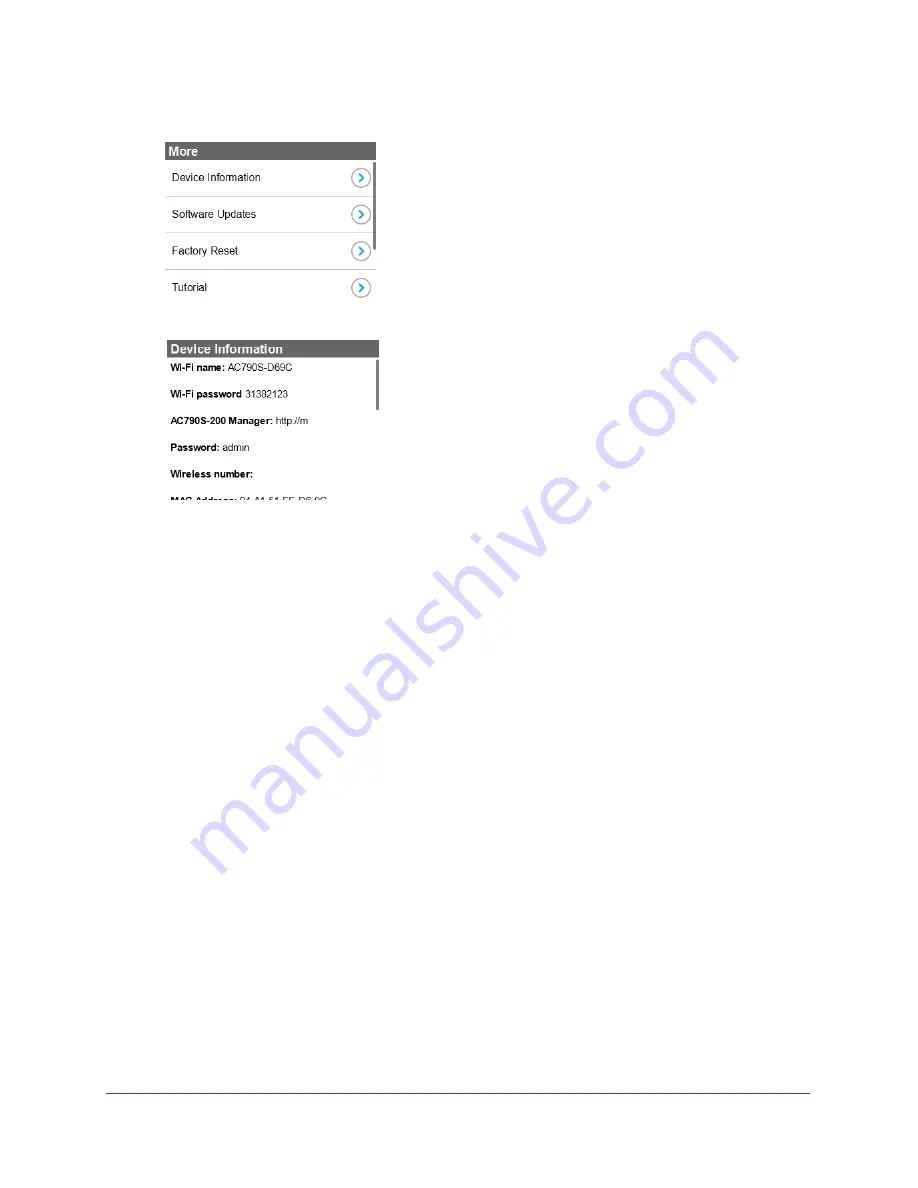
Use Your Mobile Hotspot
69
AirCard 790 Mobile Hotspot
4.
Tap the
More
button.
5.
Tap the Device Information
>
button.
To view details about your device from the hotspot web page:
1.
From a computer or WiFi device that is connected to your network, launch an Internet
browser.
2.
Enter
http://netgear.aircard
or
http://192.168.1.1
.
Your device might use a different web page address. To get the web page address for
your device, tap
Settings > More > Device Information > AC790 Manager
or look at the
label underneath the device battery.
A login window opens.
3.
Enter the administrator login password.
The default password is
password
. The password is case-sensitive.
The home page displays.
















































