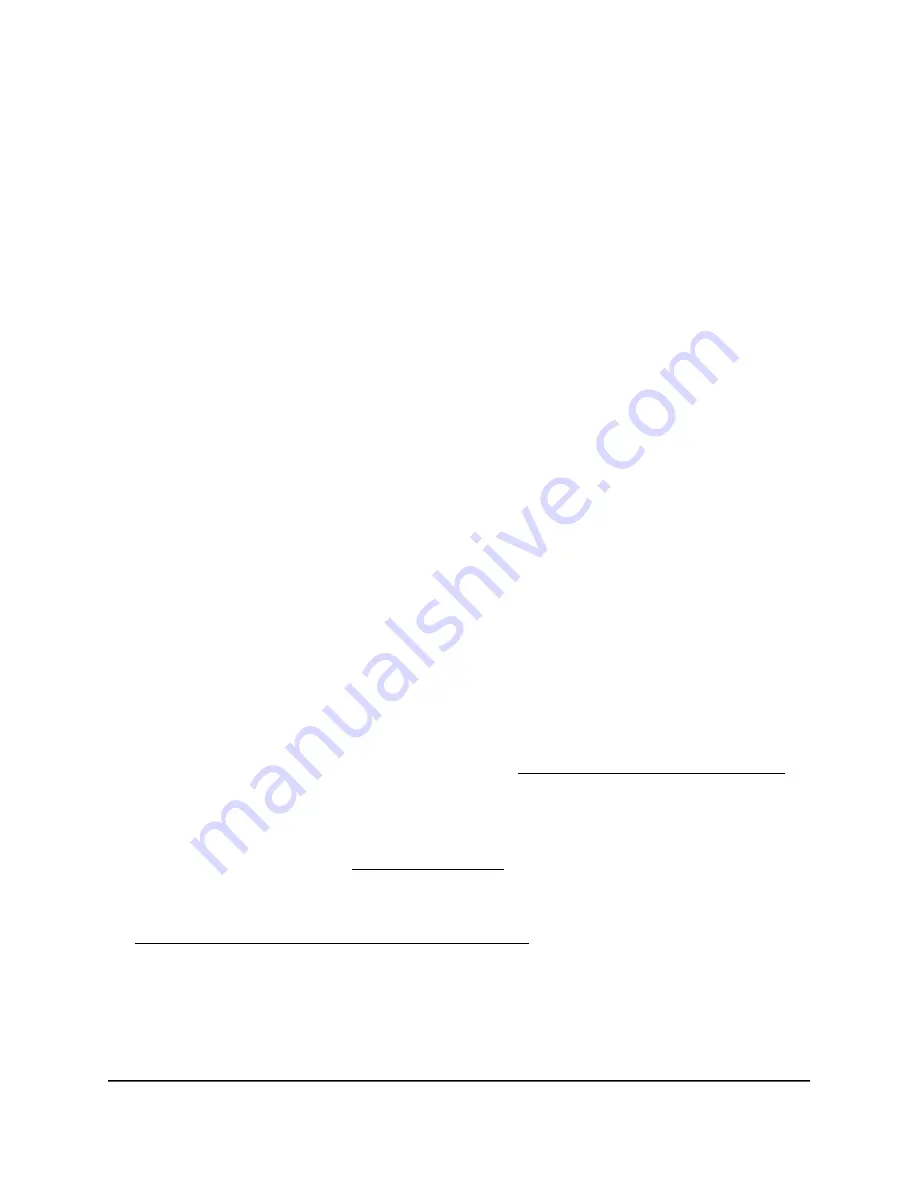
Install the WiFi extender
Place the extender, apply power, and connect the extender to your existing WiFi network.
Place the extender and apply power
To place the extender and apply power:
1. Place your extender in the same room as your WiFi router.
Proximity to the WiFi router is required only during the initial setup process.
2. Plug the extender into an electrical outlet.
3. Wait for the Power LED to light solid green.
Connect to an existing WiFi network
To extend the range of your WiFi network, you must connect the extender to your
existing router's WiFi network.
Note: If your router’s WiFi security is set to WPA enterprise, WPA2 enterprise, or WEP,
your extender can’t connect to your router. You must change your router’s WiFi security
setting.
You can connect your extender to your router's WiFi netowrk using one of these methods:
•
Connect with the Nighthawk app. The Nighthawk app guides you through the
connection process. For more information, see Connect with the Nighthawk app on
page 13.
•
Connect with WPS. If your router supportsWi-Fi Protected Setup (WPS), use WPS
to connect your extender to your router's WiFi network.
For more information, see Connect with WPS on page 14.
•
Connect with the web browser setup. You can use the extender's web browser
setup, called the NETGEAR installation assistant. and For more information, see
Connect with the NETGEAR installation assistant on page 17.
User Manual
12
Get started
AX1600 4-Stream WiFi 6 Mesh Extender













































