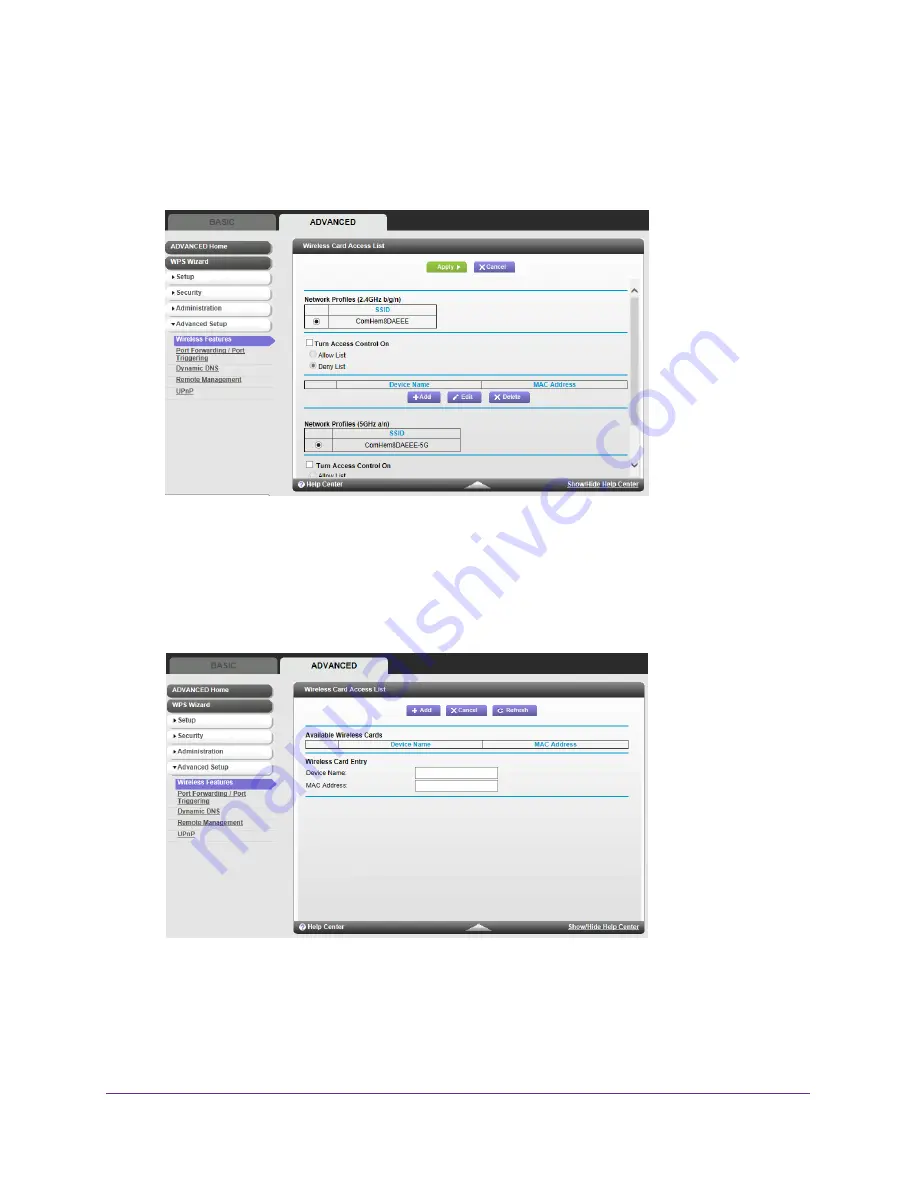
Advanced Settings
50
C3000 WiFi Cable Modem Router
To set up wireless card access:
1.
From the Advanced tab, select
Advanced Setup > Wireless Features
.
2.
Click the
Set Up Access List
button.
3.
Select the
Turn Access Control On
check box.
If the Turn Access Control On check box is selected, and the access control list is blank,
then no wireless computers or devices can connect to your wireless network.
4.
To add computers or devices to the access list, click the
Add
button.
The Wireless Card Access Setup screen displays.
This screen displays a list of currently active wireless computers and devices and their
Ethernet MAC addresses.
















































