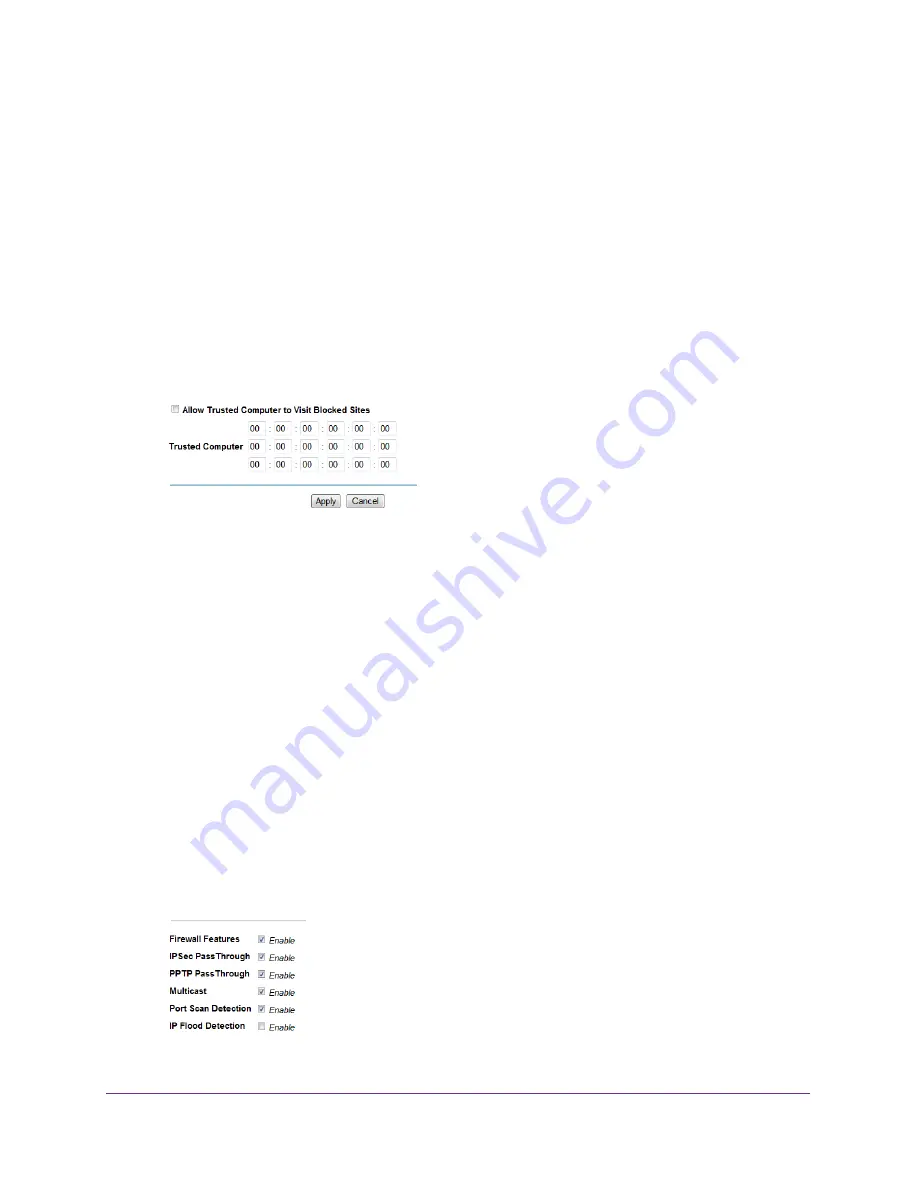
Filtering Content
24
NETGEAR DOCSIS 3.0 N450 Wi-Fi Data Gateway
4.
Click
Add Domain
.
To unblock a domain:
1.
Select the domain name.
2.
Click
Remove Domain
.
Allow Unrestricted Access
You can specify up to three computers to have unrestricted access to the Internet.
To allow unrestricted access:
1.
In the main menu, under Content Filtering, select
Block Sites
.
2.
Select the
Allow Trusted Computer to Visit Blocked Sites
check box.
3.
Enter the MAC address of each computer.
4.
Click
Apply
.
Disable Gateway Features
You can disable the following types of gateway features:
•
Firewall features
•
Web features
•
NAT ALG status features
To disable specific firewall features:
In the main menu, under Content Filtering, select
Services
.
Firewall features appear near the top of the screen.
















































