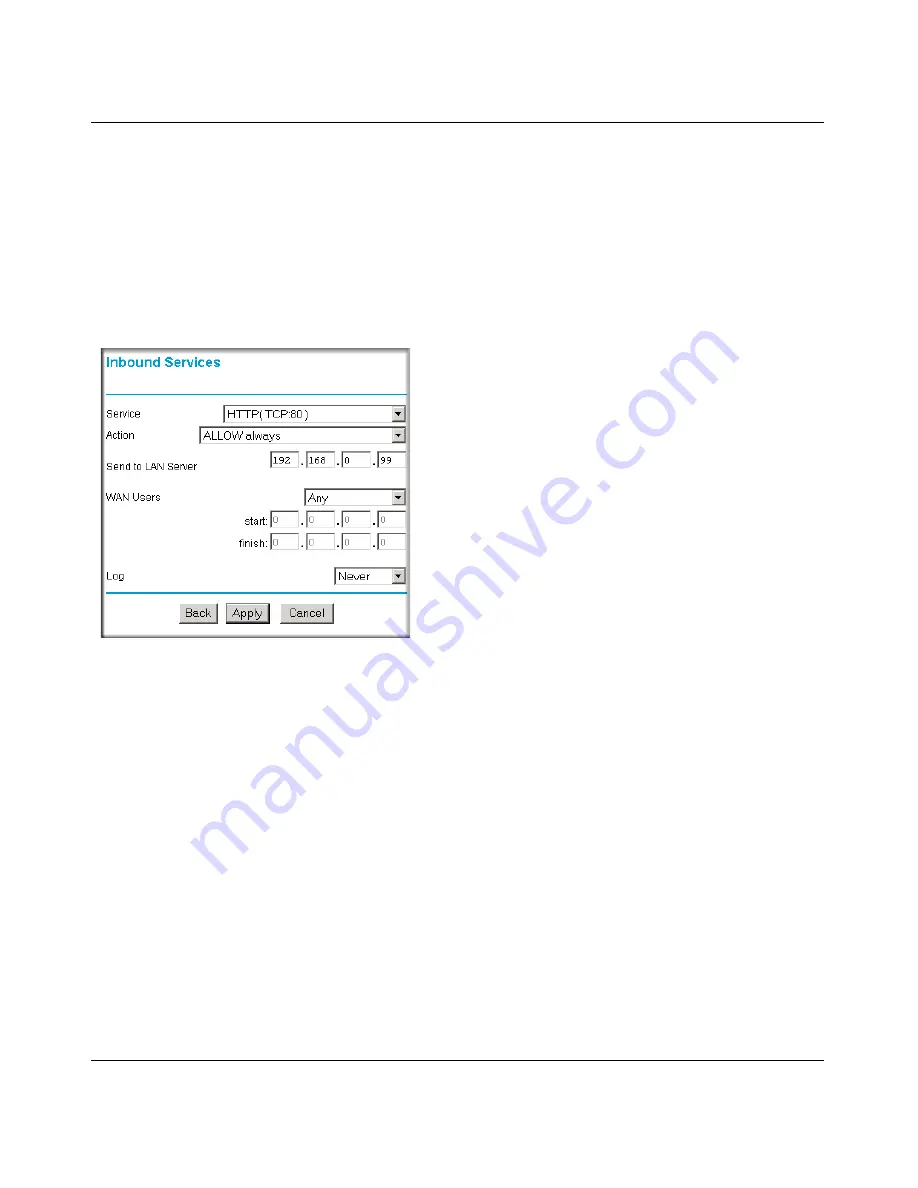
Reference Manual for the Integrated ADSL Modem and Wireless Router with Voice, Model
Protecting Your Network
5-7
v1.0, September 2006
Remember that allowing inbound services opens holes in your firewall. Only enable those ports
that are necessary for your network. Following are two application examples of inbound rules:
Inbound Rule Example: A Local Public Web Server
If you host a public Web server on your local network, you can define a rule to allow inbound Web
(HTTP) requests from any outside IP address to the IP address of your Web server at any time of
day. This rule is shown:
The parameters are:
•
Service—
From this list, select the application or service to be allowed or blocked. The list
already displays many common services, but you are not limited to these choices. Use the
Services menu to add any additional services or applications that do not already appear.
•
Action—
Choose how you want this type of traffic to be handled. You can block or allow
always, or you can choose to block or allow according to the schedule you have defined in the
Schedule menu.
•
Send to LAN Server—
Enter the IP address of the computer or server on your LAN which
will receive the inbound traffic covered by this rule.
Figure 5-5
















































