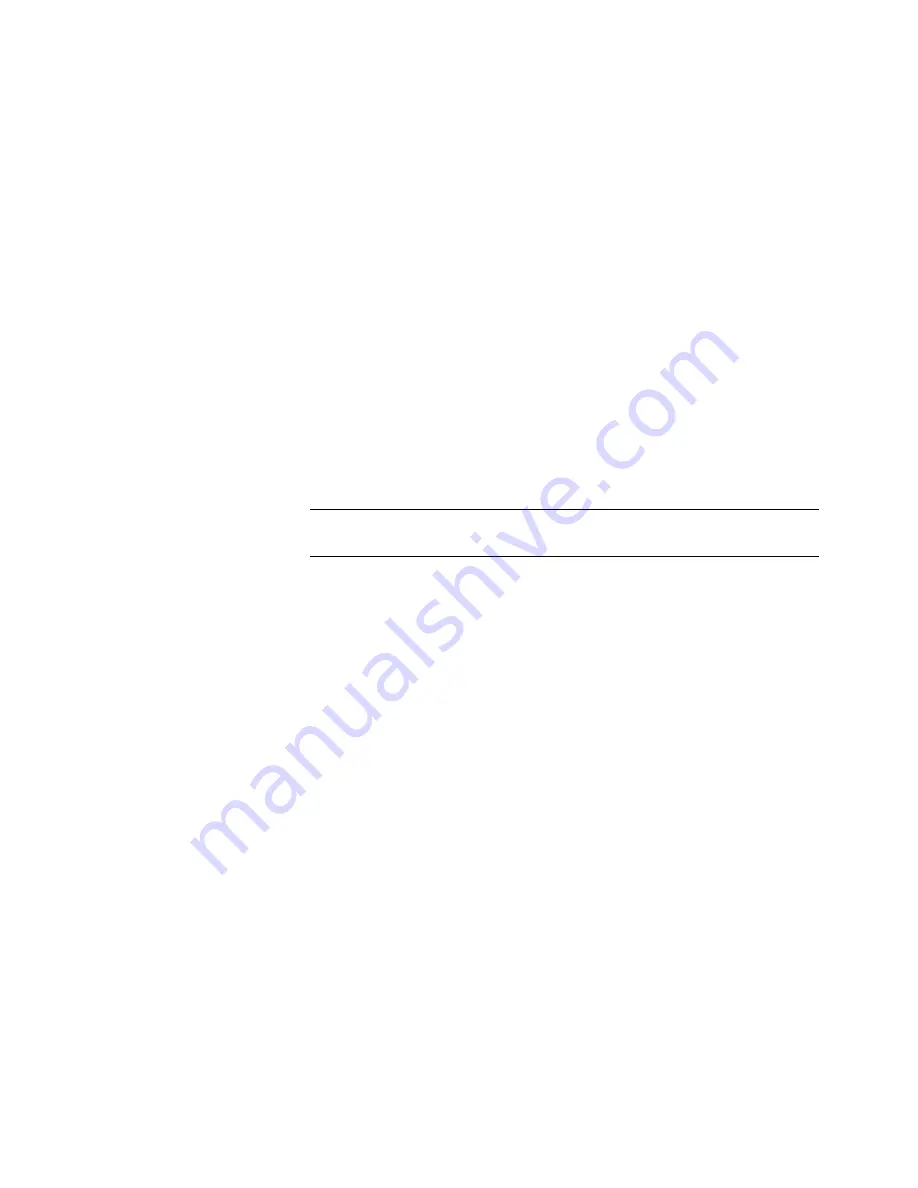
2
Before You Begin
You can connect directly to a DSL line or to a fiber/cable modem.
Note:
If you are connecting to a DSL line, make sure that your DSL
service is active before you install the modem router. You need the
information listed here to install your DSL modem and connect to the
Internet. Locate it and have it on hand before you start the installation
procedure.
•
DSL user name and password
. This information is included in
the welcome letter your DSL ISP sent you when you signed up for
your service. Record your DSL Internet service account user
name and password here:
User name:
Password:
•
Your telephone number or DSL account number
. If you do not
have voice service, you can use your DSL account number in
place of a phone number.
If you do not know or cannot locate your user name and password,
call your DSL Internet service provider. The table on the next page
lists the contact information for some of the primary DSL providers.
Be specific when speaking with your DSL Internet service provider.
For example, you could say:
I need my DSL service user name and password. Can you help me?
Note: If your provider says that they do not support NETGEAR
services, tell them you need only your DSL user name and password;
you do not need support.
































