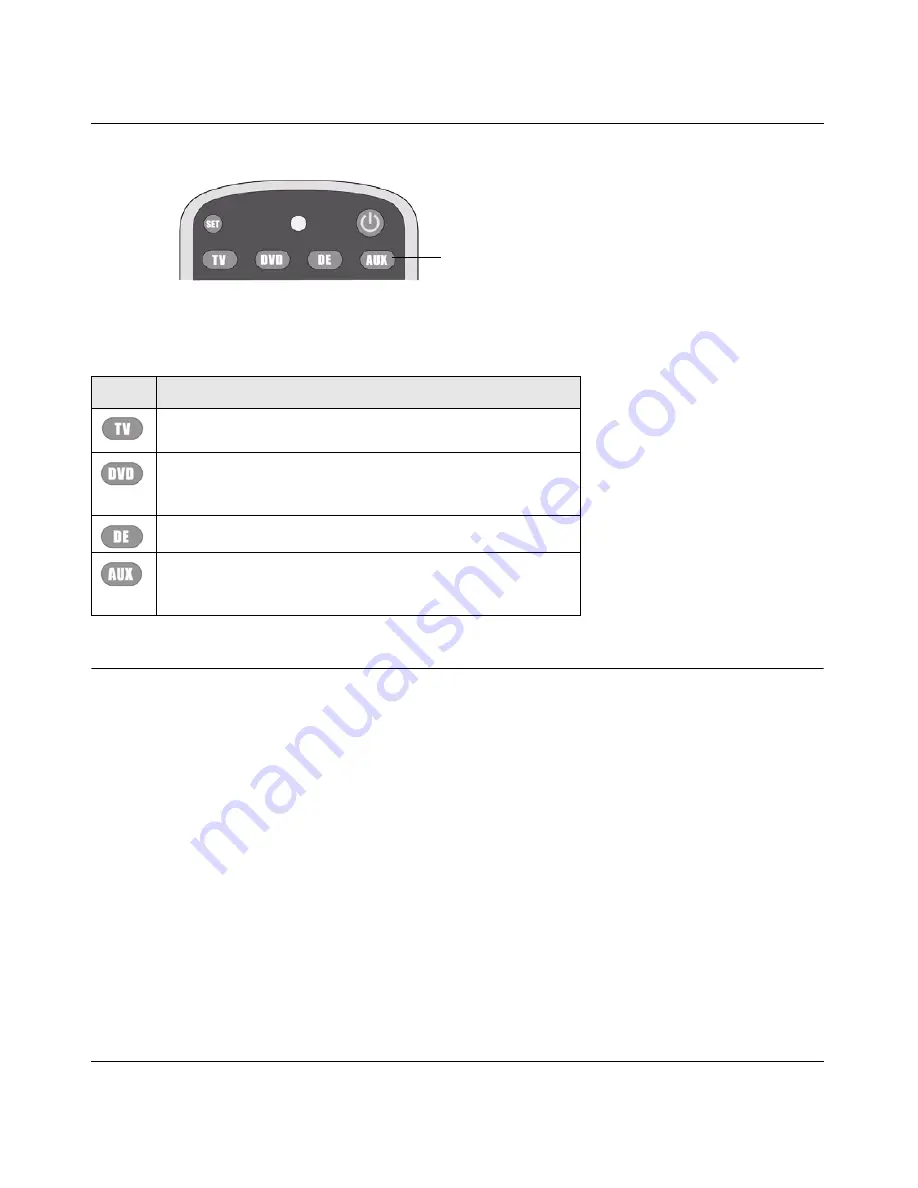
Universal Remote User Manual
Welcome
1-3
v1.0, October 2008
User Manual Contents
To program your NETGEAR Universal Remote, refer to the following sections:
•
“Installing Batteries ” on page 1-4
.
Batteries must be installed before you use the remote.
•
Chapter 2, “Programming the NETGEAR Universal Remote
.
Follow these instructions to configure the device buttons to control a TV, VCR, DVD player,
cable or satellite receivers, amplifier or tuner, or other device.
•
Chapter 3, “Changing the Volume Lock
.
By default, the volume buttons on your universal remote control only the selected device.
Follow the instructions in this section to configure the volume buttons to always control a
specific device, such as a TV, regardless of the selected device mode.
•
Chapter 4, “Moving Button Functions
.
You can copy a button’s function to another button or device mode. For example, you can copy
the
Repeat
button function to another button, or enable the DVD controls in the TV mode.
Figure 1-2
Table 1-1. Device Buttons
Button
Description
Press
TV
to control another home entertainment device, such
as a TV, that has been programmed on the remote.
Press
DVD
to control another home entertainment device,
such as a DVD player, that has been programmed on the
remote.
Press
DE
to control a Digital Entertainer Elite.
Press
AUX
to control another home entertainment device,
such as a cable or satellite receiver, amplifier, tuner, or other
auxiliary device, that has been programmed on the remote.
Device buttons












































