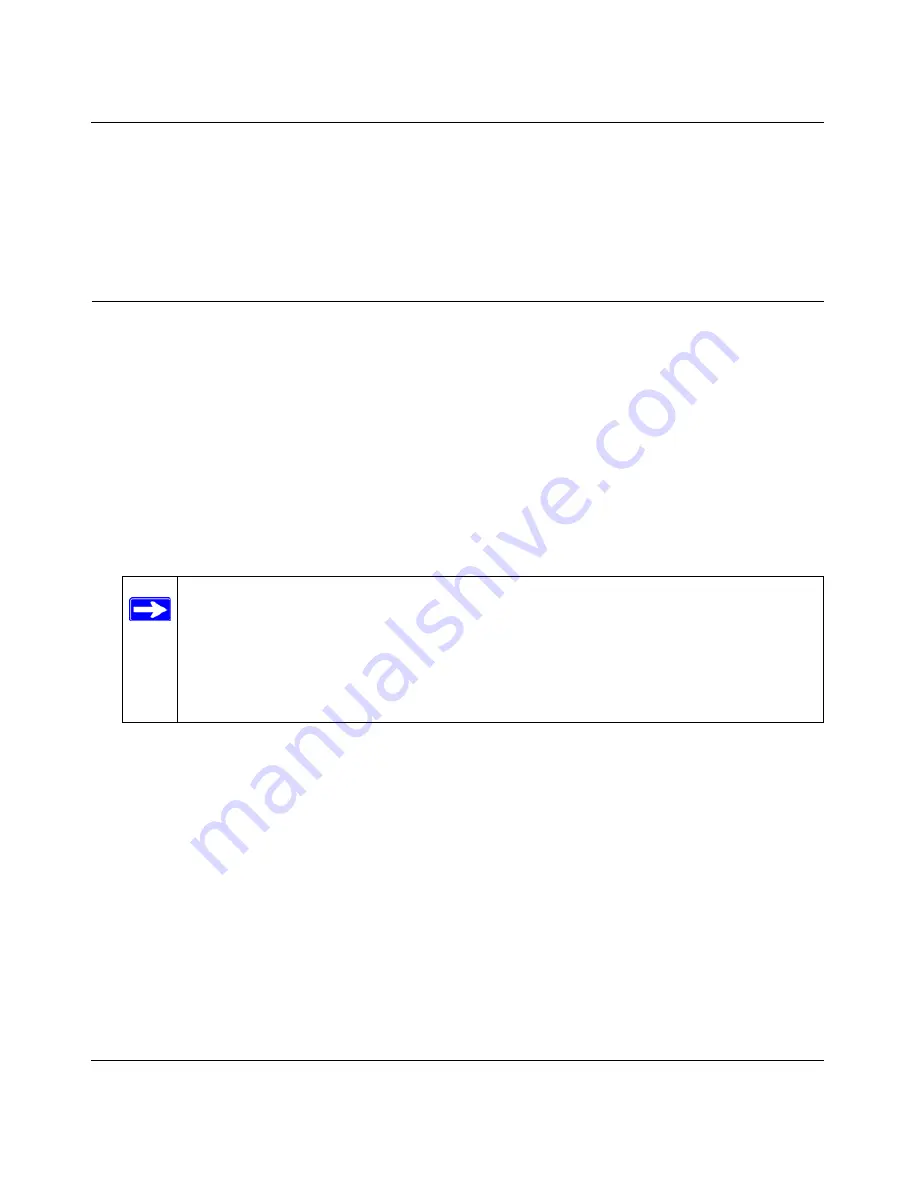
DM111P ADSL2+ Ethernet Modem Reference Manual
4-4
Troubleshooting
v1.0, August 2006
•
If the LAN port is lit, but the Internet port is not, log in to the modem interface, as described in
“Opening the Web-Based Modem Management Utility” on page 2-4
, note the modem status,
run the modem diagnostics, as described in
Chapter 3, “Managing Your Modem”
, and contact
your ISP’s technical support representative.
Troubleshooting the Web Management Interface
If you are unable to access the modem’s Web Management interface from your computer check the
following:
•
Check the Ethernet connection between the computer and the router as described in the
previous section.
•
If your computer is directly connected to the modem, make sure your computer’s IP address is
on the same subnet as the modem. If you are using the recommended addressing scheme, your
computer’s address should be in the range of 192.168.0.2 to 192.168.0.254. Follow the
instructions in
“Preparing a Computer for Network Access:” in Appendix B
to configure your
computer.
•
If your modem is connected to your computer via a router, make sure the computer’s IP
address is on the same subnet as the router, and the router is on a
different
subnet from the
modem. The LAN IP addresses of the modem and router will normally be printed on a label on
the bottom or rear of the unit. For details about changing the modem’s IP address, see
“Setting
Up Your Ethernet Connection” on page 2-8
•
If your modem’s IP address was changed and you do not know the current IP address, clear the
router’s configuration to factory defaults. This will set the router’s IP address to 192.168.0.1.
This procedure is explained in
“Using the Reset button” on page 4-7
.
•
Make sure your browser has Java, JavaScript, or ActiveX enabled. If you are using Internet
Explorer, click Refresh to be sure the Java applet is loaded.
•
Try quitting the browser and launching it again.
Note:
If your computer’s IP address is shown as 169.254.x.x:
Recent versions of Windows and MacOS will generate and assign an IP
address if the computer cannot reach a DHCP server. These auto-generated
addresses are in the range of 169.254.x.x. If your IP address is in this range,
check the connection from the computer to the modem and reboot your
computer.
Summary of Contents for DM111P - ADSL2+ Ethernet Modem
Page 6: ...v1 0 August 2006 vi ...
Page 12: ...DM111P ADSL2 Ethernet Modem Reference Manual 4 v1 0 August 2006 ...
Page 28: ...DM111P ADSL2 Ethernet Modem Reference Manual 2 10 Connecting to the Internet v1 0 August 2006 ...
Page 46: ...DM111P ADSL2 Ethernet Modem Reference Manual 4 8 Troubleshooting v1 0 August 2006 ...
Page 48: ...DM111P ADSL2 Ethernet Modem Reference Manual A 2 Technical Specifications v1 0 August 2006 ...
Page 50: ...DM111P ADSL2 Ethernet Modem Reference Manual B 2 Related Documents v1 0 August 2006 ...









































