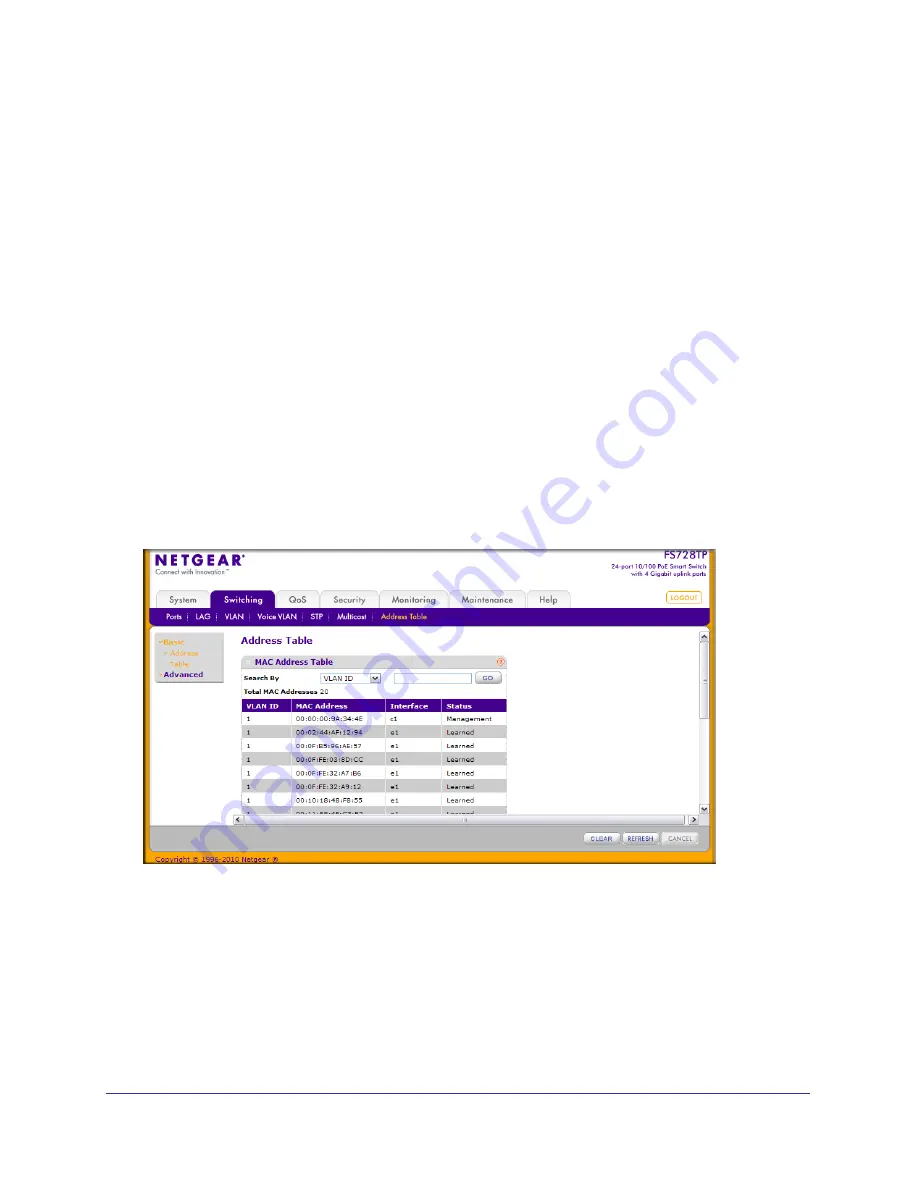
116
|
Chapter 3: Configuring Switching Information
FS728TP Smart Switch Software Administration Manual
Forwarding Database
The forwarding database maintains a list of MAC addresses after having received a packet
from this MAC address. The transparent bridging function uses the forwarding database
entries to determine how to forward a received frame.
The
Address Table
folder contains links to the following features:
•
MAC Address Table
on page
116
•
Dynamic Address Configuration
on page
117
•
Static MAC Address
on page
118
MAC Address Table
The MAC Address Table contains information about unicast entries for which the switch has
forwarding and/or filtering information. This information is used by the transparent bridging
function in determining how to propagate a received frame. Use the search function of the
MAC Address Table page to display information about the entries in the table.
To access this page, click
Switching
Address Table
Basic
Address Table
.
To search for an entry in the MAC Address Table:
1.
Use the
Search By
field to search for MAC Addresses by
MAC Address
,
VLAN ID
, or
Interface
.
•
MAC Address
: Select
MAC Address
from the menu and enter a six-byte
hexadecimal MAC address in two-digit groups separated by colons, then click
Go
. If
the address exists, that entry will be displayed. An exact match is required.
•
VLAN ID
: Select
VLAN ID
from the menu, enter the VLAN ID, for example, 100. Then
click
Go
. If any entries with that VLAN ID exist they are displayed.
Summary of Contents for FS728TP - ProSafe 24 Port 10/100 Smart Switch
Page 8: ...FS728TP Smart Switch Software Administration Manual 8 Table of Contents ...
Page 188: ...188 Chapter 5 Managing Device Security FS728TP Smart Switch Software Administration Manual ...
Page 231: ...Chapter 8 Help 231 FS728TP Smart Switch Software Administration Manual ...
Page 261: ...Index 261 FS728TP Smart Switch Software Administration Manual ...
















































