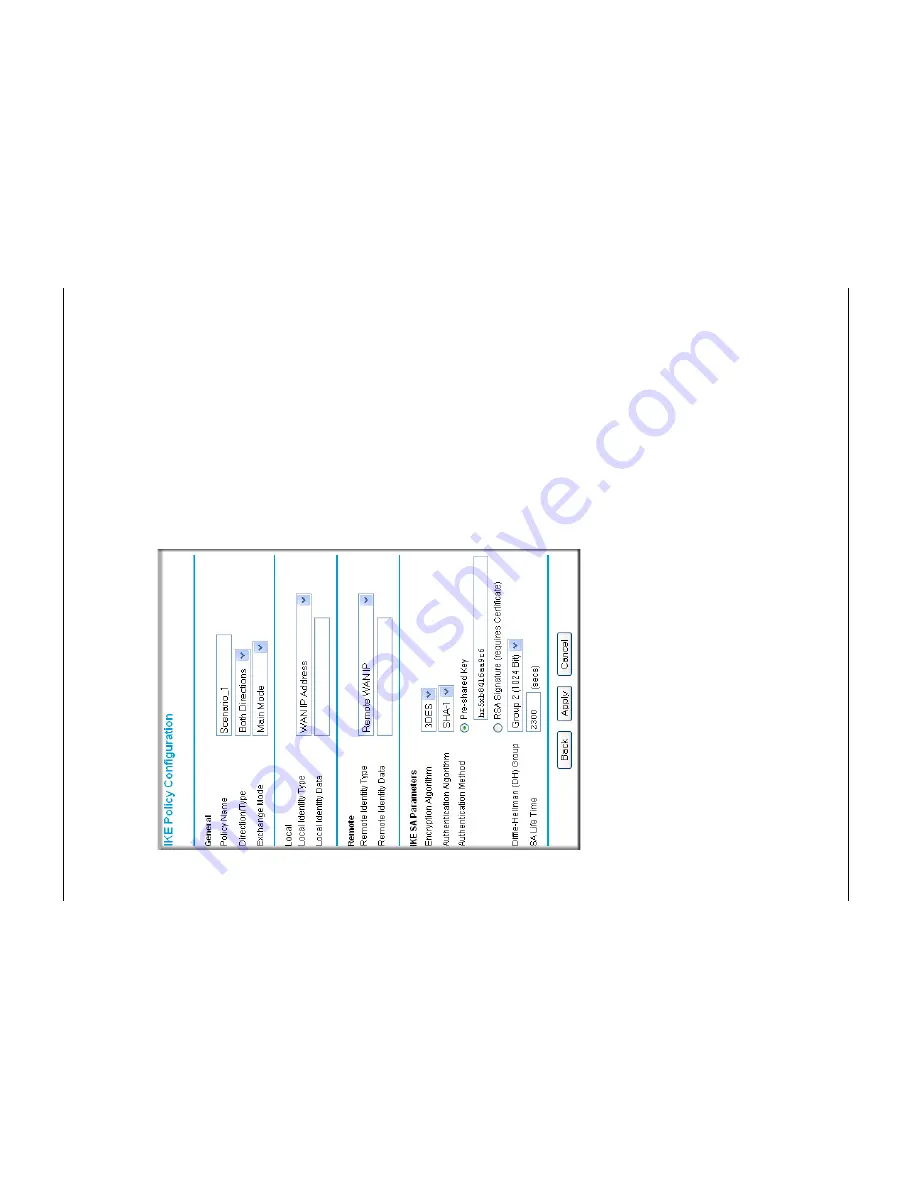
Refer
e
nc
e
Man
ual
for
the
Pr
oSafe
8
02.11
g
Wire
less
VPN F
irewa
ll FVG31
8
Ad
va
nced
Vir
tu
a
l Private Networ
kin
g
7-
19
BETA
3.
Set u
p
the IKE P
olicy
illustrated below
on th
e
FVG318.
a.
From
the main menu VP
N section, click on t
he
IKE Policies
link, and then click the
Ad
d
button to display the screen bel
ow
.
Figu
re
7-
9:
Sc
ena
rio
1
IKE Po
licy
b.
Configure the IKE
Policy
acco
rding to
the settings in
th
e illust
ration
ab
ove and
click
Apply
to save
your settings. For more info
rmation on IKE
Policy
topics, please
see
“IK
E
Policies’ Automatic Key
and Authen
tic
ation
Ma
na
gem
en
t” on
pag
e 7
-3
.







































