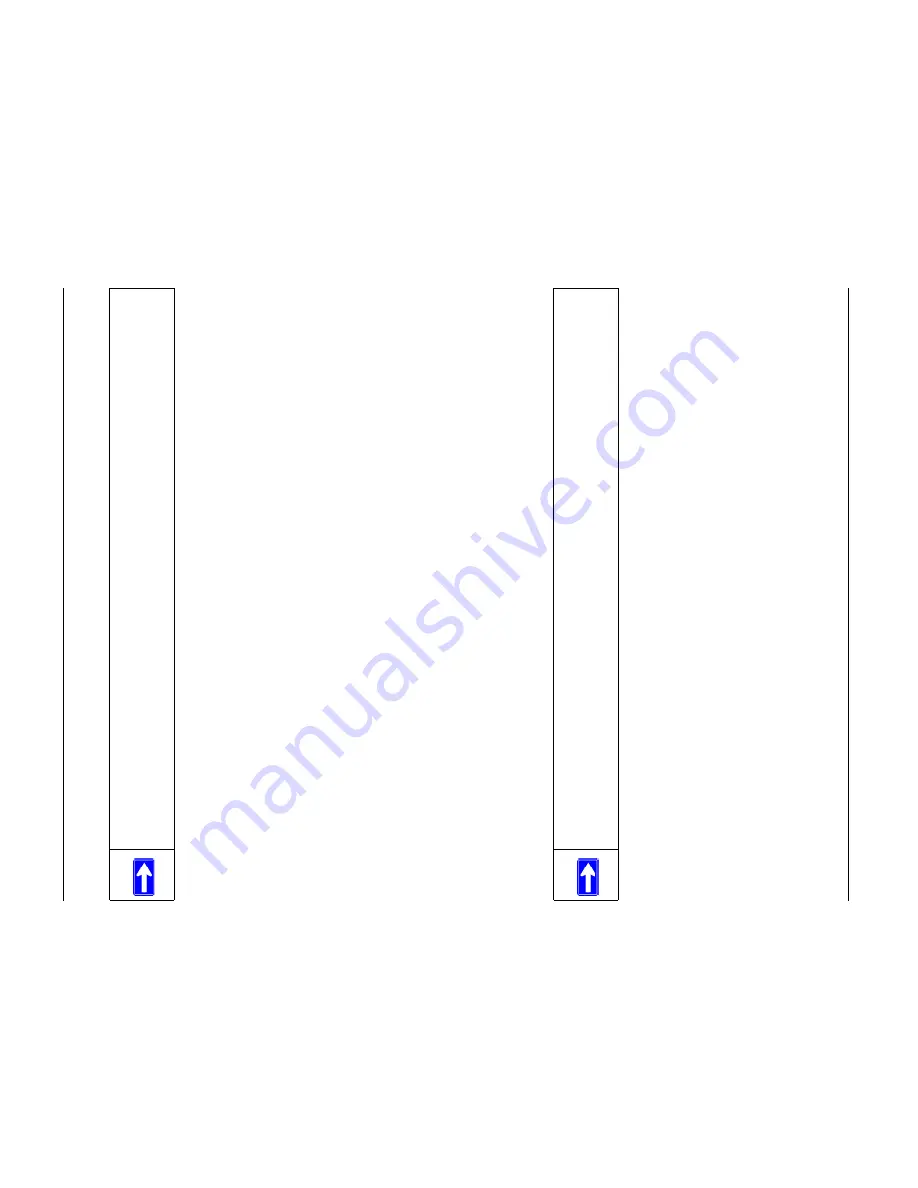
Refer
e
nc
e
Man
ual
for
the
Pr
oSafe
8
02.11
g
Wire
less
VPN F
irewa
ll FVG31
8
VPN Co
nfigur
ation
of NETGEAR
FVS318
v3
B-2
1
BETA
2.
Use
the VPN W
izard to configur
e the FVG318 at Gate
way A.
Follow t
he steps listed in
Figure B-2
an
d
Figure B-3
usi
ng
the following parameters as
illustrated in
Figu
re B-15
:
•
C
onnection Name:
Scenario
_1
(in this example)
•
P
re-Shared Key:
1234
56
78
(in
this example), must be
the same at both VPN tunnel
en
dp
oin
ts
•
R
emote W
AN IP address
:
22
.23
.24
.25
(in this example),
must
be un
iqu
e at
each
VP
N
tu
nn
el en
dp
oin
t
•
R
emote LAN
IP Subne
t
–
IP Addre
ss:
17
2.2
3.9
.1
(in this
ex
ample), mu
st
be un
iqu
e at each VPN
tu
nn
el endp
oin
t
–
S
ub
ne
t Mas
k:
255.
25
5.2
55
.0
(i
n this example)
3.
Log in
to th
e
FVL328 lab
eled Ga
teway B as
in the ill
ustration
(
Figur
e B-14
).
Log in at the
default addres
s of
http://192.168.0.1
with
the default
user name of
adm
in
an
d
de
fault passw
ord
of
password
(or using whatever passw
or
d
an
d LAN addres
s you have
chose
n).
4.
Repeat the pr
oce
ss using the VPN W
izar
d
to configur
e th
e F
V
L328 at
Gat
eway B.
Follow the steps listed in
Figure B-2
an
d
Figure B-3
, but
use the followi
ng
parameters instead
as illustr
ated
in
Fi
gu
re
B
-15
:
•
C
onnection Name:
Scenario
_1
(in this example)
•
P
re-Shared Key:
1234
56
78
(in
this example), must be
the same at both VPN tunnel
en
dp
oin
ts
•
R
emote W
AN IP address
:
14
.15
.16
.17
(in this example),
must
be un
iqu
e at
each
VP
N
tu
nn
el en
dp
oin
t
Note
:
Based on the network addre
sse
s use
d in
this exa
m
ple, you would log
in to the
LAN
IP ad
dress of
http://
10.
5.6
.1
a
t G
atewa
y
A.
Note
:
Based on the network addre
sse
s use
d in
this exa
m
ple, you would log
in to the
LAN
IP ad
dress of
http://
172
.2
3.9
.1
at Ga
te
w
ay
B.






































