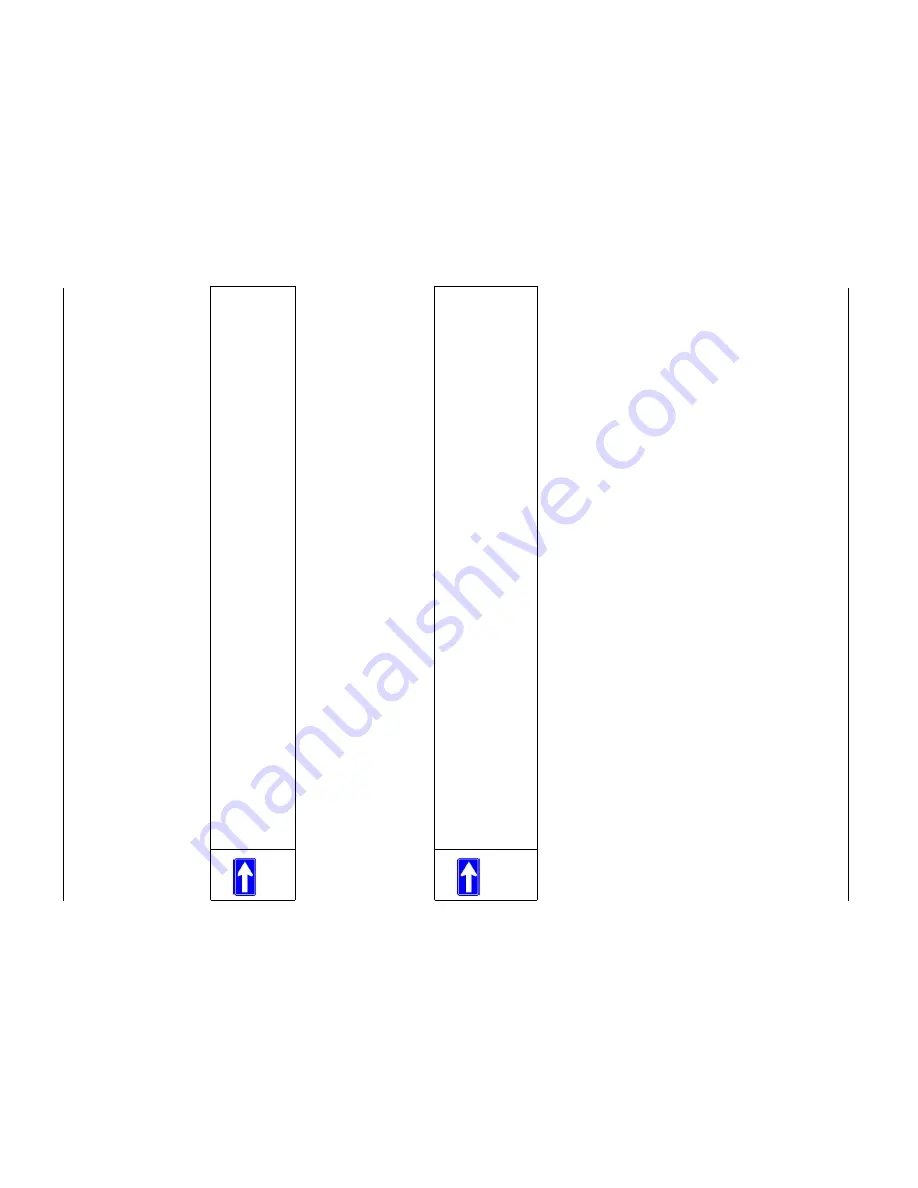
Refer
e
nc
e
Man
ual
for
the
Pr
oSafe
8
02.11
g
Wire
less
VPN F
irewa
ll FVG31
8
F
irewa
ll
Pr
otection an
d Conten
t Filter
ing
5
-9
BETA
The
D
efault D
M
Z
Server
feature
is helpful when usin
g so
me on
lin
e g
ames an
d v
ideo
co
nferencing
applicati
ons t
hat are
incompatible
wi
th NA
T.
Th
e
firewall is programmed
to recognize some of
these applications and to
work properly
wi
th them,
but
there
are
other
applications that may not
function we
ll. In some
cas
es, one
loca
l PC ca
n run th
e application properly if
tha
t PC
’s
IP addres
s
is ent
ered
as the Defaul
t DMZ Server
.
To
as
sign a computer or server to be
a Default DMZ se
rve
r:
1.
Click
D
efault DMZ Server
.
2.
Ty
pe the IP address for
that server
.
3.
Click
Ap
ply
.
Respond to Ping on Internet W
AN Port
If you want the firewall to respond to
a ping from the Internet, cl
ick the
Respon
d
to Ping on
Interne
t W
AN Port
check bo
x. Thi
s sho
uld
o
nly be used as a diag
nostic too
l, sin
ce it allo
ws yo
ur
firewall to
be discovered. Don't check
this b
ox
un
less y
ou
have a specific reason
to
do
so.
Note
:
For security
, NETGEAR strongly re
comme
nds that you avoid using the
D
efault
DMZ Serve
r feature. Whe
n a
computer is
de
signated as
the D
efault DMZ Se
rve
r, it los
es
much of
the protection
of the firewall, and
is
ex
po
se
d to
m
any
e
xp
loits
from the Inter
net.
If compromis
ed, the
computer ca
n be
used
to
attack
yo
ur n
etwo
rk.
Note
:
In this application,
th
e us
e
of
th
e te
rm “D
MZ
” ha
s
be
co
me co
mm
on
, alth
ou
gh
it is
a misnomer
. In
traditional fi
rewalls, a
DMZ is
actuall
y
a separate
physi
cal network port.
A true
DMZ port is for connecting servers
that require
grea
te
r
acce
ss from the outside,
and will therefore
be provided with a dif
feren
t level of securi
ty by t
he firewall. A better
term for our
application is Exposed Host.










































