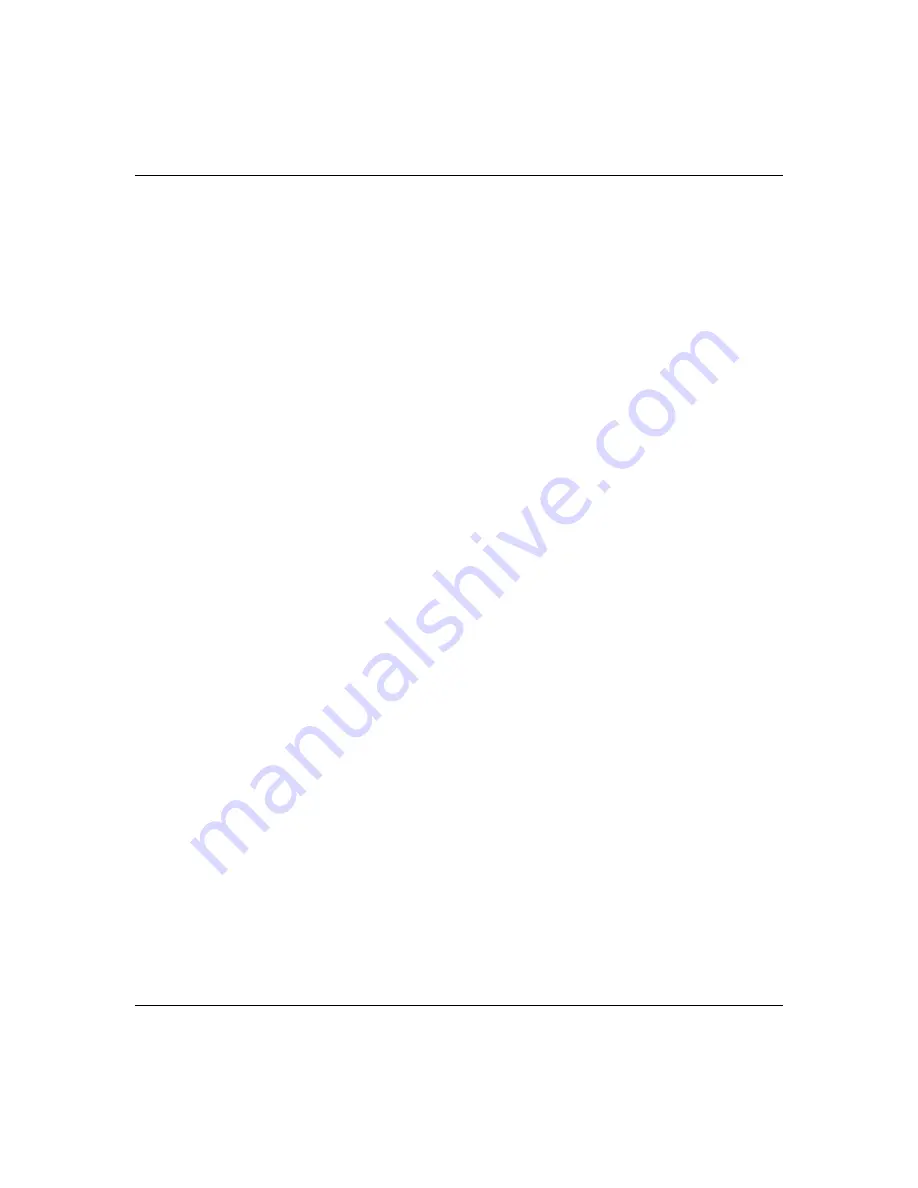
Reference Manual for the Model FVS318 Cable/DSL ProSafe VPN Firewall
1-2
Introduction
•
Logs security incidents
The FVS318 VPN Firewall will log security events such as blocked incoming traffic, port
scans, attacks, and administrator logins. You can configure the firewall to email the log to you
at specified intervals. You can also configure the firewall to send immediate alert messages to
your email address or email pager whenever a significant event occurs.
Virtual Private Networking (VPN)
The FVS318 VPN Firewall provides a secure encrypted connection between your local network
and remote networks or clients. Its VPN features include
•
Supports eight simultaneous VPN connections.
•
Supports industry standard VPN protocols
The FVS318 supports standard keying methods (Manual or IKE), standard authentication
methods (MD5 and SHA-1), and standard encryption methods (DES, 3DES). It is compatible
with many other VPN products.
•
Supports up to 168 bit encryption (3DES) for maximum security.
Content Filtering
With its content filtering feature, the FVS318 VPN Firewall prevents objectionable content from
reaching your PCs. The FVS318 allows you to control access to Internet content by screening for
keywords within Web addresses. You can configure the FVS318 to log and report attempts to
access objectional Internet sites.
Configurable Ethernet Connection
With its internal 8-port 10/100 switch, the FVS318 VPN Firewall can connect to either a 10 Mbps
standard Ethernet network or a 100 Mbps Fast Ethernet network. The local LAN interface is
autosensing and is capable of full-duplex or half-duplex operation.
The firewall incorporates Auto Uplink
TM
technology. Each LOCAL Ethernet port will
automatically sense whether the Ethernet cable plugged into the port should have a 'normal'
connection (e.g. connecting to a PC) or an 'uplink' connection (e.g. connecting to a switch or hub).
That port will then configure itself to the correct configuration. This feature also eliminates the
need to worry about crossover cables, as Auto Uplink will accommodate either type of cable to
make the right connection.





















