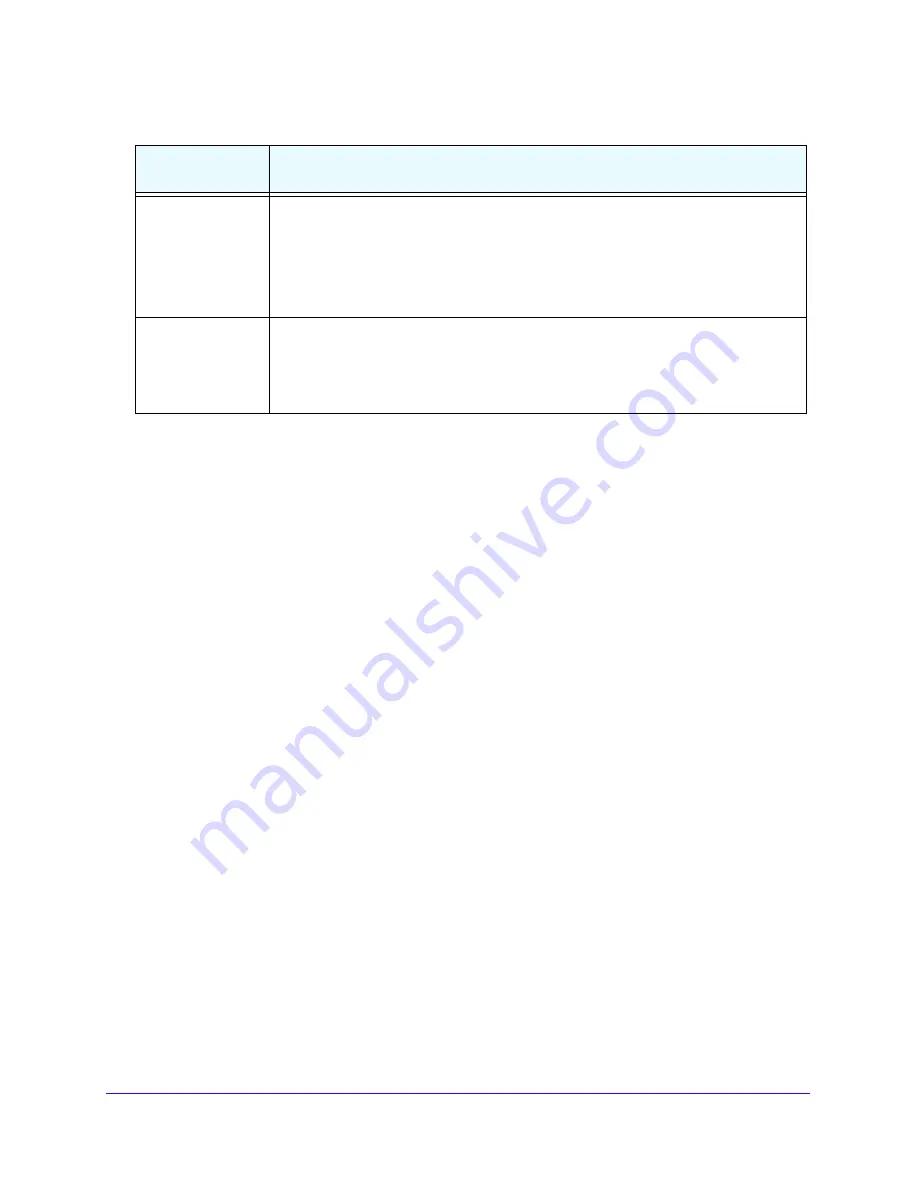
Manage Users, Authentication, and VPN Certificates
287
NETGEAR ProSAFE VPN Firewall FVS318G v2
Configure Authentication Domains, Groups, and Users
This section contains the following topics:
•
Configure Domains
•
Configure Groups
•
Configure User Accounts
•
Set User Login Policies
•
Change Passwords and Other User Settings
Configure Domains
The domain determines the authentication method to be used for associated users. The
default domain of the VPN firewall is named geardomain. You cannot delete the default
domain.
Create Domains
To create a domain:
1.
Log in to the unit:
a.
In the address field of any of the qualified web browsers, enter
https://192.168.1.1
.
The NETGEAR Configuration Manager Login screen displays.
b.
In the
Username
field, enter
admin
and in the
Password / Passcode
field, enter
password
.
Use lowercase letters. If you changed the password, enter your personalized
password. Leave the domain as it is (geardomain).
c.
Click the
Login
button.
Active Directory
A network-validated domain-based authentication method that functions with a Microsoft
Active Directory authentication server. Microsoft Active Directory authentication servers
support a group and user structure. Because the Active Directory supports a multilevel
hierarchy (for example, groups or organizational units), this information can be queried to
provide specific group policies or bookmarks based on Active Directory attributes.
Note:
A Microsoft Active Directory database uses an LDAP organization schema.
LDAP
A network-validated domain-based authentication method that functions with a
Lightweight Directory Access Protocol (LDAP) authentication server. LDAP is a standard
for querying and updating a directory. Because LDAP supports a multilevel hierarchy (for
example, groups or organizational units), this information can be queried to provide
specific group policies or bookmarks based on LDAP attributes.
Table 65. External authentication protocols and methods (continued)
Authentication
Protocol or Method
Description
















































