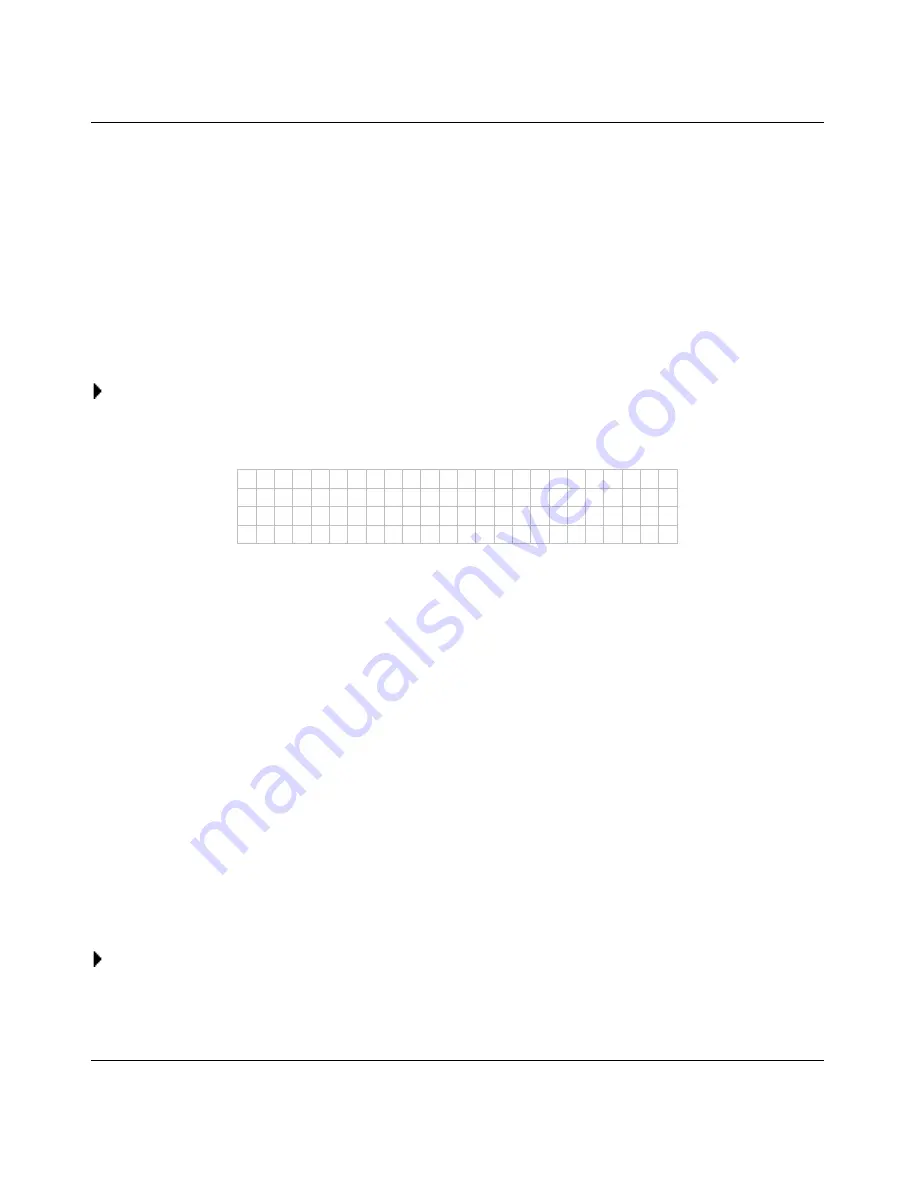
User’s Manual for the MP101 Digital Music Player
Playing Music
2-7
vTuner lists thousands of Internet Radio stations from over 100 countries around the globe
.
You
can use the MP101 Digital Music Player to play Internet Radio from vTuner. vTuner Basic Internet
Radio Guide includes a limited number of stations and is included at no charge with your MP101.
vTuner Super Guide includes a much larger list of stations and is available for an additional
charge. You can sign up for vTuner Super Guide at
http://www.radio1234.com
. This URL can be
accessed by clicking the
Radio1234.com
button under the Options tab of the NETGEAR Media
Server software.
The Radio1234.com station list is customized for the MP101 and contains only stations that are
broadcast in formats it can support.
To play a vTuner Internet Radio station:
1.
Push the
[Net]
button on the remote control or select
Internet Radio
from the
Browse Music
directory.
2.
From the
Internet Radio
menu, you can search for radio stations by Genre or Country, or you
can select from stations in the
My Favorites
list. The
My Favorites
selection will not appear
until you have selected radio stations at http://www.radio1234.com. This URL can be accessed
by clicking the
Radio1234.com
button under the Options tab of the NETGEAR Media Server
software.
3.
Press
[
]
to play the Internet Radio station.
Playing RHAPSODY
Note:
RHAPSODY Digital Music Service is available only in the United States.
You can use the MP101 Digital Music Player to play music over the Internet from RHAPSODY
Digital Music Service. You have access to all the tracks, albums, playlists and digital radio stations
on the My Library tab in your RHAPSODY account.
Note:
The following instructions assume that you are already have a RHAPSODY account. A free
30-day trial can be installed from the Resource CD.
To play music over the Internet, choose your RHAPSODY server in the MP101 server list:
1.
Access your RHAPSODY account from a computer that is on your home network.
I n t e r n e t
R a d i o
M y
F a v o r i t e s
G e n r e s
C o u n t r i e s
Summary of Contents for MP101 - Network Audio Player
Page 6: ...vi...
Page 18: ...User s Manual for the MP101 Digital Music Player 1 10 Setting Up the MP101...
Page 28: ...User s Manual for the MP101 Digital Music Player 2 10 Playing Music...
Page 42: ...User s Manual for the MP101 Digital Music Player A 6 Troubleshooting...
Page 48: ...202 10035 01...














































