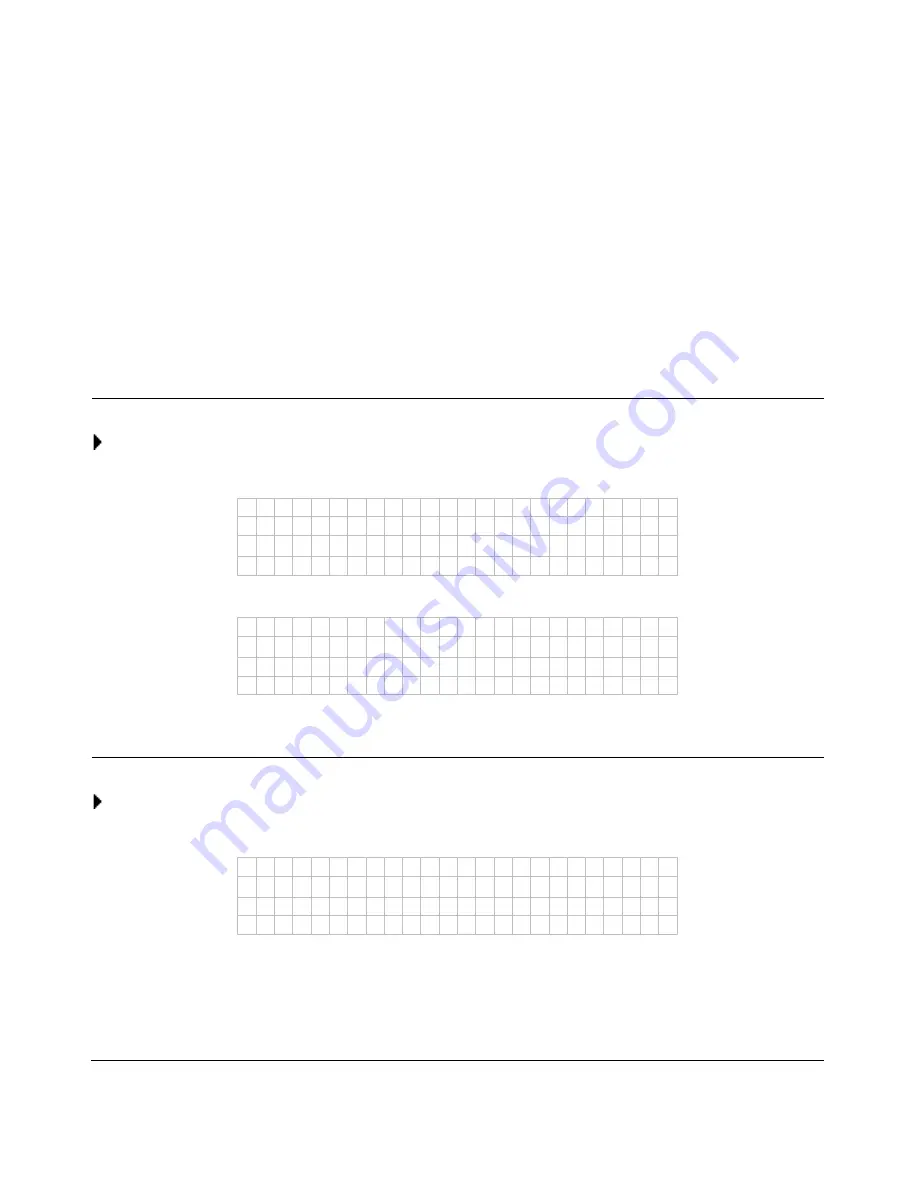
Configuration and Maintenance
3-1
Chapter 3
Configuration and Maintenance
This chapter describes how to use the configuration and maintenance features of your MP101
Digital Music Player.
Accessing the Setup Menu
To access the Setup menu:
1.
Press the
[Home]
button on the remote control.
2.
Select
Setup
and the Setup menu opens:
Displaying the IP Address
To display the current IP Address:
1.
From the Setup menu, select
Network Setup
.
M P 1 0 1
B r o w s e
M u s i c
X
S e t u p
S e t u p
X
N e t w o r k
S e t u p
M a i n t e n a n c e
A v a i l a b l e
S e r v e r s
N e t w o r k
S e t u p
X
I P
A d d r e s s
W i r e l e s s
Summary of Contents for MP101 - Network Audio Player
Page 6: ...vi...
Page 18: ...User s Manual for the MP101 Digital Music Player 1 10 Setting Up the MP101...
Page 28: ...User s Manual for the MP101 Digital Music Player 2 10 Playing Music...
Page 42: ...User s Manual for the MP101 Digital Music Player A 6 Troubleshooting...
Page 48: ...202 10035 01...
















































