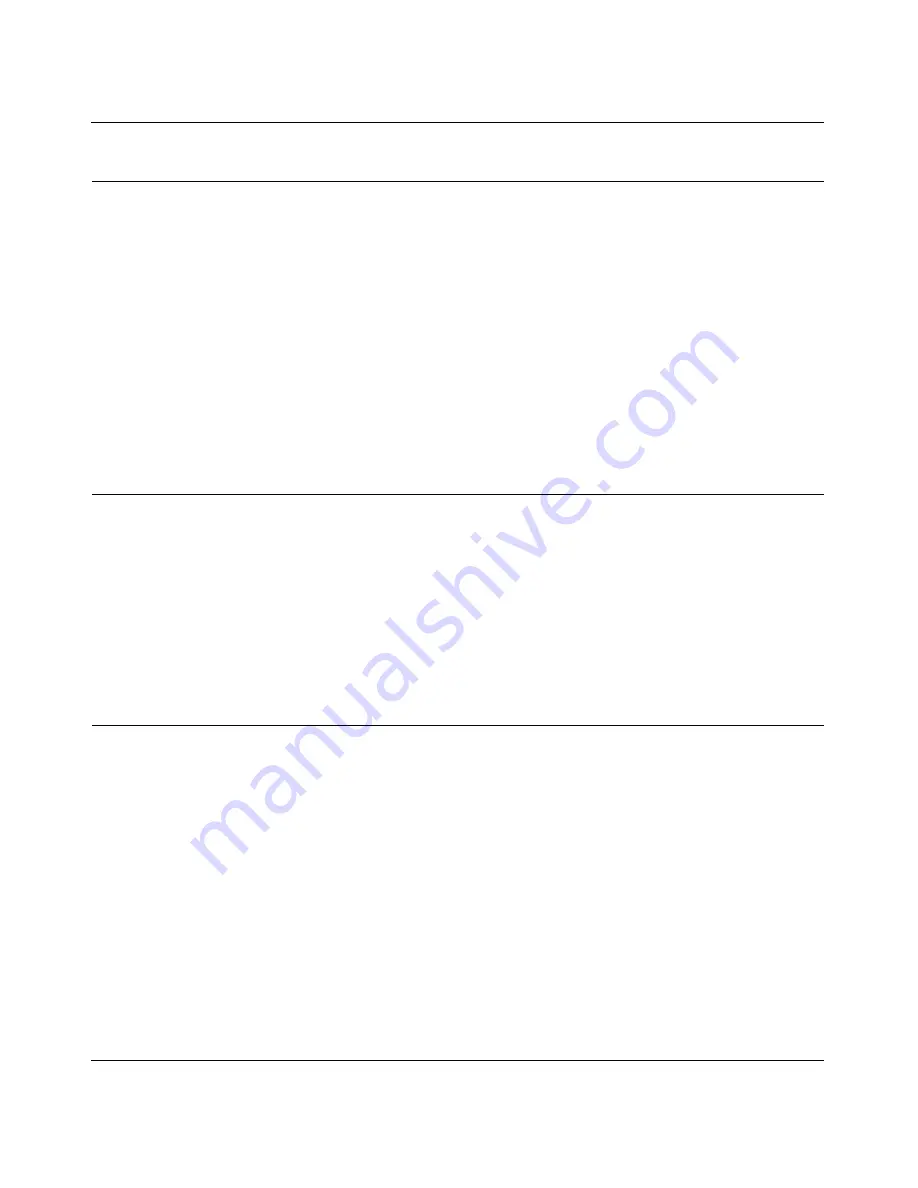
User’s Manual for the MP101 Digital Music Player
B-2
Wireless Networking Basics
Ad Hoc Mode (Peer-to-Peer Workgroup)
In an ad hoc network, computers are brought together as needed; thus, there is no structure or fixed
points in the network -- each node can generally communicate with any other node. There is no
access point involved in this configuration. This mode enables you to quickly set up a small
wireless workgroup and allows workgroup members to exchange data or share printers as
supported by Microsoft networking in the various Windows operating systems. Some vendors also
refer to ad hoc networking as peer-to-peer group networking.
In this configuration, network packets are directly sent and received by the intended transmitting
and receiving stations. As long as the stations are within range of one another, this is the easiest
and least expensive way to set up a wireless network.
Network Name: Extended Service Set Identification (ESSID)
An SSID is a 32 character (maximum) alphanumeric key identifying the name of the wireless local
area network. Some vendors refer to the SSID as network name. For the wireless devices in a
network to communicate with each other, all devices must be configured with the same SSID. In a
setting where there is more than one wireless network, different wireless network names provide a
means for separating the traffic. Any device you want to participate in a particular wireless
network will need to use this SSID for that network.
Wireless Channels
IEEE 802.11b wireless nodes communicate with each other using radio frequency signals in the
ISM (Industrial, Scientific, and Medical) band between 2.4 GHz and 2.5 GHz. Neighboring
channels are 5 MHz apart. However, due to the spread spectrum effect of the signals, a node
sending signals using a particular channel will utilize frequency spectrum 12.5 MHz above and
below the center channel frequency. As a result, two separate wireless networks using neighboring
channels (for example, channel 1 and channel 2) in the same general vicinity will interfere with
each other. Applying two channels that allow the maximum channel separation will decrease the
amount of channel cross-talk, and provide a noticeable performance increase over networks with
minimal channel separation.
Summary of Contents for MP101 - Network Audio Player
Page 6: ...vi...
Page 18: ...User s Manual for the MP101 Digital Music Player 1 10 Setting Up the MP101...
Page 28: ...User s Manual for the MP101 Digital Music Player 2 10 Playing Music...
Page 42: ...User s Manual for the MP101 Digital Music Player A 6 Troubleshooting...
Page 48: ...202 10035 01...





































