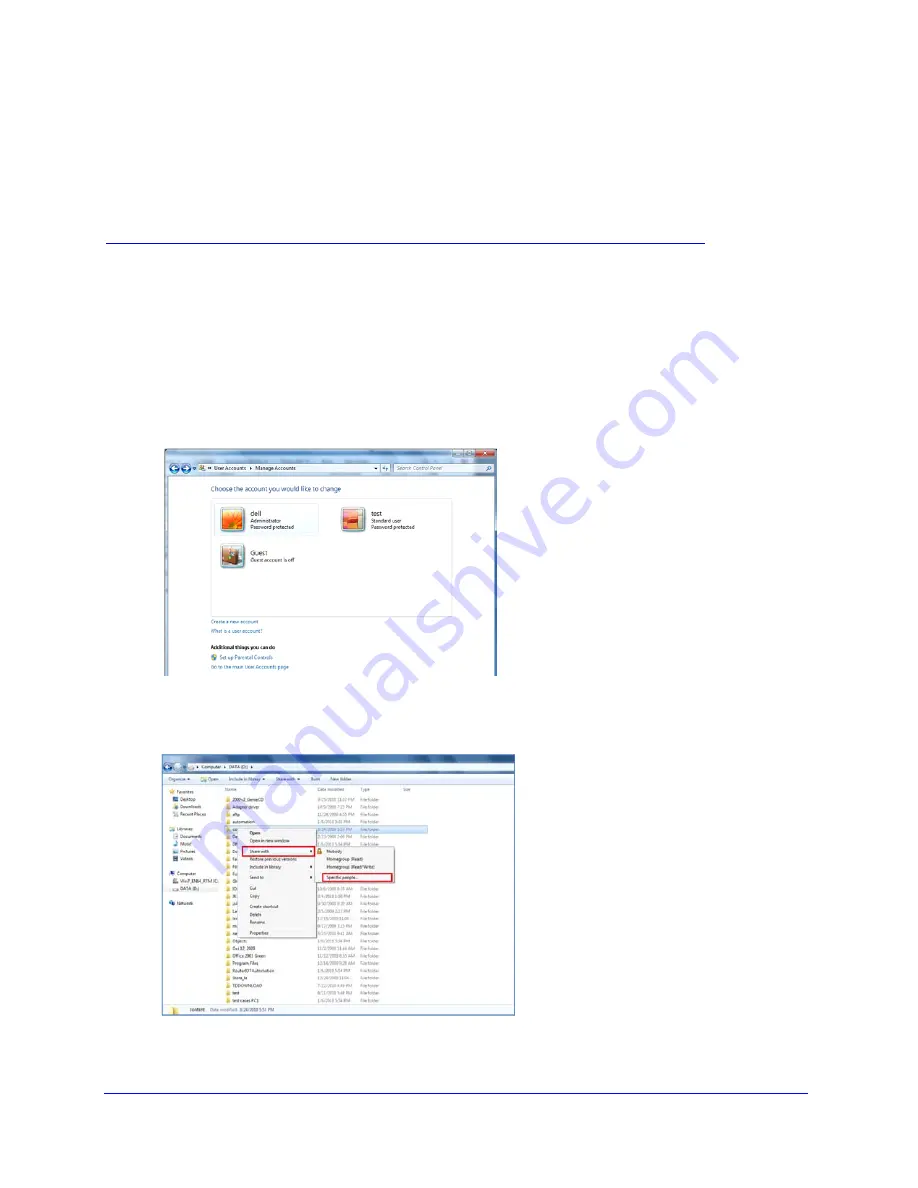
Chapter 7. Enabling Win7 File Sharing
|
25
7
7.
Enabling Win7 File Sharing
File Sharing with Win7 Password Protection
1.
In Windows 7, navigate to
Control Panel > User Accounts and Family Safety > User
Account > Manager Accounts
.
In this example, dell is a user account, and it is password protected.
2.
Right-click the folder that you want to share and select
Share with > Specific people
.















































