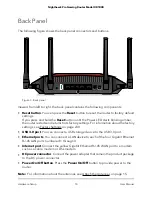Change the MTU Size.........................................................................42
Chapter 4 Optimize Gaming and Customize Quality of Service
Settings
Decrease lag by Using the Geo Filter..............................................46
Use the Geo Filter by Setting Your Home Area and the Distance
Radius..............................................................................................46
Use the Geo Filter by Drawing Areas..........................................49
Ping a Device and Allow or Deny the Device a Connection....53
View the Automatically Generated Ping Graph for a
Connection.....................................................................................54
Add a Device to the Geo Filter.....................................................55
Remove a Device From the Geo Filter........................................56
Manage the Geo Filter Map Settings..........................................57
Run and Manage Connection Benchmark Tests............................58
Run a Connection Benchmark Test.............................................58
Schedule Connection Benchmark Tests.....................................59
Manage if Tests Can Be Scheduled or Delete Tests..................60
Manage Bandwidth Allocation.........................................................61
Prevent Network Congestion With Congestion Control..........61
Disable Congestion Control.........................................................63
Allocate Bandwidth to Devices....................................................63
Allocate Bandwidth to Types of Applications............................66
Reset the Bandwidth Distribution................................................69
Manage Traffic Prioritization.............................................................69
Prioritize Traffic for a Device and Service and View Prioritization
Information.....................................................................................70
Add a Device and a Service for Traffic Prioritization.................71
Stop Traffic Prioritization for a Device.........................................72
Disable Automatic Traffic Prioritization.......................................73
Chapter 5 Monitor Game Servers and Your Devices, Router, and
Network
Ping Game Servers and Track Pings Over Time.............................75
Ping Game Servers for a Specific Game.....................................75
Add a Custom Ping List.................................................................78
Change a Custom Ping List...........................................................79
Delete a Custom Ping List.............................................................80
View the Ping History for One or More Servers for a Specific
Game...............................................................................................80
Manage the Ping Heatmap Settings............................................82
View and Manage Devices Currently on the Network...................83
View Network Usage Information.....................................................84
View Router System Information.......................................................86
4
Nighthawk Pro Gaming Router Model XR1000