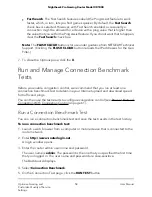4
Optimize Gaming and Customize
Quality of Service Settings
You can optimize gaming and customize Quality of Service (QoS) settings to prevent
network lag and congestion, to allocate bandwidth to specific devices, and to prioritize
traffic for specific devices.
Note: By default, traffic prioritization for automatically classified games is enabled. The
classified games are a preset list of games that cover all console games and most PC
games. Your router automatically applies traffic prioritization when it detects games.
This chapter contains the following sections:
•
Decrease lag by Using the Geo Filter
•
Run and Manage Connection Benchmark Tests
•
•
45