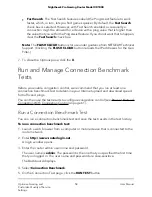10. To prevent unused bandwidth from being shared across your network (which we
do not recommend), do the following in the Bandwidth Allocation pane:
a. Click the Bandwidth Allocation menu icon.
The Options pane opens.
b. Clear the Download Share Excess check box.
The download bandwidth that you allocate to each device is now the maximum
download bandwidth that the device can use. Any excess download bandwidth
is not shared.
c. Clear the Upload Share Excess check box.
The upload bandwidth that you allocate to each device is now the maximum
upload bandwidth that the device can use. Any excess upload bandwidth is not
shared.
d. To close the Options pane, click the X.
Allocate Bandwidth to Types of Applications
Note: You can allocate bandwidth either to types of applications or to devices. These
bandwidth allocation modes are mutually exclusive.
Some types of applications on your network need more bandwidth than others. For
example, applications that you use for gaming or media streaming require more
bandwidth than applications that are mostly used for browsing or messaging and
chatting. You can allocate a percentage of the total router bandwidth to each type of
application on your network. Doing so guarantees bandwidth for an application when
it needs it.
You can set different allocations for upload and download bandwidths.
By default, the router automatically allocates excess (unused) bandwidth to an application
that needs it. Although we do not recommend it, you can disable this option so that the
router does not share unused bandwidth across your network and the bandwidth that
you allocate to each type of application is the maximum bandwidth that the type of
application can use.
To allocate bandwidth to types of applications:
1. Launch a web browser from a computer or mobile device that is connected to the
router network.
2. Enter http://www.routerlogin.net.
A login window opens.
3. Enter the router admin user name and password.
User Manual
66
Optimize Gaming and
Customize Quality of Service
Settings
Nighthawk Pro Gaming Router Model XR1000