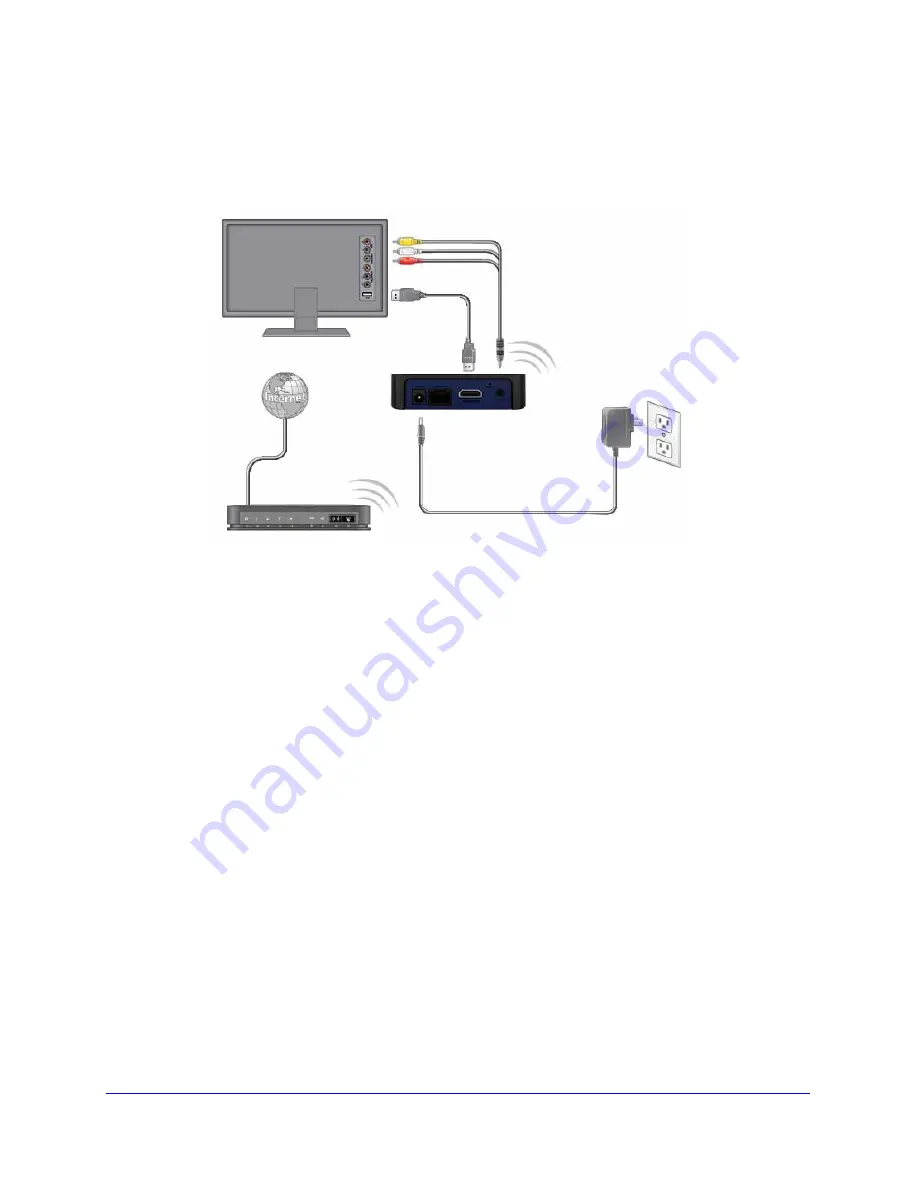
Getting Started
10
NeoTV PRO Streaming Player
Wireless Connection
If you are using a wireless connection, place your player within range of your wireless
network. For best wireless reception, avoid enclosing your player in a cabinet.
Figure 2. Wireless network connection
If you do not receive a strong signal during the onscreen setup, rotate your player or move it
closer to your router.
Reset Button
There is a Reset button on the back of the streaming player. Use the Reset button to reset
the streaming player to factory default settings.
To reset to factory default settings, press and hold
Reset
for 6 seconds. The streaming player
turns off, turns back on, and restores the default settings.
Wireless router
Streaming player
TV
(optional)











































