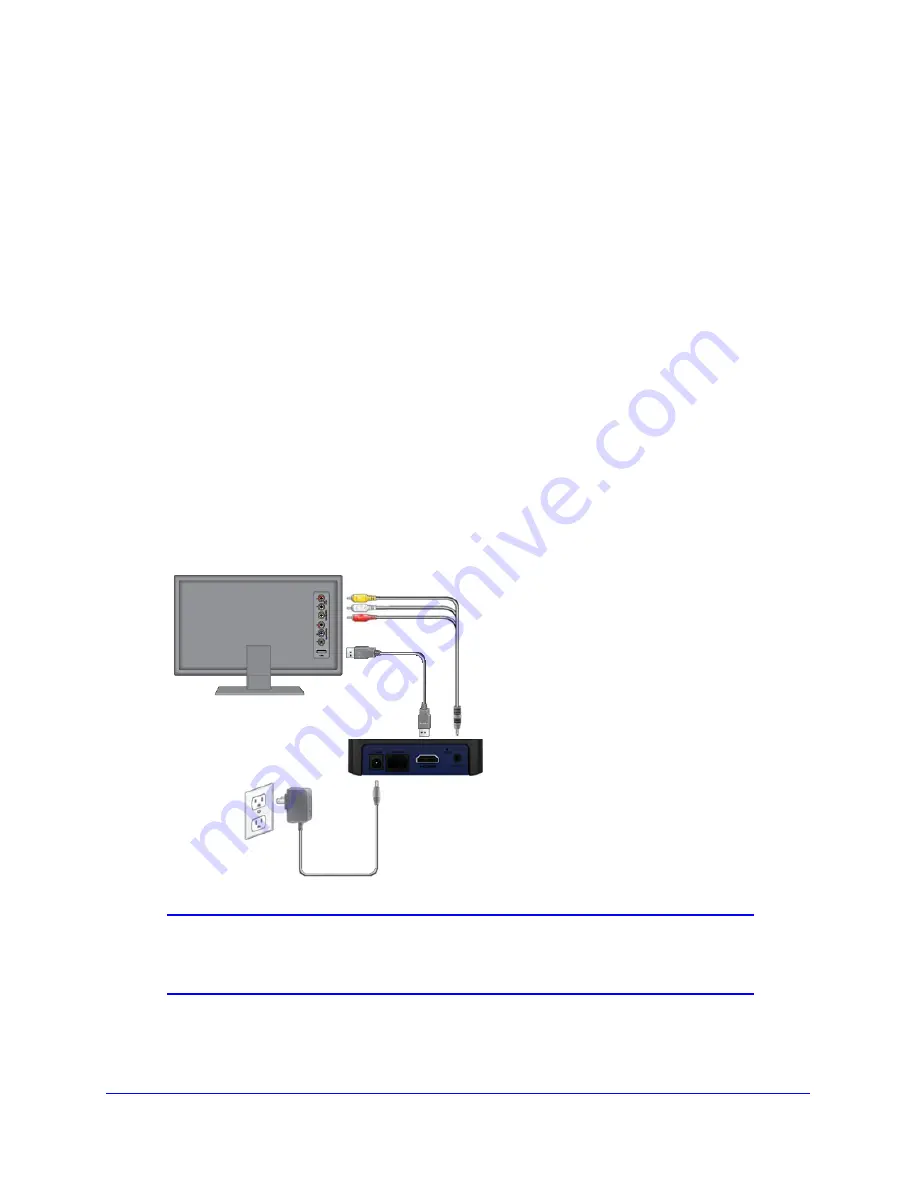
Getting Started
8
NeoTV PRO Streaming Player
What You Need to Use Your Streaming Player
•
TV with HDMI port or AV port
•
HDMI cable
•
Broadband Internet connection
•
A wireless or wired network
Installation
To install your streaming player, you connect it to the TV and to your home network. When
you turn on the TV, the NeoTV Quick Setup screen displays.
Connect to the TV
1.
Make sure that your TV is on and set to display the correct video input.
2.
Connect an HDMI cable (sold separately) to the HDMI port on your streaming player and to
the HDMI IN port on your TV. Alternatively, if your TV does not have an HDMI port, you can
connect using the AV composite cable. When the HDMI cable is connected, there is no
output to the AV composite port.
Note:
Do not connect the streaming player through a VCR. Video signals
fed through VCRs might be affected by copyright protection
systems, and the television picture will be distorted.
3.
Connect the power adapter to your player, and plug it into an electrical outlet.
TIP:
HDMI supports 5.1
surround sound (if available).
You do not need a separate
audio cable.
HDMI
cable
AV composite
cable (optional)
Streaming player
TV
or









































