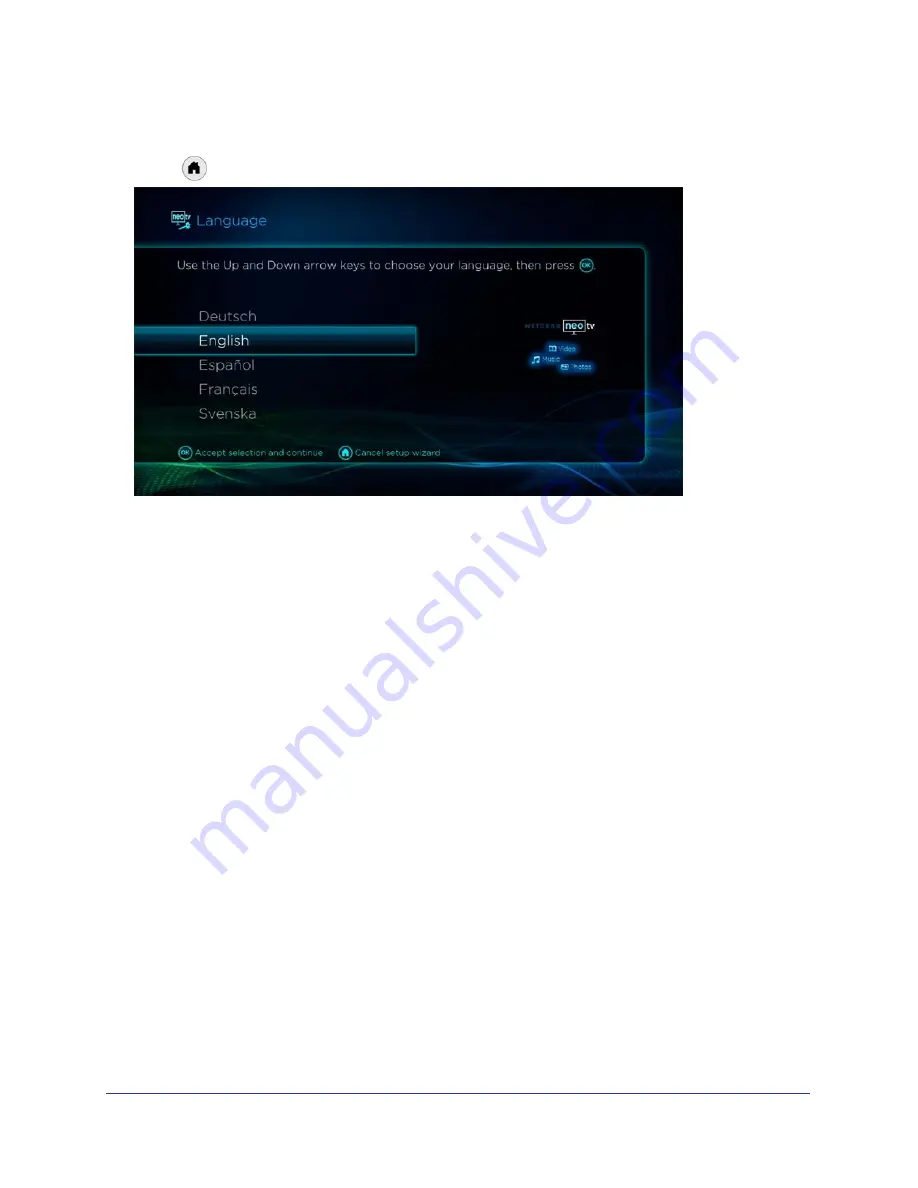
Chapter 4. Settings
|
35
NTV550 Ultimate HD Media Player User Manual
Setup Wizard
Press
Home
, and select
Settings
> Setup Wizard
. The following screen displays:
The Setup Wizard steps you through a series of screens to set up your Ultimate HD Media
Player. You are prompted to enter the following information:
•
Language
. Select a language from the list.
•
Verify sound
. The Ultimate HD Media Player plays an audio tone to confirm that the
audio is working correctly.
•
TV Mode
. By default this is Auto. You can cycle through the TV modes to see which
works best with your TV.
•
Select a room name
. This question displays only if you have more than one Ultimate HD
Media Player in your home.
•
Set your location
. Enter your region, city, or zip code.
•
Select media servers
. This question displays only if you have a large number of shares.
If the Setup Wizard does not locate your media, you can select
I don’t see media
, which
offers you the choice to search again, add a manual share (specify where your media is
located), or go to the main menu.
















































