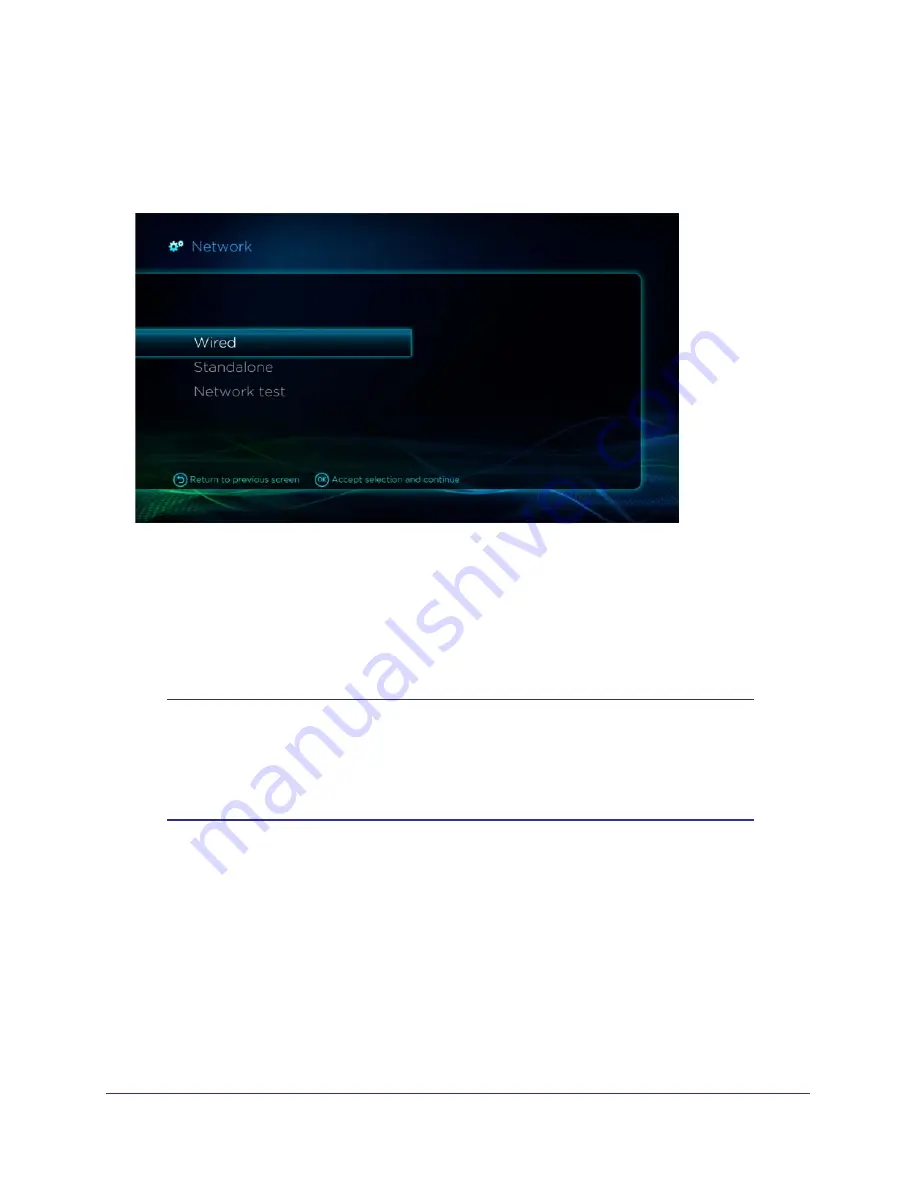
42
|
Chapter 4. Settings
NTV550 Ultimate HD Media Player User Manual
Network
The Network screen lets you specify a wired network connection, standalone operation, or
run a network test. Select
Settings > Network
to display the following screen:
You can select from three types of network connections to your Ultimate HD Media Player:
•
Wired
. You are using an Ethernet cable for a local area network (LAN) connection.
•
Standalone
. You do not want to access a network, only USB devices connected directly
to your Ultimate HD Media Player.
•
Network test
. Test the network performance.
Note:
To connect the Ultimate HD Media Player wirelessly to your home
router, you need the NETGEAR Universal Wi-Fi Internet adapter
WNCE2001 (sold separately). If you want to use a Powerline
connection, you can use the NETGEAR Home Theater Internet
Connection Kit XAVB1004 (sold separately).
















































