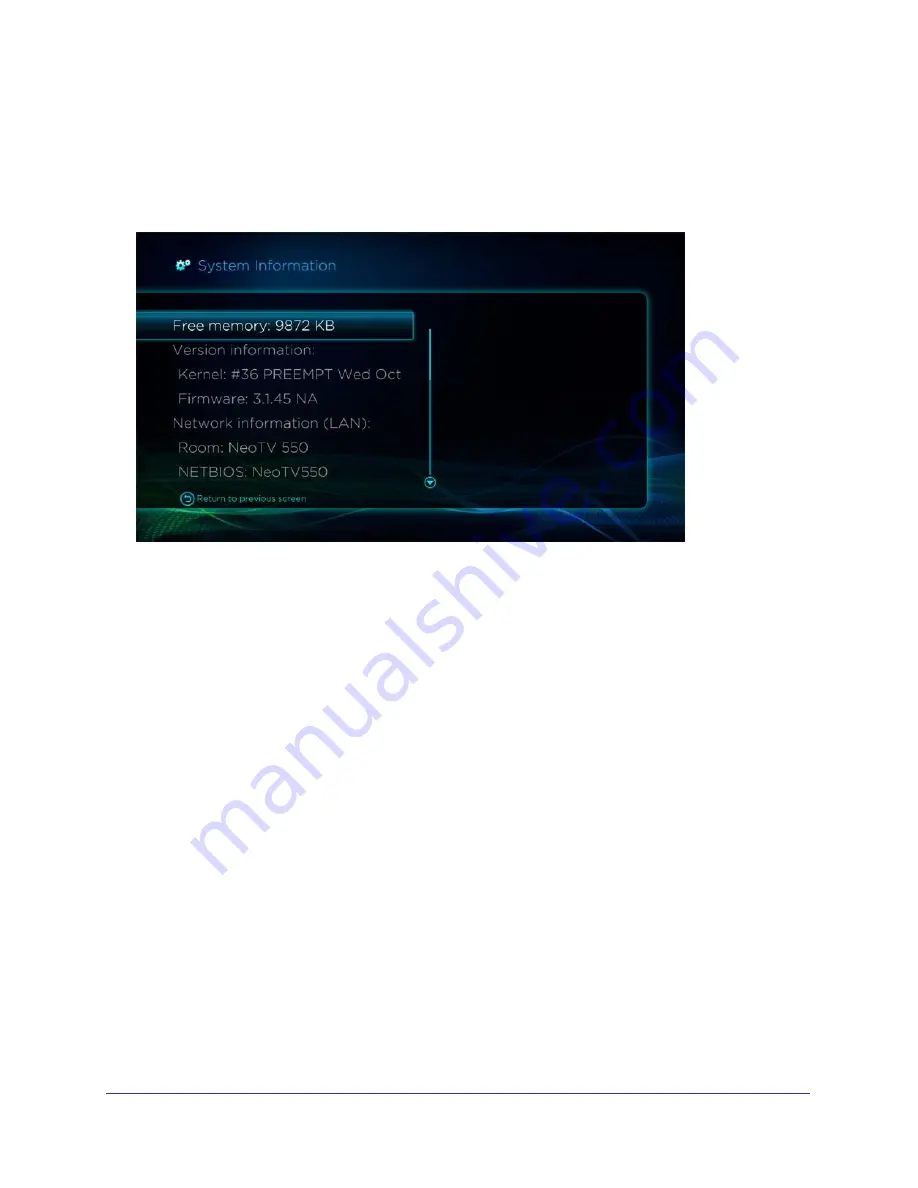
46
|
Chapter 4. Settings
NTV550 Ultimate HD Media Player User Manual
System Information
System information is useful for troubleshooting network problems or providing information to
technical support. Select
Settings > System > System Information
to display the following
screen:
The System Information screen displays free memory, version information (kernel and
firmware), network information (LAN), IP address, MAC, broadcast information, and gateway.
•
Free memory and Version information (Kernel and firmware currently running on your
NTV550).
•
Network information (LAN).
-
Room
. The room name for the Ultimate HD Media Player. If you have more than one
unit, you can customize this to identify each unit in your network.
-
NETBIOS
. The NETBIOS version.
-
IP address
. The IP address for the NTV550.
-
MAC
. The unique MAC address for the NTV550. This is also on the product label.
•
Nameserver
. The IP address of the server on your network that resolves host names.
•
Media library
. Lists RAM size consumed by the media library, and the date and time of
the last media scan.
















































