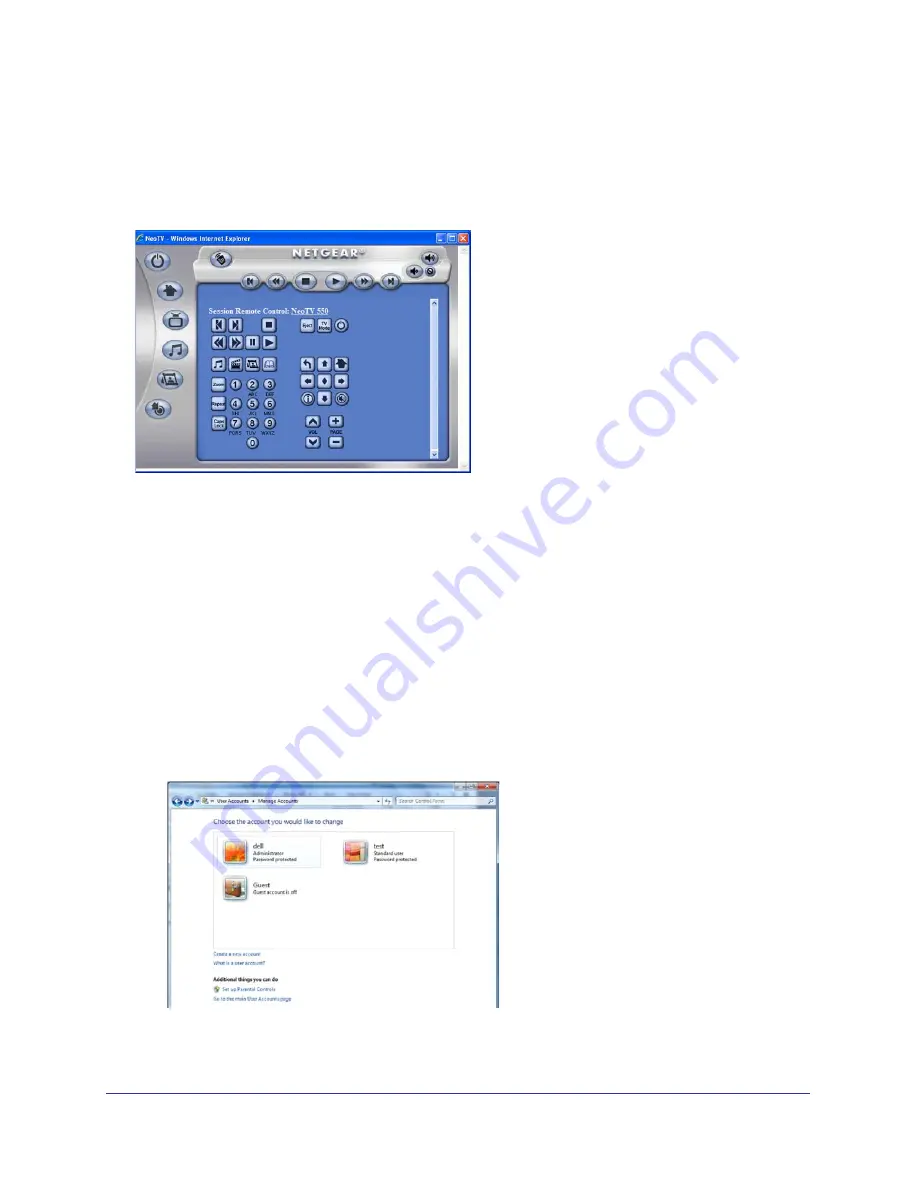
52
|
Chapter 5. Using Your PC with the NTV550
NTV550 Ultimate HD Media Player User Manual
Remote Control Your Ultimate HD Media Player
Select
Remote control your NeoTVs
to display this screen. To start playing something, click
a menu entry. For example, click
Music
to browse to the music you want to play, and then
select a song. When media playback starts, the following screen displays:
The buttons on this screen correspond to the Ultimate HD Media Player remote control. Click
them to send commands to the Ultimate HD Media Player. For example, click
Volume Up
to
increase the volume in the selected room.
EnablingWin7 File Sharing
You can use the Configuration Wizard to set up file sharing, or you can enable sharing in
Windows.
File Sharing with Win7 Password Protection
1.
In Windows 7, navigate to
Control Panel > User Accounts and Family Safety > User
Account > Manager Accounts
.
In this example, dell is a user account, and it is password protected.
















































