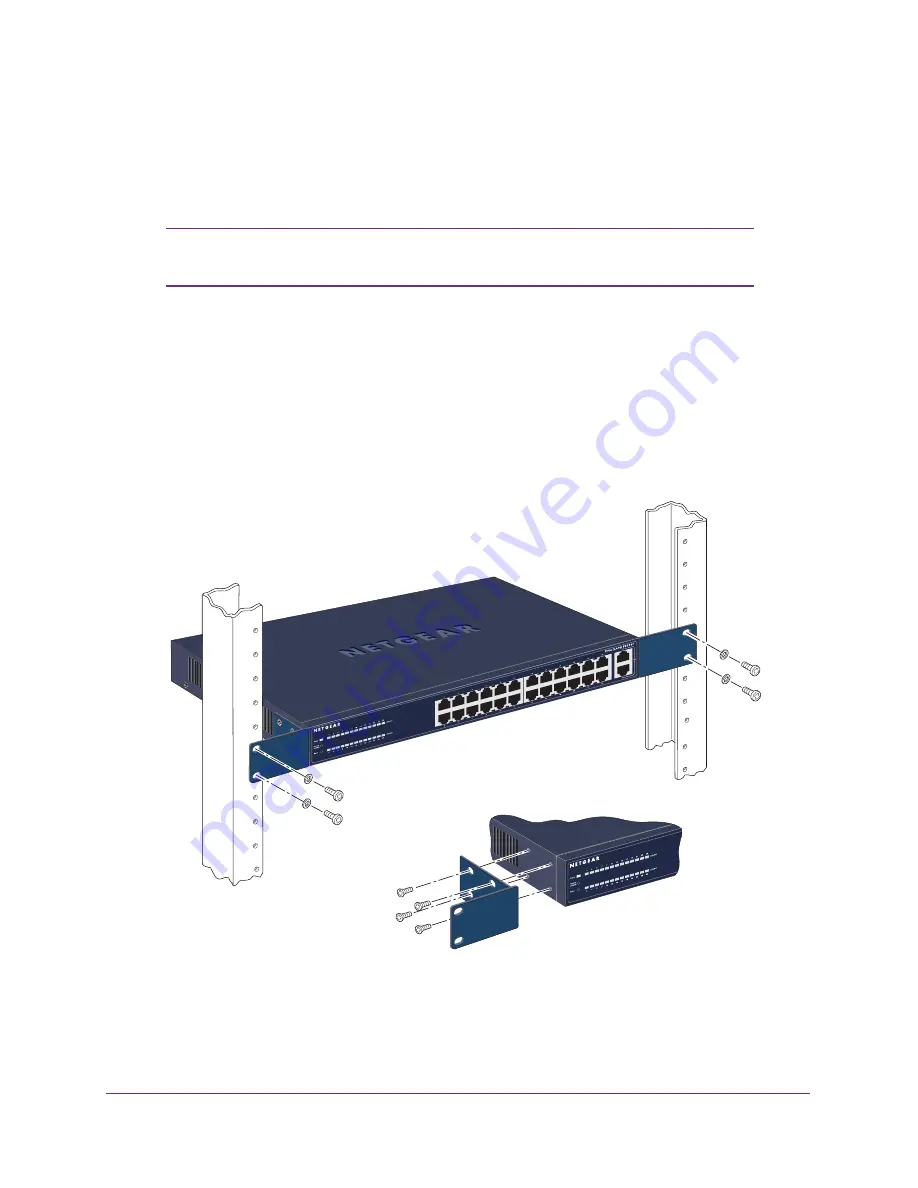
Installation
13
ProSAFE 26-Port Fast Ethernet Smart Switch FS526Tv2
Install the Switch in a Rack
To install the switch in a rack, you need the 19-inch rack-mount kit that is supplied with
switch.
Note:
To prevent the rack from overbalancing and toppling over, install
devices from the bottom of the rack to the top.
To install the switch in a rack:
1.
Attach the supplied mounting brackets to the side of the switch.
2.
Insert the screws provided in the rack-mount kit through each bracket and into the bracket
mounting holes in the switch.
3.
Tighten the screws with a No. 1 Phillips screwdriver to secure each bracket.
4.
Align the mounting holes in the brackets with the holes in the rack, and insert two pan-head
screws with nylon washers through each bracket and into the rack.
5.
Tighten the screws with a No. 2 Phillips screwdriver to secure the switch in the rack.






































