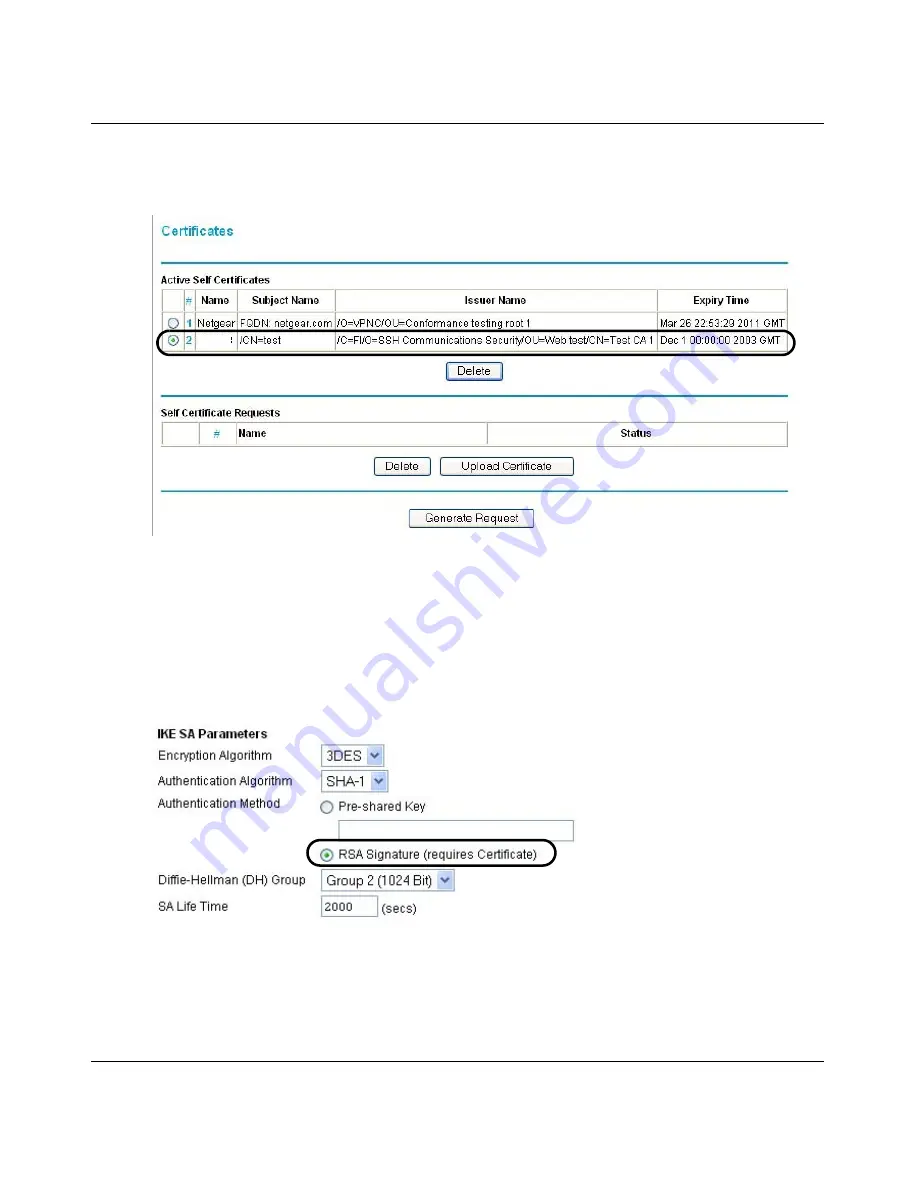
Reference Manual for the ProSafe Dual Band Wireless VPN Firewall FWAG114
7-26
Virtual Private Networking
f.
You will now see the “FWAG114” entry in the Active Self Certificates table and the
pending “FWAG114” Self Certificate Request is gone, as illustrated below.
Figure 7-14: Self Certificates table
7. Associate the new certificate and the Trusted Root CA certificate on the FWAG114.
a.
Create a new IKE policy called
Scenario_2
with all the same properties of
Scenario_1
(see
“Scenario 1 IKE Policy” on page 6-19
) except now use the RSA Signature instead of
the shared key.
Figure 7-15: IKE policy using RSA Signature
b.
Create a new VPN Auto Policy called
scenario2a
with all the same properties as
scenario1a
except that it uses the IKE policy called Scenario_2.
FWAG
Summary of Contents for ProSafe FWAG114
Page 4: ...iv ...
Page 20: ...Reference Manual for the ProSafe Dual Band Wireless VPN Firewall FWAG114 2 8 Introduction ...
Page 118: ...Reference Manual for the ProSafe Dual Band Wireless VPN Firewall FWAG114 9 8 Troubleshooting ...
Page 188: ...Reference Manual for the ProSafe Dual Band Wireless VPN Firewall FWAG114 8 Glossary ...
















































