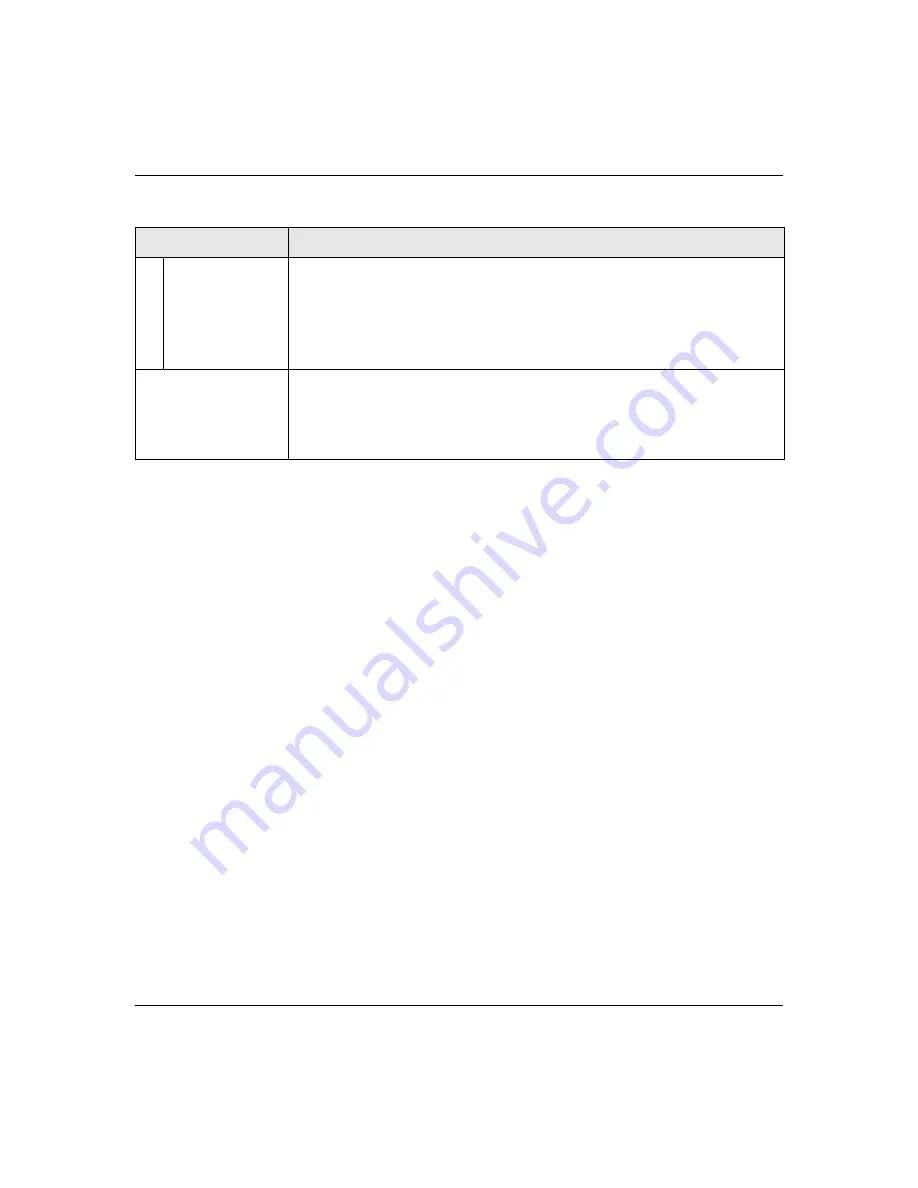
ProSafe Quad WAN Gigabit Firewall FR538G Reference Manual
5-28
Router and Network Management
v1.0, November 2007
The FR538G router provides two types of QoS functionality for transmitting packets through the
WAN ports. The two types of functionality are:
•
Rate Control.
Guarantees both minimum bandwidth and maximum bandwidth through each
WAN port.
•
Priority.
Sets a priority for each different service.
You can select Rate Control or Priority, but not both. The function can be applied to all four WAN
ports.
To select a QoS function:
1.
Select Monitoring > QoS from the main menu, and then click the QoS tab. The QoS screen
will display.
2.
Select the
Yes
radio box to enable QoS. (QoS is disabled by default.).
3.
For
QoS type
, select either the
Rate Control
radio box or the
Priority
radio box.
4.
Click
Apply
to save your settings.
To set up Rate Control QoS:
1.
At the bottom on the screen, click
Add.
The Add QoS screen will display.
2.
From the
Interface
pull-down menu, select the WAN interface where QoS will be
implemented.
3.
From the
Service
pull-down menu, select the protocol service that will be controlled by QoS.
4.
From the
Direction
pull-down menu, select the direction where QoS will be implemented:
Upstream; Downstream; Server in LAN, upstream; Server in LAN, downstream.
Bandwidth Sharing Two modes are available:
•
Share total bandwidth w/ all IP addresses
: all clients share this bandwidth
for the particular service.
•
Assign bandwidth for each IP address
: this bandwidth is reserved for each
client for the particular service. This means the bandwidth is reserved for
each client even when they are not using the particular service.
Priority
Available options: High and Low
In order to service sensitive data transferred through WAN (WAN1 ~ WAN4) ports,
FR538G router provides two levels of priorities: high and low. The priority can be
set up for each WAN interface with different service port number and transfer
direction—upstream and downstream.
Table 5-4. QoS Configuration Parameters (continued)
Item
Description
Summary of Contents for ProSafe Quad WAN FR538G
Page 12: ...xii Contents v1 0 November 2007...
Page 16: ...ProSafe Quad WAN Gigabit Firewall FR538G Reference Manual xvi v1 0 November 2007...
Page 26: ...ProSafe Quad WAN Gigabit Firewall FR538G Reference Manual 1 10 Introduction v1 0 November 2007...
Page 27: ...ProSafe Quad WAN Gigabit Firewall FR538G Reference Manual Introduction 1 11 v1 0 November 2007...
Page 28: ...ProSafe Quad WAN Gigabit Firewall FR538G Reference Manual 1 12 Introduction v1 0 November 2007...













































