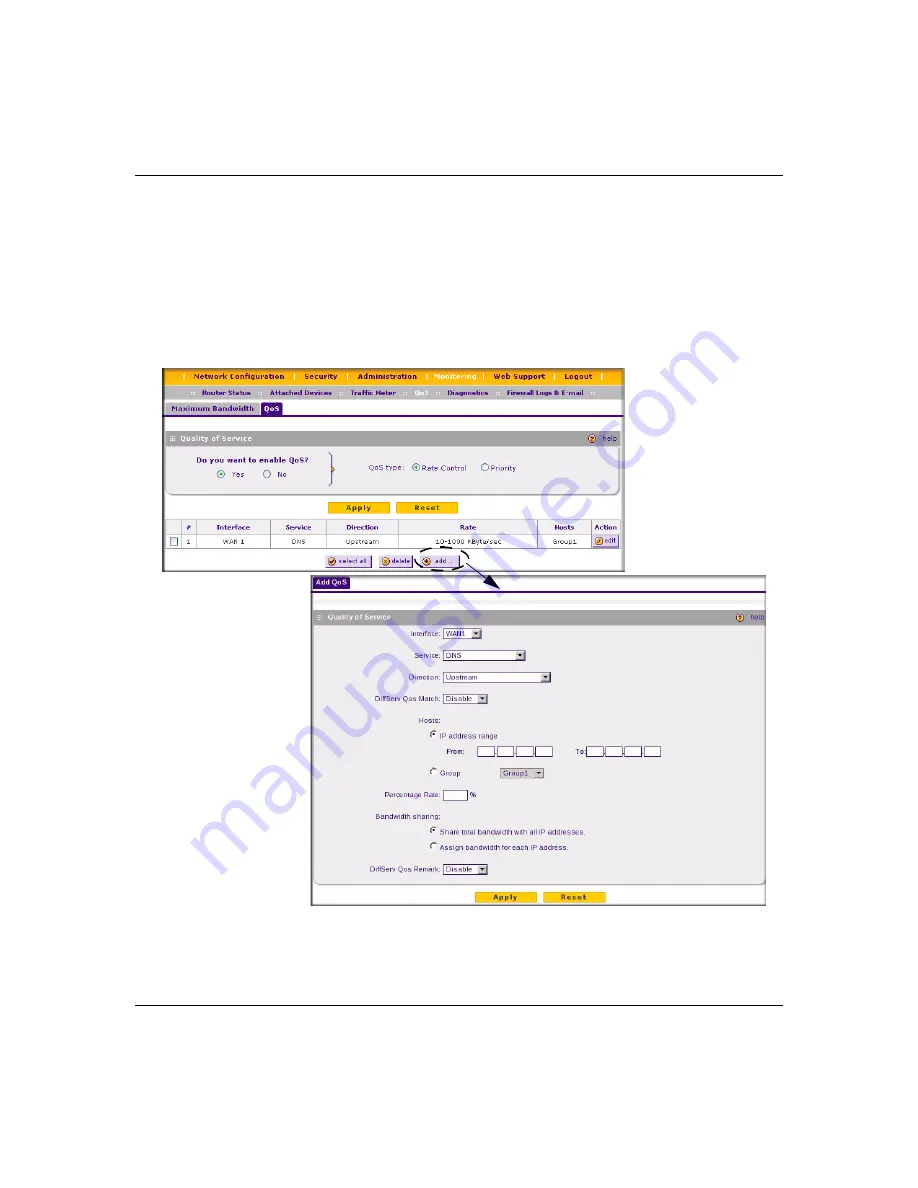
ProSafe Quad WAN Gigabit Firewall FR538G Reference Manual
Router and Network Management
5-29
v1.0, November 2007
5.
From the
DiffServ QoS Match
pull-down menu, select the class of QoS (see
for a description of the values).
6.
For the Hosts to be controlled by QoS, select either:
•
The
IP Address
checkbox, and then enter an IP range, or
•
The
Group
checkbox, and then select the Group from the pull-down menu.
7.
Enter a minimum bandwidth reserved for this service (as a percentage) in the
Mini Rate
field.
Figure 5-15
Summary of Contents for ProSafe Quad WAN FR538G
Page 12: ...xii Contents v1 0 November 2007...
Page 16: ...ProSafe Quad WAN Gigabit Firewall FR538G Reference Manual xvi v1 0 November 2007...
Page 26: ...ProSafe Quad WAN Gigabit Firewall FR538G Reference Manual 1 10 Introduction v1 0 November 2007...
Page 27: ...ProSafe Quad WAN Gigabit Firewall FR538G Reference Manual Introduction 1 11 v1 0 November 2007...
Page 28: ...ProSafe Quad WAN Gigabit Firewall FR538G Reference Manual 1 12 Introduction v1 0 November 2007...




































