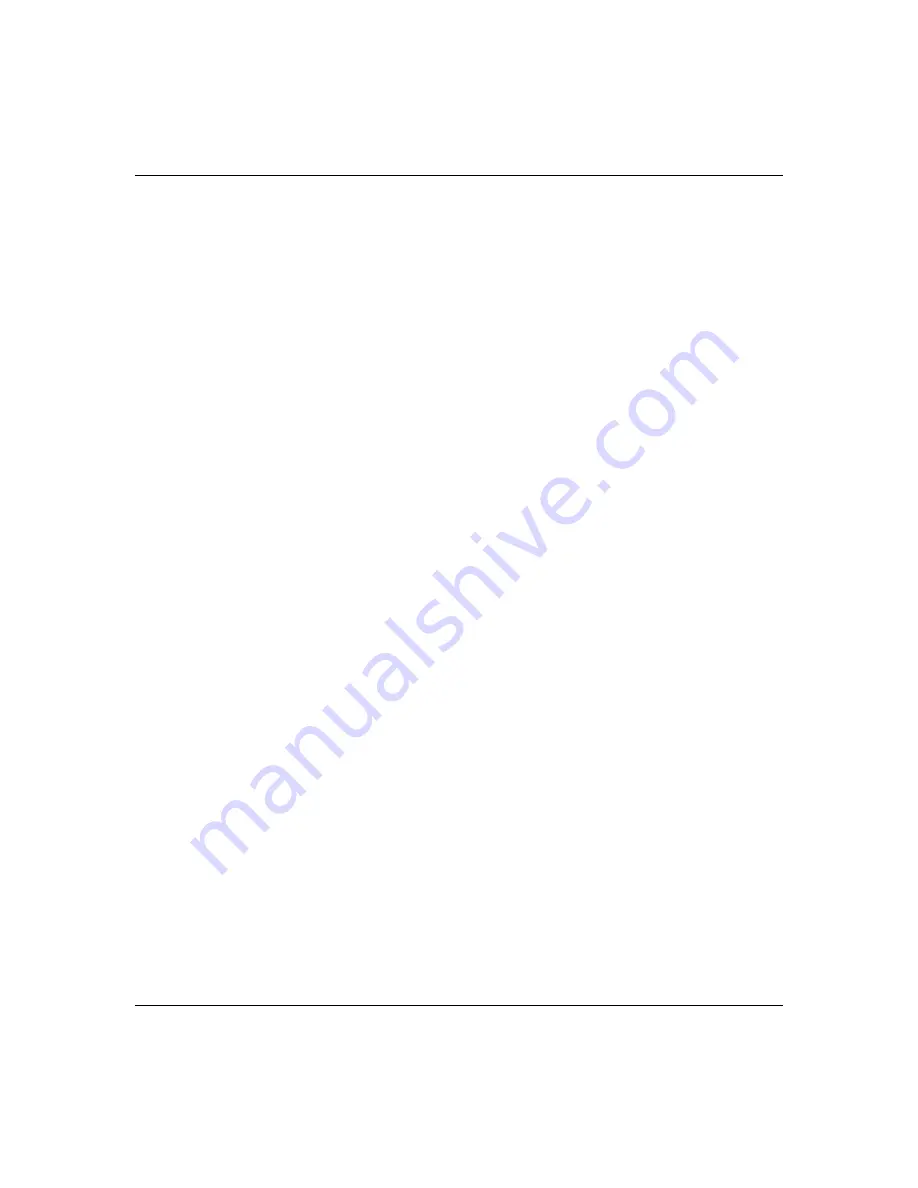
ProSafe Quad WAN Gigabit Firewall FR538G Reference Manual
2-6
Connecting the FR538G
v1.0, November 2007
•
Austria (PPTP)
: If your ISP is Austria Telecom or any other ISP that uses PPTP for login,
select this. Then, fill in the following highlighted fields:
–
Account Name
(also known as Host Name or System Name): Enter the valid account
name for the PPTP connection (usually your email “ID” assigned by your ISP). Some
ISPs require entering your full email address here.
–
Domain Name
: Your domain name or workgroup name assigned by your ISP, or your
ISPs domain name. You may leave this field blank.
–
Idle Timeout
: Check the Keep Connected radio box to keep the connection always
on. To logout after the connection is idle for a period of time, select Idle Time and
enter the number of minutes to wait before disconnecting in the timeout field. This is
useful if your ISP charges you based on the amount of time you have logged in.
–
My IP Address:
IP address assigned by the ISP to make the connection with the ISP
server.
–
Server IP Address
: IP address of the PPTP server.
•
Other (PPPoE)
: If you have installed login software such as WinPoET or Enternet, then
your connection type is PPPoE. Select this connection and configure the following fields:
–
Account Name
: Valid account name for the PPPoE connection
–
Domain Name:
Name of your ISPs domain or your domain name if your ISP has
assigned one. You may leave this field blank.
–
Idle Timeout:
Select Keep Connected, to keep the connection always on. To logout
after the connection is idle for a period of time, select Idle Time and enter the number
of minutes to wait before disconnecting, in the timeout field.
•
BigPond Cable
: If your ISP is Telstra BigPond Cable, select this option and fill in the
Login Server and Idle Timeout fields. The Login Server is the IP address of the local
BigPond Login Server in your area. You can find login server information at
http://www.netgear.com.sg/support/bigpond.asp
3.
If your ISP has assigned a fixed (static or permanent) IP address, select the
Use Static IP
Address
radio box and fill in the following fields:
a. IP Address:
Static IP address assigned to you. This will identify the router to your ISP.
b. Subnet Mask
: This is usually provided by the ISP or your network administrator.
c.
Gateway IP Address
: IP address of the ISP’s gateway. This is usually provided by the ISP
or your network administrator.
Summary of Contents for ProSafe Quad WAN FR538G
Page 12: ...xii Contents v1 0 November 2007...
Page 16: ...ProSafe Quad WAN Gigabit Firewall FR538G Reference Manual xvi v1 0 November 2007...
Page 26: ...ProSafe Quad WAN Gigabit Firewall FR538G Reference Manual 1 10 Introduction v1 0 November 2007...
Page 27: ...ProSafe Quad WAN Gigabit Firewall FR538G Reference Manual Introduction 1 11 v1 0 November 2007...
Page 28: ...ProSafe Quad WAN Gigabit Firewall FR538G Reference Manual 1 12 Introduction v1 0 November 2007...







































