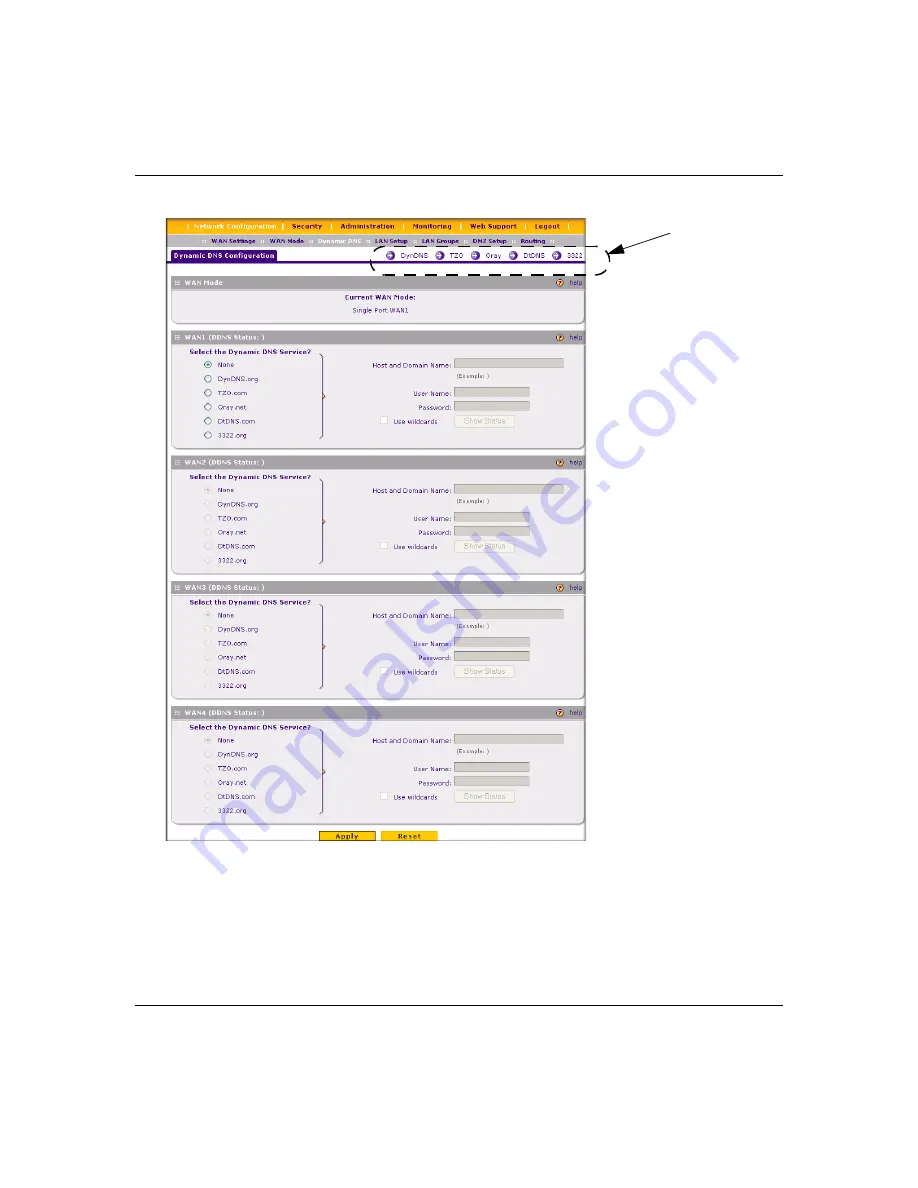
ProSafe Quad WAN Gigabit Firewall FR538G Reference Manual
Connecting the FR538G
2-19
v1.0, November 2007
4.
After setting up your account, return to the
Dynamic DNS Configuration
screen and fill in
the required fields for the DDNS service you selected:
a.
In the Host and Domain Name field, enter the entire FQDN name that your dynamic DNS
service provider gave you (for example: <
yourname>
.dyndns.org).
Figure 2-8
DDNS
links
Summary of Contents for ProSafe Quad WAN FR538G
Page 12: ...xii Contents v1 0 November 2007...
Page 16: ...ProSafe Quad WAN Gigabit Firewall FR538G Reference Manual xvi v1 0 November 2007...
Page 26: ...ProSafe Quad WAN Gigabit Firewall FR538G Reference Manual 1 10 Introduction v1 0 November 2007...
Page 27: ...ProSafe Quad WAN Gigabit Firewall FR538G Reference Manual Introduction 1 11 v1 0 November 2007...
Page 28: ...ProSafe Quad WAN Gigabit Firewall FR538G Reference Manual 1 12 Introduction v1 0 November 2007...







































