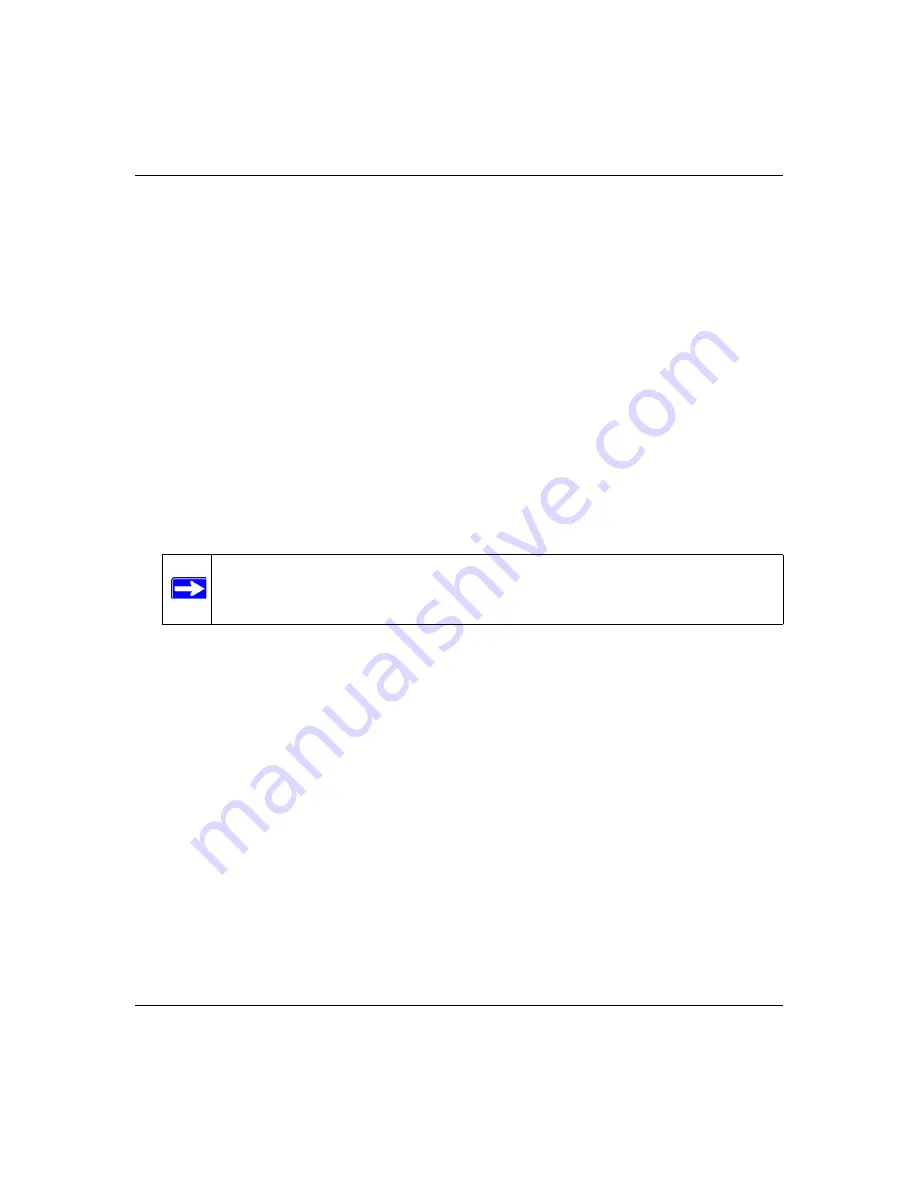
ProSafe Quad WAN Gigabit Firewall FR538G Reference Manual
3-10
LAN Configuration
v1.0, November 2007
•
IP Address
: The current IP address of the computer. For DHCP clients of the router, this IP
address will not change. If a computer is assigned a static IP addresses, you will need to update
this entry manually if the IP address on the computer has been changed.
•
MAC Address
: The MAC address of the PC’s network interface.
•
Group
: Each PC or device can be assigned to a single group. By default, a computer is
assigned to Group 1, unless a different group is selected from the Group pull-down menu.
•
Action
: Allows modification of the selected entry by clicking Edit.
To add computers to the network database manually:
1.
Select
Network Configuration
from the main menu and
LAN Groups
from the submenu.
The
Groups and Hosts
screen will display.
2.
In the
Add Known PCs and Devices
table, enter the name of the PC or device.
3.
From the
IP Address Type
pull-down menu, select Reserved (DHCP Client) to direct the
router to reserve the IP address for allocation by the DHCP server, or select Fixed (Set on PC)
if the IP address is statically assigned on the computer.
4.
Enter the IP Address that this computer or device is assigned in the
IP Address
field. If the IP
Address Type is Reserved (DHCP Client), the router will reserve the IP address for the
associated MAC address.
5.
Enter the MAC Address of the computer’s network interface in the
MAC Address
field. The
MAC address should be in the form: xx:xx:xx:xx:xx:xx (for example: 00:80:48:2a:8b:c0 that
contain numbers 0-9 and letters a-f).
6.
From the
Group
pull-down menu, enter the Group to which the computer will be assigned.
(Group 1 is the default group.)
Note:
When assigning a Reserved IP address to a client, the IP address selected must
be outside the range of addresses allocated to the DHCP Server pool.
Summary of Contents for ProSafe Quad WAN FR538G
Page 12: ...xii Contents v1 0 November 2007...
Page 16: ...ProSafe Quad WAN Gigabit Firewall FR538G Reference Manual xvi v1 0 November 2007...
Page 26: ...ProSafe Quad WAN Gigabit Firewall FR538G Reference Manual 1 10 Introduction v1 0 November 2007...
Page 27: ...ProSafe Quad WAN Gigabit Firewall FR538G Reference Manual Introduction 1 11 v1 0 November 2007...
Page 28: ...ProSafe Quad WAN Gigabit Firewall FR538G Reference Manual 1 12 Introduction v1 0 November 2007...
















































