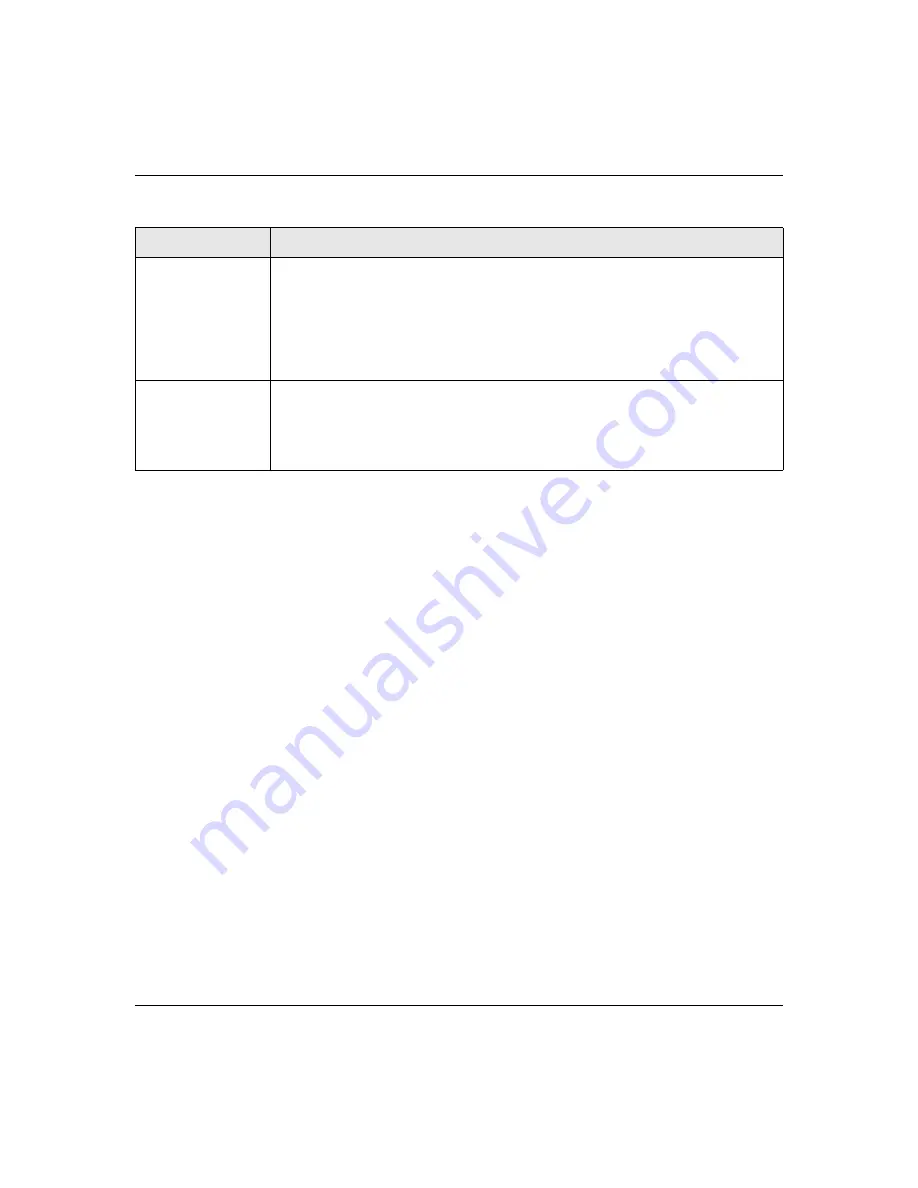
ProSafe Quad WAN Gigabit Firewall FR538G Reference Manual
4-4
Firewall Protection and Content Filtering
v1.0, November 2007
Inbound Rules (Port Forwarding)
Because the FR538G uses Network Address Translation (NAT), your network presents only one IP
address to the Internet and outside users cannot directly address any of your local computers.
However, by defining an inbound rule you can make a local server (for example, a Web server or
game server) visible and available to the Internet. The rule tells the firewall to direct inbound
traffic for a particular service to one local server based on the destination port number. This is also
known as port forwarding.
Whether or not DHCP is enabled, how the PCs will access the server’s LAN address impacts the
Inbound Rules. For example:
•
If your external IP address is assigned dynamically by your ISP (DHCP enabled), the IP
address may change periodically as the DHCP lease expires. Consider using
Dyamic DNS
(under Network Configuration) so that external users can always find your network (see
“Configuring Dynamic DNS (If Needed)” on page 2-17
.
•
If the IP address of the local server PC is assigned by DHCP, it may change when the PC is
rebooted. To avoid this, you can implement one of the following methods:
–
Use the Reserved IP address feature in the
LAN Groups
menu (under Network
Configuration) to keep the PC’s IP address constant (see
.
–
Click
Refresh
on the Security > IP/MAC Binding screen to obtain the current IP Address
from the Binding List table. You can then keep the PCs IP address constant and avoid
unauthorized PC Internet access through the firewall (see
).
DMZ Users
These settings determine which DMZ computers on DMZ network are affected by
this rule. Select the desired options.
• Any – All PCs and devices on your DMZ network.
• Single address – Enter the required address and the rule will be applied to that
particular PC on the DMZ network.
• Address range – If this option is selected, you must enter the start and finish fields
of the DMZ computers.
Log
This determines whether packets covered by this rule are logged. Select the desired
action:
• Always – always log traffic considered by this rule, whether it matches or not. This
is useful when debugging your rules.
• Never – never log traffic considered by this rule, whether it matches or not.
Table 4-1. Outbound Rules (continued)
Item
Description
Summary of Contents for ProSafe Quad WAN FR538G
Page 12: ...xii Contents v1 0 November 2007...
Page 16: ...ProSafe Quad WAN Gigabit Firewall FR538G Reference Manual xvi v1 0 November 2007...
Page 26: ...ProSafe Quad WAN Gigabit Firewall FR538G Reference Manual 1 10 Introduction v1 0 November 2007...
Page 27: ...ProSafe Quad WAN Gigabit Firewall FR538G Reference Manual Introduction 1 11 v1 0 November 2007...
Page 28: ...ProSafe Quad WAN Gigabit Firewall FR538G Reference Manual 1 12 Introduction v1 0 November 2007...




































