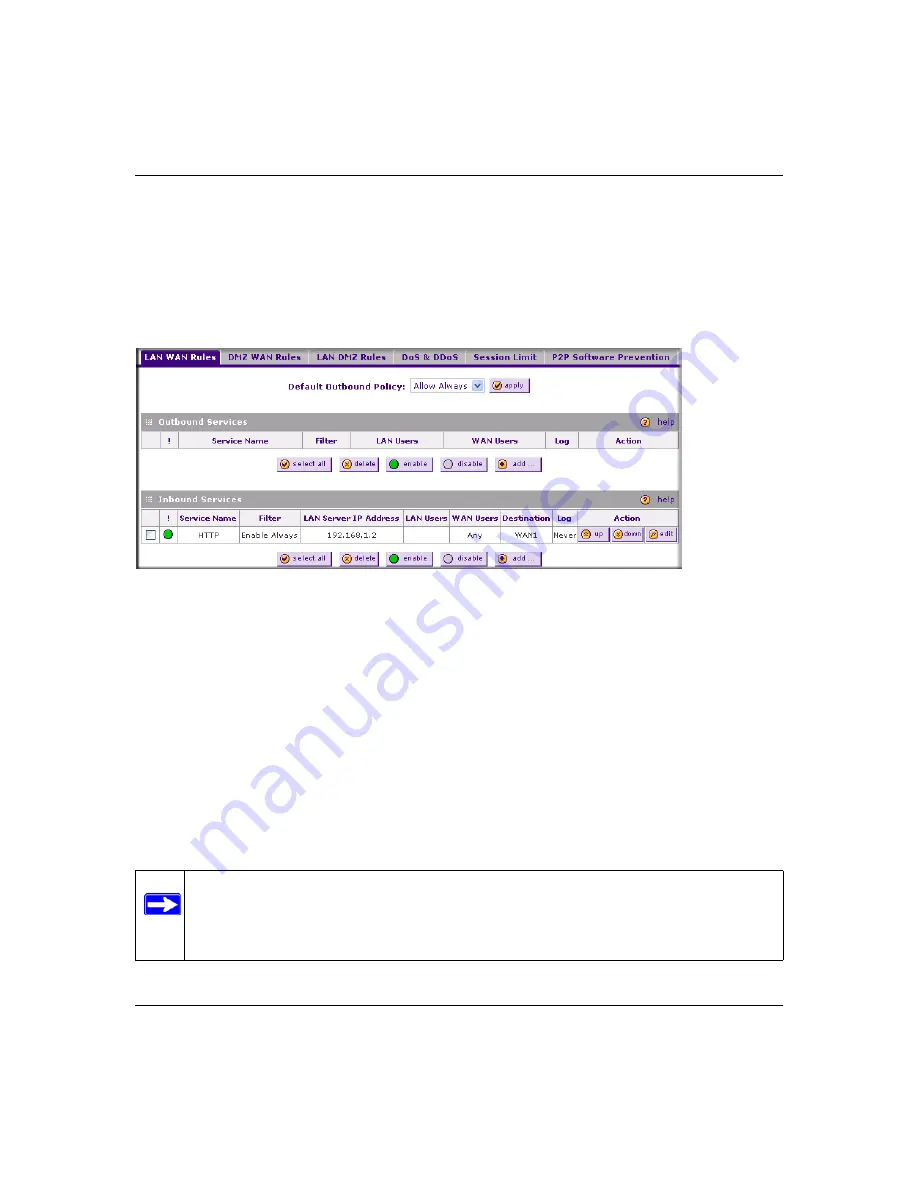
ProSafe Quad WAN Gigabit Firewall FR538G Reference Manual
Firewall Protection and Content Filtering
4-17
v1.0, November 2007
8.
Enter one of your public Internet addresses that will be used by clients on the Internet to reach
your Web server.
9.
Click
Apply
.
Your rule will now appear in the Inbound Services table of the Rules menu (see
). This
rule is different from a normal inbound port forwarding rule in that the Destination box contains an
IP Address other than your normal WAN IP Address.
To test the connection from a PC on the Internet, type
http://<IP_address>
, where
<IP_address>
is the public IP address you have mapped to your Web server. You should see the home page of
your Web server.
LAN WAN or DMZ WAN Inbound Rule: Specifying an Exposed Host
Specifying an exposed host allows you to set up a computer or server that is available to anyone on
the Internet for services that you have not yet defined.
To expose one of the PCs on your LAN or DMZ as this host:
1.
Create an inbound rule that allows all protocols.
2.
Place the rule below all other inbound rules.
Figure 4-11
Note:
For security, NETGEAR strongly recommends that you avoid creating an exposed
host. When a computer is designated as the exposed host, it loses much of the
protection of the firewall and is exposed to many exploits from the Internet. If
compromised, the computer can be used to attack your network.
Summary of Contents for ProSafe Quad WAN FR538G
Page 12: ...xii Contents v1 0 November 2007...
Page 16: ...ProSafe Quad WAN Gigabit Firewall FR538G Reference Manual xvi v1 0 November 2007...
Page 26: ...ProSafe Quad WAN Gigabit Firewall FR538G Reference Manual 1 10 Introduction v1 0 November 2007...
Page 27: ...ProSafe Quad WAN Gigabit Firewall FR538G Reference Manual Introduction 1 11 v1 0 November 2007...
Page 28: ...ProSafe Quad WAN Gigabit Firewall FR538G Reference Manual 1 12 Introduction v1 0 November 2007...





































