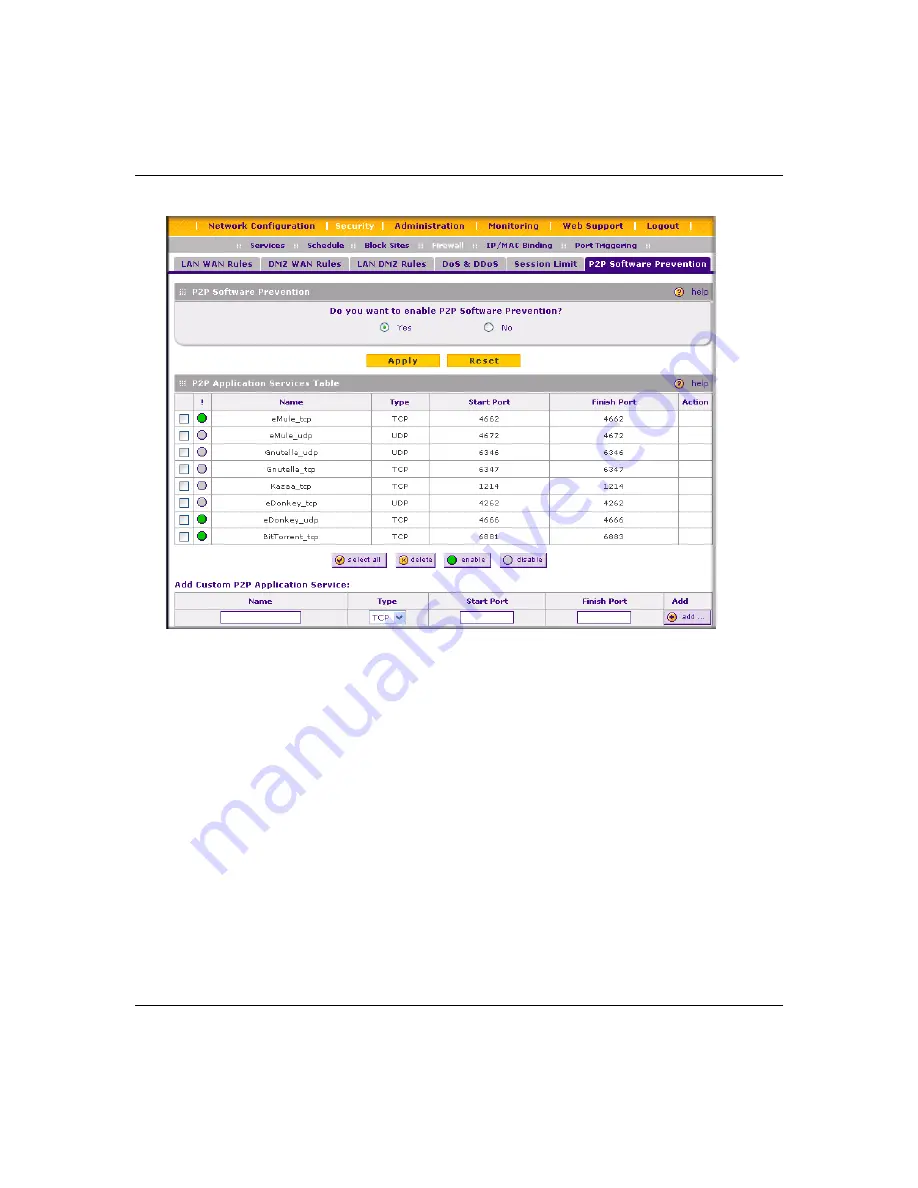
ProSafe Quad WAN Gigabit Firewall FR538G Reference Manual
Firewall Protection and Content Filtering
4-23
v1.0, November 2007
To enable services in the P2P Application Services Table:
1.
Select the checkbox adjacent to the service you want to enable.
2.
Click
enable
. The Status
!
icon will turn from gray to green to indicate that the service has
been enabled.
To add a new custom service:
1.
Add the following information in the
Add Custom P2P Application Service
table:
a.
In the
Name
column, enter the name of the service.
b.
From the
Type
pull-down menu, select either TCP or UDP.
c.
Enter the
Start Port
and
Finish Port
in their respective fields
d.
Click
add.
The custom service will be enabled and added to the
P2P Services Table
. (You
can temporarily disable the service by selecting its checkbox and clicking
disable.
)
Figure 4-16
Summary of Contents for ProSafe Quad WAN FR538G
Page 12: ...xii Contents v1 0 November 2007...
Page 16: ...ProSafe Quad WAN Gigabit Firewall FR538G Reference Manual xvi v1 0 November 2007...
Page 26: ...ProSafe Quad WAN Gigabit Firewall FR538G Reference Manual 1 10 Introduction v1 0 November 2007...
Page 27: ...ProSafe Quad WAN Gigabit Firewall FR538G Reference Manual Introduction 1 11 v1 0 November 2007...
Page 28: ...ProSafe Quad WAN Gigabit Firewall FR538G Reference Manual 1 12 Introduction v1 0 November 2007...











































