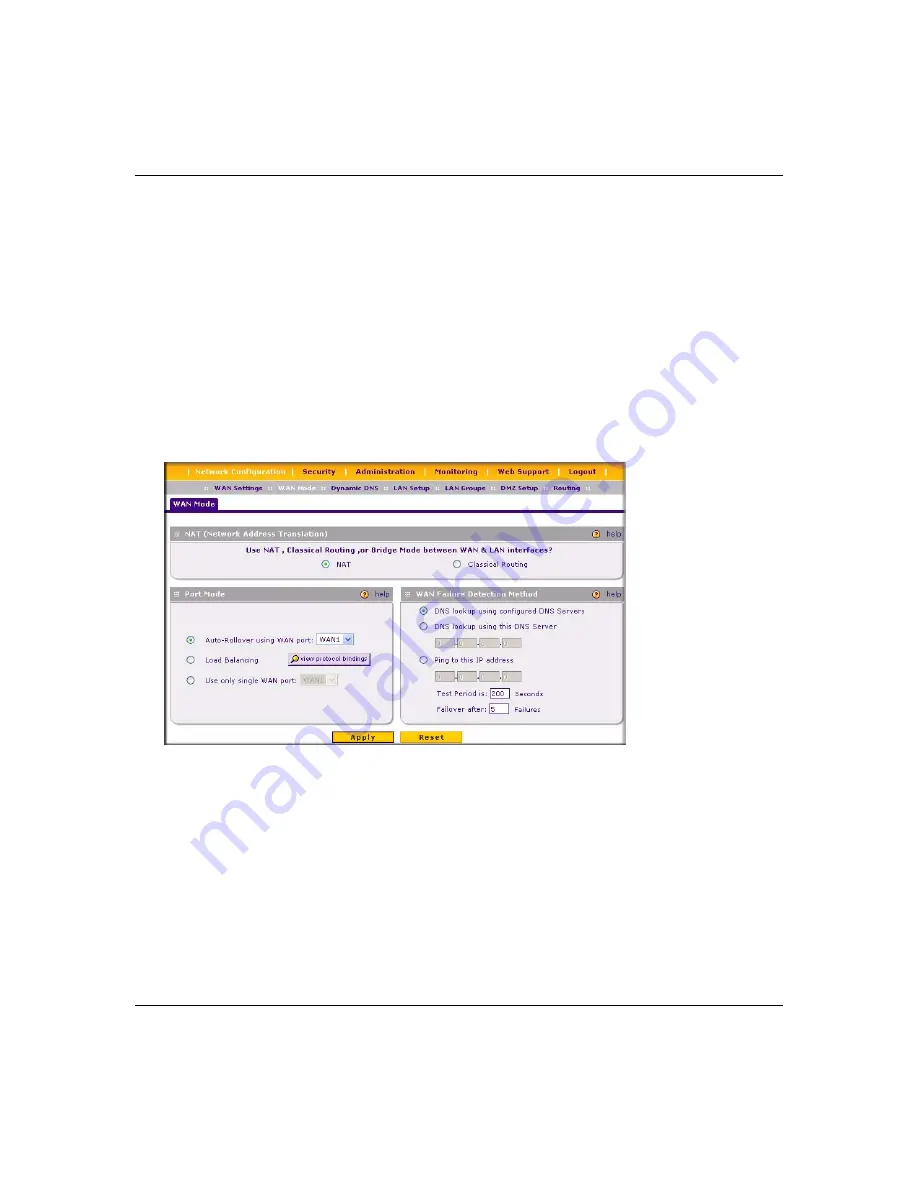
ProSafe Quad WAN Gigabit Firewall FR538G Reference Manual
Connecting the FR538G
2-13
v1.0, November 2007
•
DNS lookup using configured DNS Servers (ISP DNS Servers)
– In this case, DNS
queries are sent to the DNS server configured on the WAN ISP pages (see
the WAN Port Internet Connections” on page 2-2
•
DNS lookup using this DNS Server
(for example, a public DNS Server) – Enter any
public DNS server. DNS queries are sent to this server through the WAN interface being
monitored.
•
Ping to this IP address
– Enter a public IP address that will not reject the Ping request or
will not consider the traffic abuse. Queries are sent to this server through the WAN
interface being monitored.
5.
Enter a
Test Period
in seconds. DNS query is sent periodically after every test period. The
default test period is 30 seconds.
6.
Enter the
Maximum Failover
amount. The WAN interface is considered down after the
configured number of queries have failed to elicit a reply. The rollover link is brought up after
this. The Failover default is 4 failures.
The default time to roll over after the primary WAN interface fails is 2 minutes (a 30-second
minimum test period, times a minimum of 4 tests).
7.
Click
Apply
to save your settings.
8.
Click
Reset
to revert to the previous settings.
Figure 2-5
Summary of Contents for ProSafe Quad WAN FR538G
Page 12: ...xii Contents v1 0 November 2007...
Page 16: ...ProSafe Quad WAN Gigabit Firewall FR538G Reference Manual xvi v1 0 November 2007...
Page 26: ...ProSafe Quad WAN Gigabit Firewall FR538G Reference Manual 1 10 Introduction v1 0 November 2007...
Page 27: ...ProSafe Quad WAN Gigabit Firewall FR538G Reference Manual Introduction 1 11 v1 0 November 2007...
Page 28: ...ProSafe Quad WAN Gigabit Firewall FR538G Reference Manual 1 12 Introduction v1 0 November 2007...








































