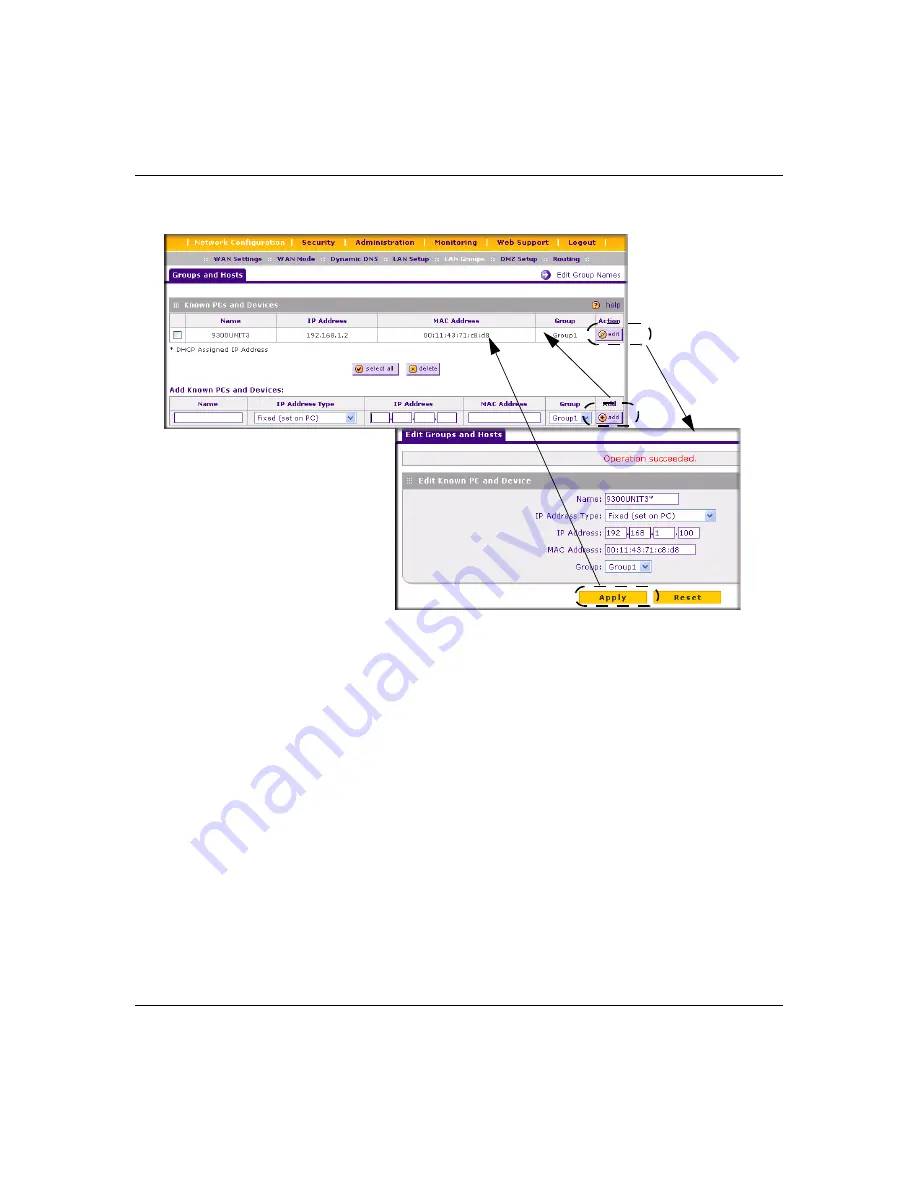
ProSafe Quad WAN Gigabit Firewall FR538G Reference Manual
LAN Configuration
3-11
v1.0, November 2007
7.
Click
Add.
The device will be added to the
Known PCs and Devices
table.
To edit the information of any of the Known PCs or Devices:
1.
Click
Edit
in the Action column opposite the name of the device. The
Edit Groups and Hosts
screen will display.
2.
Modify any of the fields on this screen.
3.
Click
Reset
to cancel your settings and return to the previous settings.
4.
Click
Apply
to save your new settings. The modified record will appear in the
Know PCs and
Devices
table.
To edit the names of any of the eight available groups:
1.
Click
Edit Group Names
at the upper right of the
Groups and Hosts
screen. The
Network
Database Group Names
screen will display.
2.
Check the radio button opposite the Group Name you want to change and type a suitable name
in the field.
3.
Click
Reset
to discard any changes and revert to the previous settings.
Figure 3-5
Summary of Contents for ProSafe Quad WAN FR538G
Page 12: ...xii Contents v1 0 November 2007...
Page 16: ...ProSafe Quad WAN Gigabit Firewall FR538G Reference Manual xvi v1 0 November 2007...
Page 26: ...ProSafe Quad WAN Gigabit Firewall FR538G Reference Manual 1 10 Introduction v1 0 November 2007...
Page 27: ...ProSafe Quad WAN Gigabit Firewall FR538G Reference Manual Introduction 1 11 v1 0 November 2007...
Page 28: ...ProSafe Quad WAN Gigabit Firewall FR538G Reference Manual 1 12 Introduction v1 0 November 2007...


































