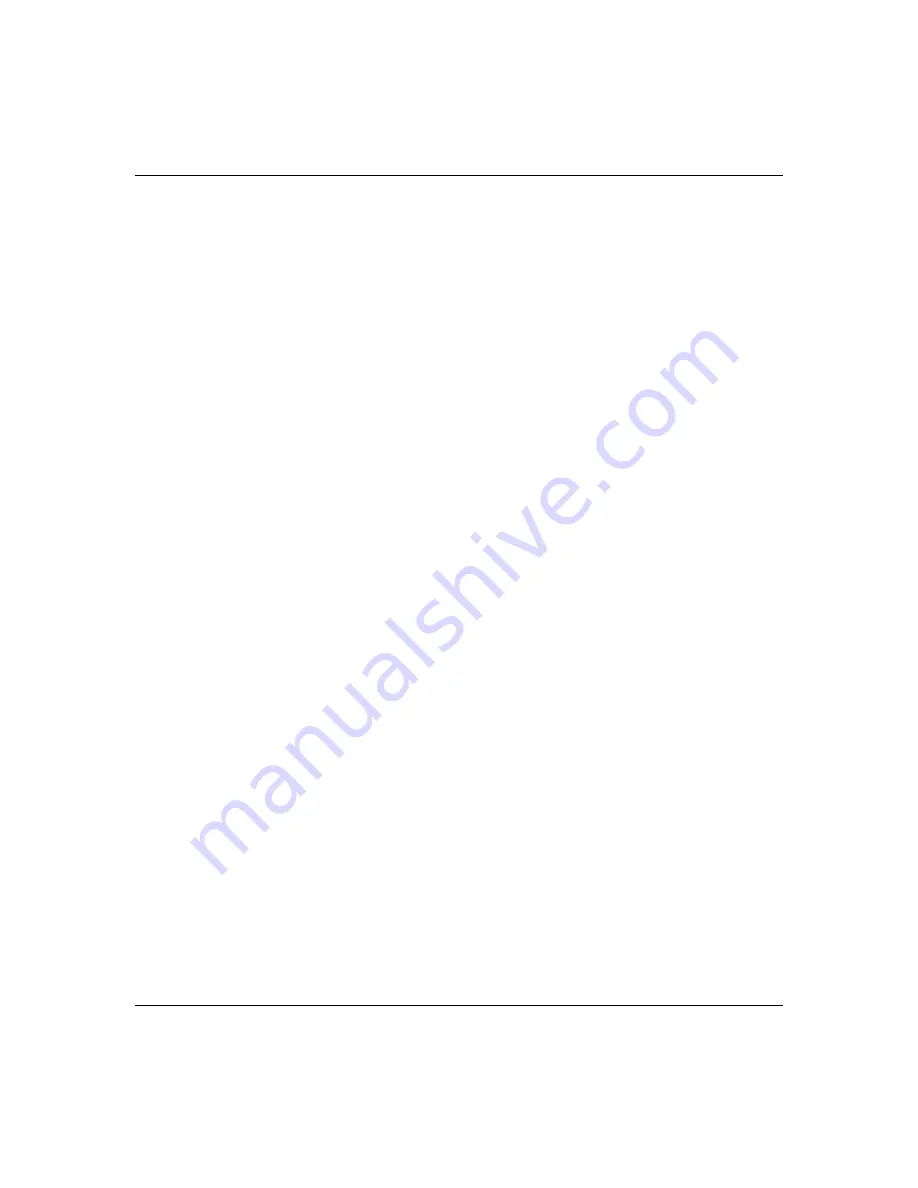
ProSafe Quad WAN Gigabit Firewall FR538G Reference Manual
LAN Configuration
3-17
v1.0, November 2007
Routing Information Protocol (RIP)
RIP (Routing Information Protocol, RFC 2453) is an Interior Gateway Protocol (IGP) that is
commonly used in internal networks (LANs). It allows a router to exchange its routing information
automatically with other routers, and allows it to dynamically adjust its routing tables and adapt to
changes in the network. RIP is disabled by default.
To configure RIP parameters:
1.
Select
Network Configuration
>
Routing
from the main menu. When the
Routing
screen
displays, click the
RIP Configuration
link
.
The
RIP Configuration
screen will display.
2.
From the
RIP Direction
pull-down menu, select the direction in which the router will send
and receives RIP packets. The choices are:
•
None
– The router neither broadcasts its route table nor does it accept any RIP packets
from other routers. This effectively disables RIP.
•
Both
– The router broadcasts its routing table and also processes RIP information received
from other routers.
•
Out Only
– The router broadcasts its routing table periodically but does not accept RIP
information from other routers.
•
In Only
– The router accepts RIP information from other routers, but does not broadcast
its routing table.
Summary of Contents for ProSafe Quad WAN FR538G
Page 12: ...xii Contents v1 0 November 2007...
Page 16: ...ProSafe Quad WAN Gigabit Firewall FR538G Reference Manual xvi v1 0 November 2007...
Page 26: ...ProSafe Quad WAN Gigabit Firewall FR538G Reference Manual 1 10 Introduction v1 0 November 2007...
Page 27: ...ProSafe Quad WAN Gigabit Firewall FR538G Reference Manual Introduction 1 11 v1 0 November 2007...
Page 28: ...ProSafe Quad WAN Gigabit Firewall FR538G Reference Manual 1 12 Introduction v1 0 November 2007...







































